Remote control (cont.) – Philips 200 User Manual
Page 55
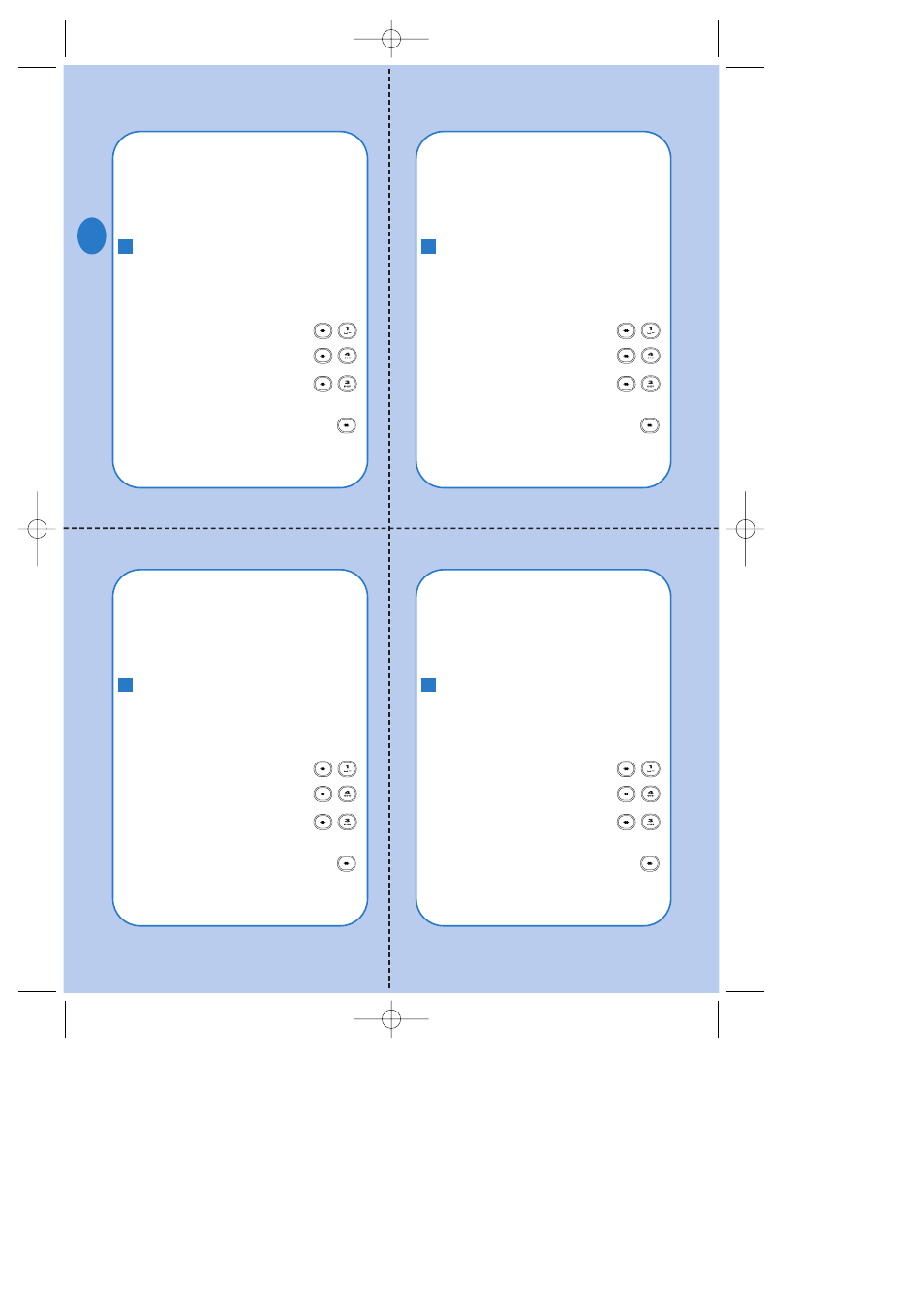
Remote control (cont.)
(using a tone telephone)
You have just checked your memo
recorder.
After listening to your messages, you
have 20 seconds to:
Dial
●
Start message playback
. . . . . . .
●
Switch off memo recorder
. . . .
●
Record an outgoing message
. .
. . . . . . . . . . . . . . . . . . . . . . . . .and speak
●
Stop recording
. . . . . . . . . . . . . . . . .
4
✂
Remote control (cont.)
(using a tone telephone)
You have just checked your memo
recorder.
After listening to your messages, you
have 20 seconds to:
Dial
●
Start message playback
. . . . . . .
●
Switch off memo recorder
. . . .
●
Record an outgoing message
. .
. . . . . . . . . . . . . . . . . . . . . . . . .and speak
●
Stop recording
. . . . . . . . . . . . . . . . .
4
Remote control (cont.)
(using a tone telephone)
You have just checked your memo
recorder.
After listening to your messages, you
have 20 seconds to:
Dial
●
Start message playback
. . . . . . .
●
Switch off memo recorder
. . . .
●
Record an outgoing message
. .
. . . . . . . . . . . . . . . . . . . . . . . . .and speak
●
Stop recording
. . . . . . . . . . . . . . . . .
4
Remote control (cont.)
(using a tone telephone)
You have just checked your memo
recorder.
After listening to your messages, you
have 20 seconds to:
Dial
●
Start message playback
. . . . . . .
●
Switch off memo recorder
. . . .
●
Record an outgoing message
. .
. . . . . . . . . . . . . . . . . . . . . . . . .and speak
●
Stop recording
. . . . . . . . . . . . . . . . .
4
4311 256 05703
UK
card 23/04/01 10:14 Page 2
