Using the babysit function, Using the telephone, Activating babysit mode – Philips 200 User Manual
Page 29: Deactivating babysit mode, Using the intercom
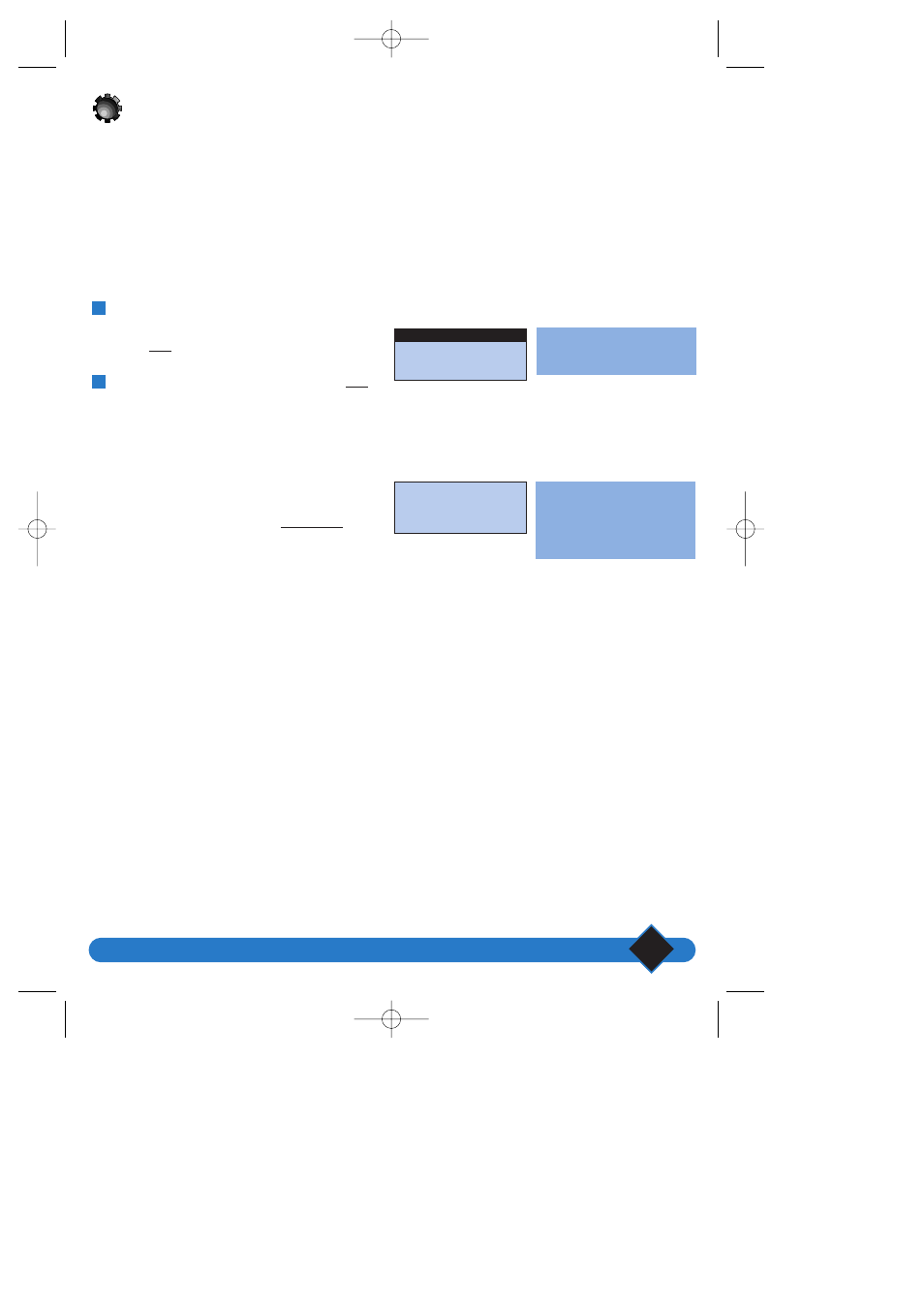
Using the telephone
23
Using the babysit function
This function may only be used with an additional ONIS 200 handset.
Acts as a silent intercom, while another handset is used as an intercom monitoring handset to listen to
noise in the room where the former monitoring handset has been placed.
If you receive a call, the intercom will remain silent and will not take the call.
L
NOTE:
Handsets in “Babysit” mode can still be used to make calls, but will not ring when a call is received.
You can deactivate the babysit
mode using the “Babysit mode”
menu, following the same
procedure as that used to
activate the mode.
Activating babysit mode
Scroll to “Babysit mode” under the “Handset
settings” heading in the “Settings” menu and
select OK|.
Scroll to activate the function and select OK|.
Deactivating babysit mode
On the idle screen shown, select CANCEL|.
Using the intercom
In order to listen to noises picked up by the
monitoring handset, you will need to set up the
intercom (see page 22) between the handsets.
2
1
√
Deactivated
BACK
OK
Babysit mode
17 FEB
19:17
Babysit mode
NEXT
u
CANCEL
The “babysit mode” indicator
then appears on the iddle
screen.
utiliser votre tele 19/04/01 14:41 Page 23
