Using the onis vox 200 – Philips 200 User Manual
Page 43
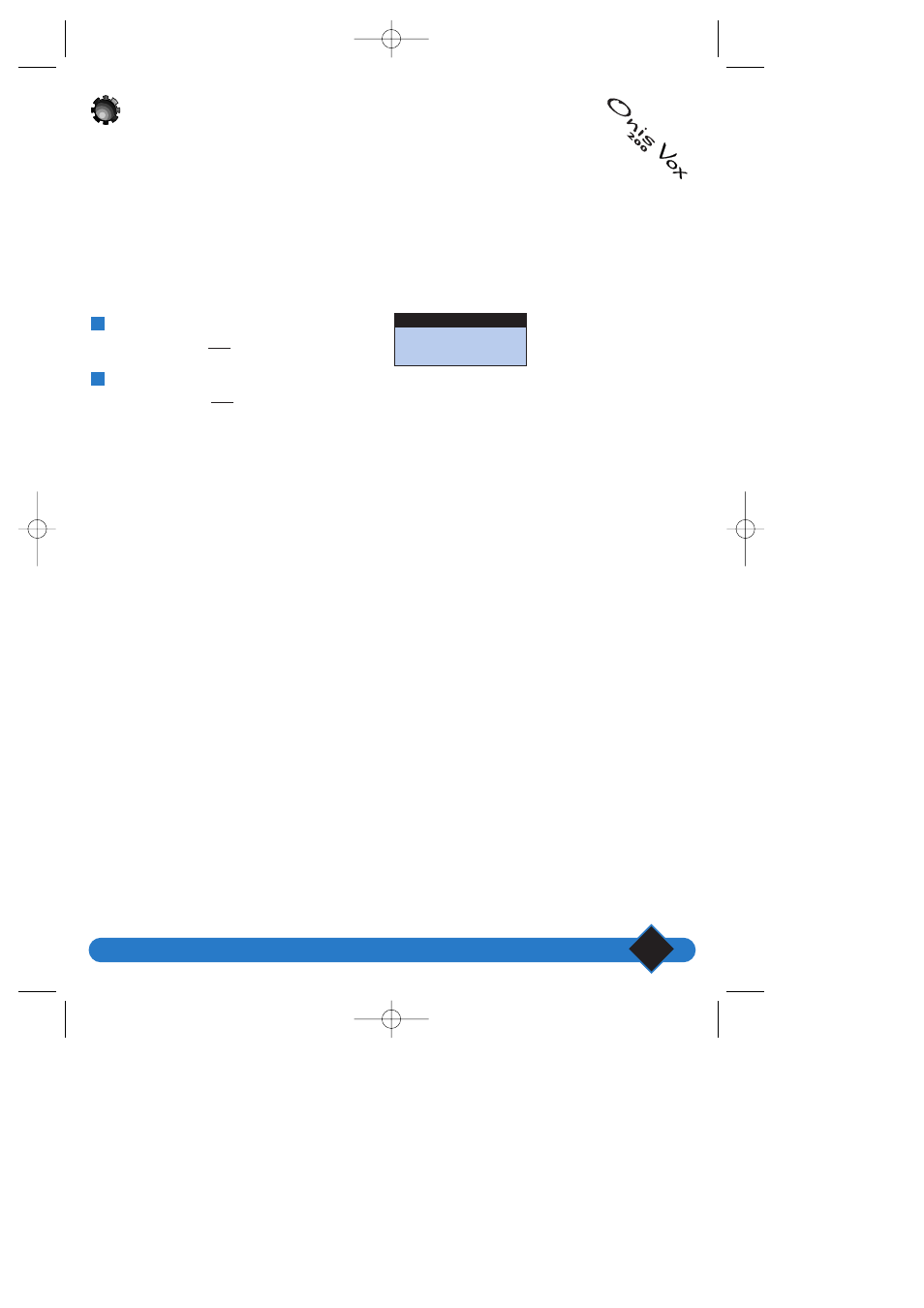
Using the ONIS Vox 200
37
Using the toll saver function and
selecting response time
You can select the number of rings after which the answerphone will be activated
(useful when you are by the phone).
Toll saver mode is useful for remote access: the answerphone is activated after 2 rings if new messages
have been received, and after 5 rings if there are no new messages (or the messages have already been
read).This gives you time to hang up and helps you to save cost of the call.
Scroll to “Rings befor answ” in the “Answphn”
menu and select OK|.
Scroll to select the number of rings or toll
saver, then select OK|.
2
1
√
Toll saver
BACK OK
Rings befor answ
utiliser le rep sur place 19/04/01 14:56 Page 37
See also other documents in the category Philips Mobile Phones:
- CT5358 (3 pages)
- CT5358 (3 pages)
- 535 (102 pages)
- Fisio 825 (99 pages)
- 639 (100 pages)
- CT6398 (3 pages)
- CT6398 (3 pages)
- Fisio 625 (92 pages)
- 630 (45 pages)
- 530 (104 pages)
- 855 (72 pages)
- 859 (2 pages)
- 659 (2 pages)
- CT3308 (2 pages)
- 330 (79 pages)
- 655 (46 pages)
- Genie (2 pages)
- GenieDB (61 pages)
- 191 (39 pages)
- S890 (75 pages)
- CTS660BLK/00 (2 pages)
- TV-SCREEN 37PFL3403 (55 pages)
- 21A582BH (20 pages)
- D-44867 (2 pages)
- CTS900 (2 pages)
- 32PW8521 (35 pages)
- CT0390BLK (2 pages)
- CTS660BLK (2 pages)
- Xenium CT9A9RSLV (3 pages)
- CTM600RED (2 pages)
- Cordless Telephone Dual Band (39 pages)
- SRU 7140 (108 pages)
- 288 (62 pages)
- SCE1015 (2 pages)
- Xenium CT9A9QPNX (2 pages)
- Cell Phone (72 pages)
- CT3558 (2 pages)
- 32PF9641D/10 (66 pages)
- X600 (91 pages)
- Xenium CTX600GRY (3 pages)
- DECT 629 (58 pages)
- 900 (87 pages)
- SBA290 (2 pages)
- Xenium CT1898 (2 pages)
- CTX503WHT/00 (34 pages)
