Set up the rip function – Paradyne 1740 SHDSL User Manual
Page 40
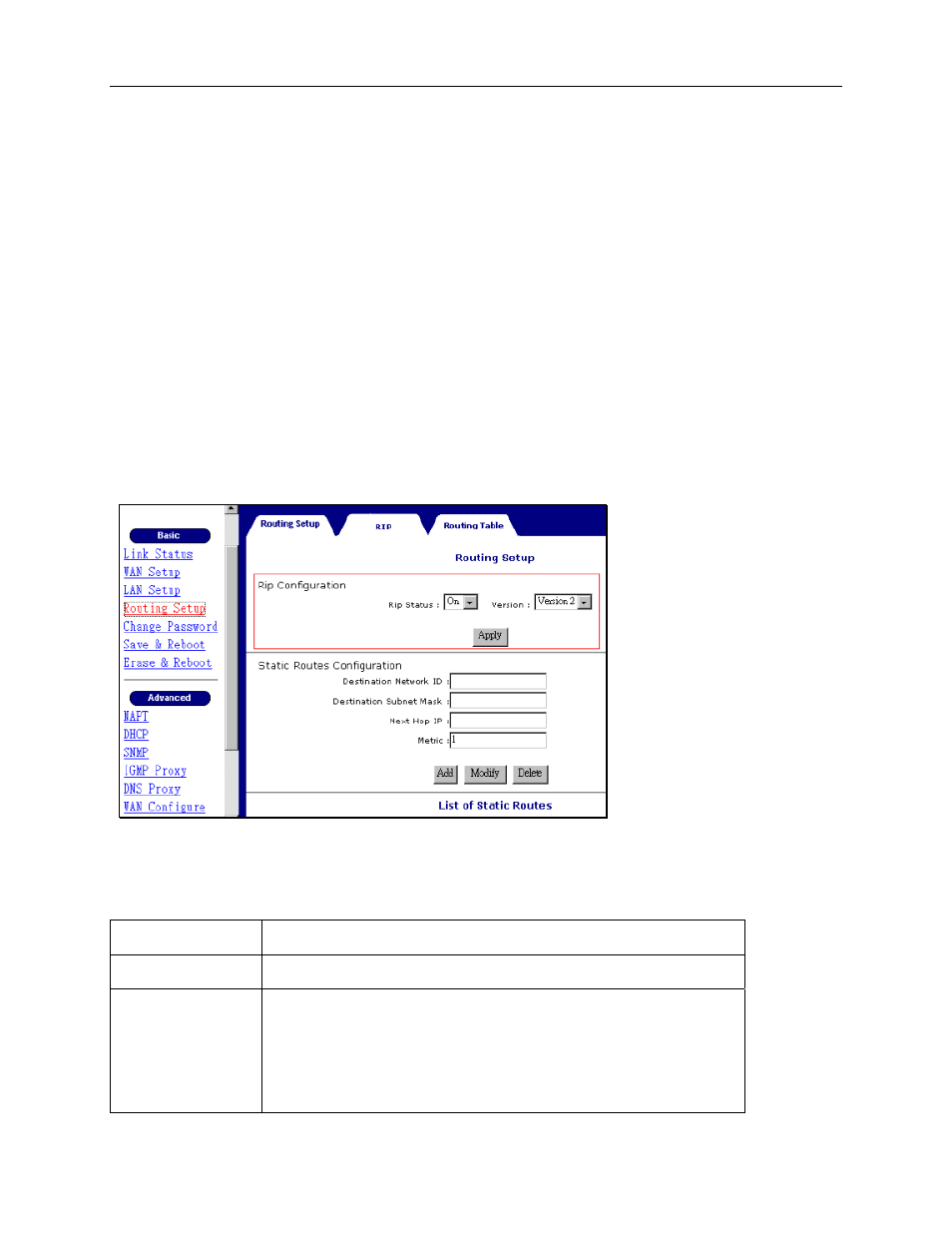
1740 SHDSL 2/4-Wire Router User’s Guide
Delete:
STEP 1: Select the entry you wish to delete from the List of Static Routes
STEP 2: Change the parameters
STEP 3: Click on the Delete button
7.2
Set Up the RIP function
To enable the RIP, complete the following steps:
STEP 1: Click Routing Setup from the Basic menu bar
STEP 2: Select On in the Rip Status field.
STEP 3: Select a RIP Version (Version 1 or Version 2) from the Version field.
STEP 4: Click Apply to submit the settings.
To configure the advance functions of the RIP, click on the RIP tab on the main screen, and configure the
requested parameters.
Mode:
Select Enabled
Version:
RIP version 2 or version 1
Authentication:
none: no authentication code is required.
PlainText: an authentication code is required. You should also fill in
the Authentication Code field to assign a password.
MD5: an authentication code is required. You should also fill in the
Authentication Code field to assign a password.
40 July 2004 1740-A2-GB20-00
- ACCULINK 336x E1 (168 pages)
- 6211 (72 pages)
- 6301 (142 pages)
- 3825-A2-GX40-00 (1 page)
- STORMPORT 1020 (2 pages)
- 3911 (280 pages)
- 8314 (136 pages)
- T1 T1 Access Mux 926x (326 pages)
- COMSPHERE 3610 (81 pages)
- 8779 (182 pages)
- COMSPHERE 3616 (135 pages)
- 6212 (102 pages)
- 3830 (125 pages)
- IP DSLAM GranDSLAM 4200 (72 pages)
- ACCULINK 317x E1 (167 pages)
- 6302 (126 pages)
- 7612 SNMP DSU (126 pages)
- and 3165-A4 (316 pages)
- Jetstream CPX-1000 (160 pages)
- IP Broadband Loop Carrier 4000E (20 pages)
- 3164 (296 pages)
- 39xx Series (1 page)
- Hotwire ATM Line Cards 8335 (132 pages)
- 12-Port VoSHDSL Access Multiplexer SAM2000V-12 (10 pages)
- ACCULINK 7800-D1-999 (11 pages)
- COMSPHERE 6700 SERIES (57 pages)
- 3160-A3 (298 pages)
- 1810 (31 pages)
- 12-Port T1 Access Multiplexer TAM1500-12 (8 pages)
- COMSPHERE 3000 (131 pages)
- 8785 (12 pages)
- BitStorm 2600 IP DSLAM (58 pages)
- 3825PLUS (107 pages)
- 6210 (46 pages)
- 4300 (22 pages)
- Fan Tray Assembly 8820-S3-900 (6 pages)
- OpenLane SLM 5.5 (112 pages)
- 8510 RADSL (108 pages)
- Adapter Bracket (1 page)
- 9550 DS3 (20 pages)
- Single T1 Network Access Module (NAM) 9161-A2-GN10-40 (15 pages)
- 5216 (20 pages)
- 9126-II (470 pages)
- COMSPHERE 6700-A2-GB22-00 (60 pages)
- 7915-A1 E1 SDSL (1 page)
