Pentax Optio A20 User Manual
Page 181
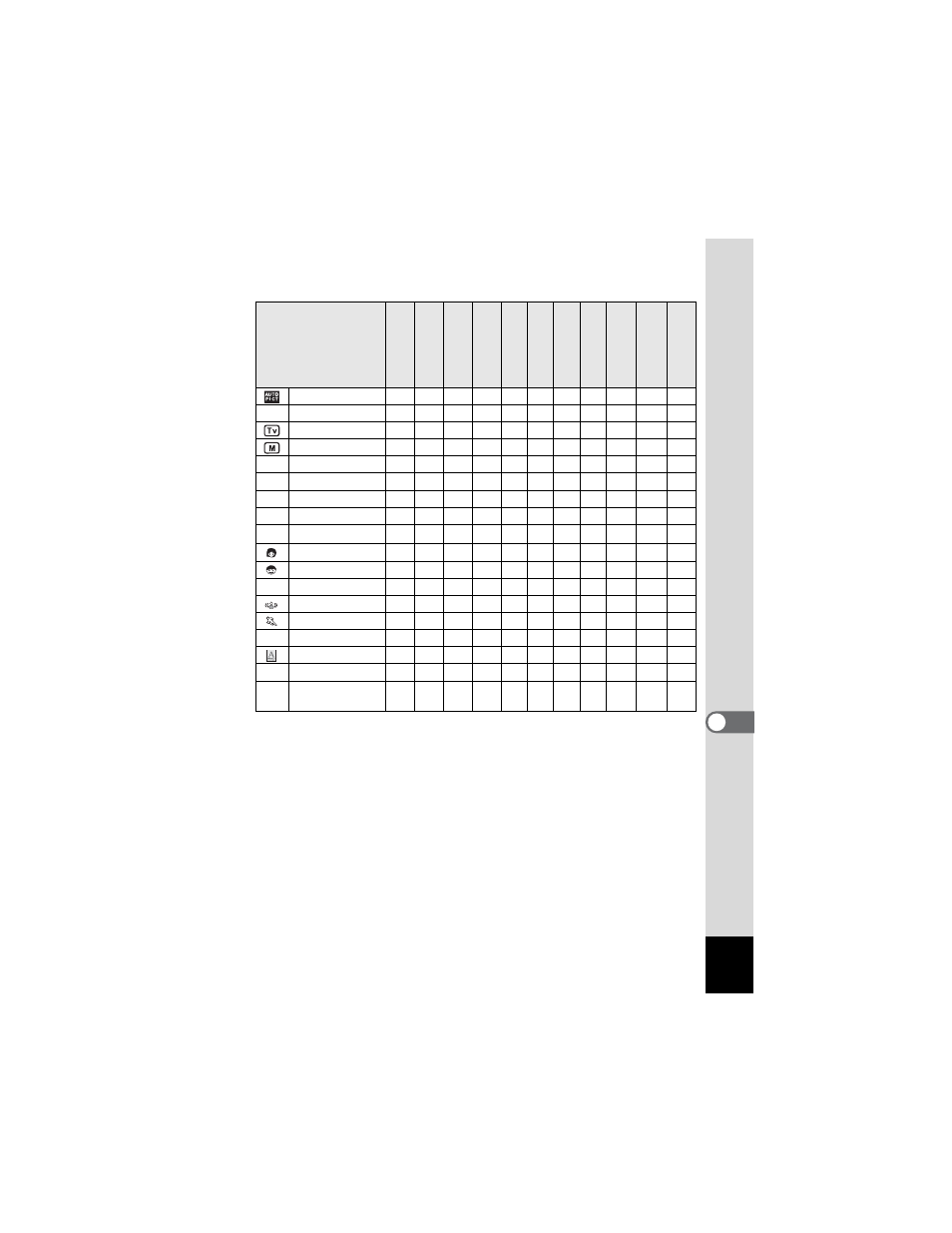
179
8
Ap
pe
nd
ix
z
Capture Mode and Default Setting of Each Function
Blank means no changes of settings.
*1: Auto and Auto + Red-eye cannot be selected.
*2: Multi-segment cannot be selected.
*3: Sensitivity is fixed to AUTO800.
*4: AUTO cannot be selected.
For Green Mode setting, see p.52.
Flash Mode
Recorded Pixels
Whi
te Ba
lance
Focusing Area
Focus Limiter
Aux. A
F
lig
ht
AE
Me
ter
ing
Sen
sit
ivity
Sh
arpn
ess
Sa
tu
rat
ion
Cont
rast
Auto Picture
5
0
c
c
c
R
Program
Shutter Priority
*2
*3
Manual Exposure
*1
*2
*4
A
Night Scene
C
Movie
1
6
8
8
a
b
O
Voice Recording
q
Landscape
5
9
0
c
c
c
<
Flower
5
9
0
c
c
c
Portrait
5
0
c
c
c
Kids
5
7
0
c
c
c
L
Surf & Snow
5
0
c
c
c
Blur reduction
3
Sport
2
5
7
9
0
c
c
c
E
Pet
2
5
7
9
0
c
c
c
Text
5
9
0
c
c
c
K
Food
5
9
0
c
c
c
Y Frame
Composite
4
1
: Fixed to Flash Off
2
: Set to Flash Off (changeable)
3
: Fixed to 5M (2592x1944)
4
: Fixed to 3M (2048x1536)
5
: Fixed to AWB
6
: Fixed to Spot
7
: Set to the automatic tracking AF (changeable)
8
: Fixed to Off
9
: Set to Off (changeable)
0
: Fixed to Multi-segment
a
: Fixed to center-weighted
b
: Fixed to AUTO
c
: Fixed to Standard
