Advanced surround, L 35), Dv d – Panasonic NV-VP32 User Manual
Page 35: Operations to enjoy movies and music more, 2] press [ 1 ] to select the desired angle, 4] press [ 34 ] to select the desired effect, 5] press [enter, Angles [dvd-v, Effective listening using the front speakers only
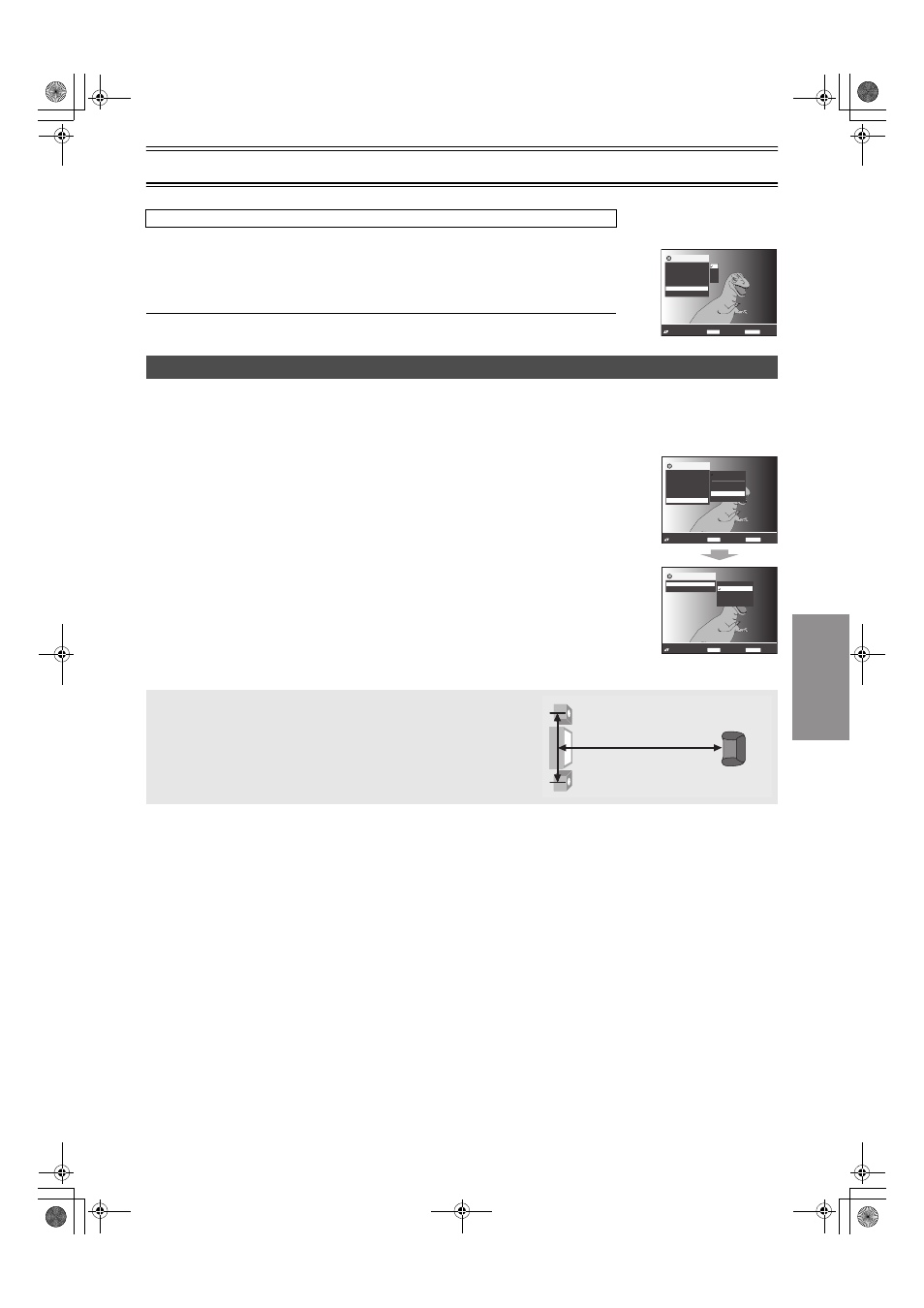
DV
D
Operations
To Enjoy Movies and Music More
35
During play,
..........................................................................................................................................................................................................................................................................................................................................
[1] Press [DISPLAY] and press [
34] to select “Angle”.
..........................................................................................................................................................................................................................................................................................................................................
[2] Press [
1] to select the desired angle.
¬ To clear “soundtracks”, “subtitles” or “angle-view”
Press [RETURN].
[DVD-V[ [RAM[
[VCD]
(2-channel or over only)
You can enjoy a surround-like effect if you are using 2 front speakers (SP) or headphones (HP). The
effect broadens when playing discs with surround effects and sound seems to come from speakers either
side of you.
≥To enjoy HP-mode, connect the unit to an equipment that has a headphone socket.
..........................................................................................................................................................................................................................................................................................................................................
During play,
..........................................................................................................................................................................................................................................................................................................................................
[1] Press [DISPLAY] and press [
34] to select “Other Settings”.
..........................................................................................................................................................................................................................................................................................................................................
[2] Press [
1] then [34] to select “Audio Menu” and press
[ENTER].
..........................................................................................................................................................................................................................................................................................................................................
[3] Press [
34] to select “Advanced Surround” and press [ 1].
..........................................................................................................................................................................................................................................................................................................................................
[4] Press [
34] to select the desired effect.
..........................................................................................................................................................................................................................................................................................................................................
[5] Press [ENTER].
SP Off/HP Off: Cancel (Initial Setting)
,. SP1: Natural effect
:
:
;
;
HP2: Enhanced effect
,. HP1: Natural effect ,. SP2: Enhanced effect
Angles
[DVD-V[
to select and
p
ress
Angle 1
to exit
ENTER
RETURN
Menu
Title
2
3
4
Chapter
Time
_ _:_ _:_ _
Audio
1 _ _
Other Settin
g
s
7 / 12
_ _/ _ _
Subtitle
Angle
_ _ _
1 / 1
1 / 4
1
Advanced Surround
to select and
p
ress
Advanced Surround SP 1 Natural
to exit
ENTER
RETURN
Menu
Advanced Surround
SP 2
HP 1
HP 2
Dialogue Enhancer
On
Off
Off
SP 1
Natural
Enhanced
Enhanced
Natural
to select and
p
ress
Audio Menu
to exit
ENTER
RETURN
Menu
Title
Play Menu
Picture Menu
Audio Menu
Display Menu
Chapter
Time
0:02:36
Audio
1 English
Other Settin
g
s
1 / 2
1 / 1
Subtitle
Angle
Off
1 / 1
Play Speed
AV Enhancer
e.g.
[DVD-V[
Effective listening using the front speakers only
≥If “SP1” or “SP2” is selected, only the front speakers sound.
≥To activate, then turn off the surround effects on other equipment.
≥This function will not work, or will have less effect with some discs.
≥Turn this function off if it causes distortion.
A
Speaker
3 to 4 times distance A
Seating position
Speaker
VP32GL.book 35 ページ 2004年6月11日 金曜日 午後4時32分
