Av enhancer picture mode rotating pictures, Dv d, Operations convenient functions – Panasonic NV-VP32 User Manual
Page 29: Press [av enhancer] to select “on, 3] press [enter, 4] press [return] to exit. av enhancer, Picture mode, Rotating pictures
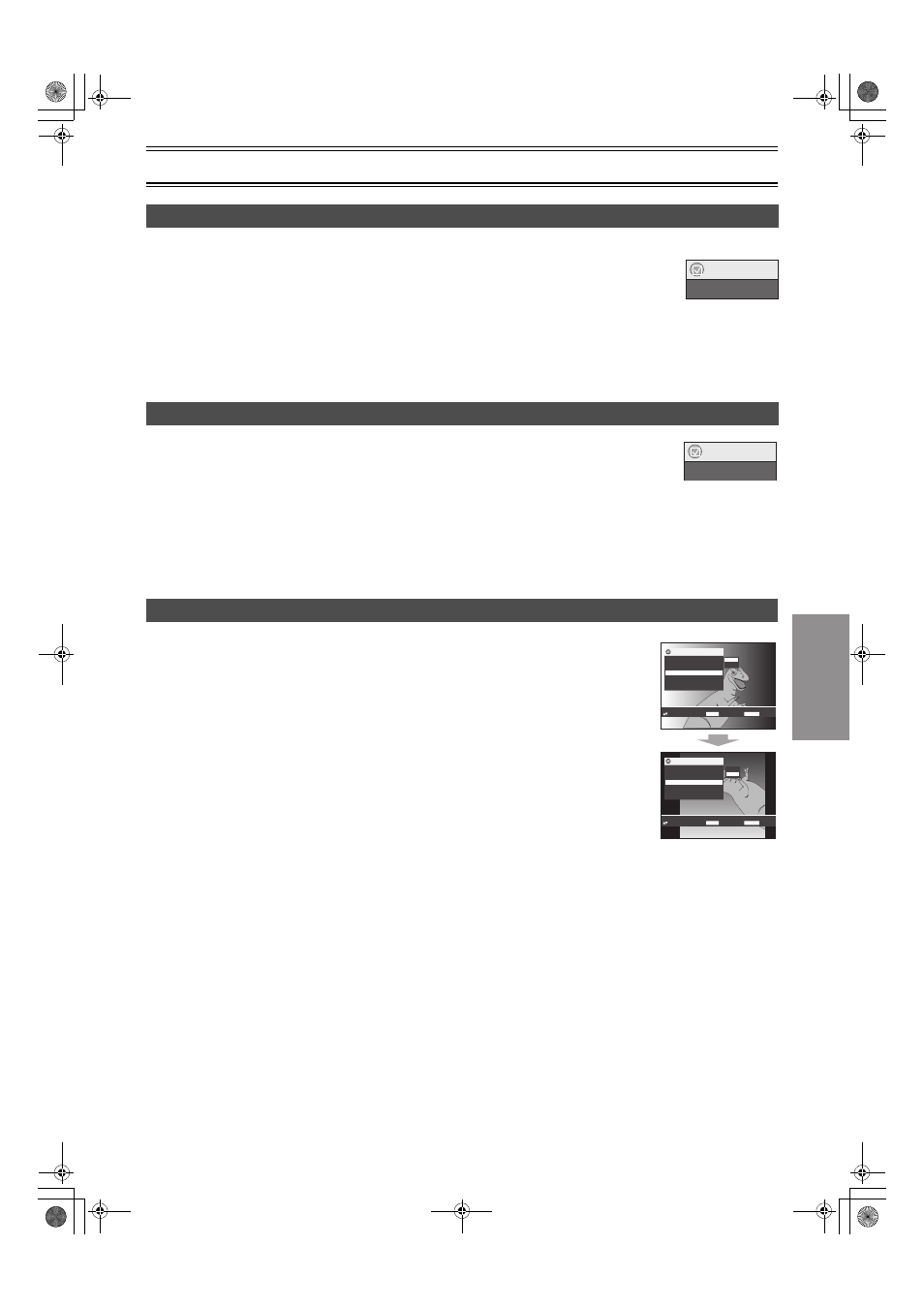
DV
D
Operations
Convenient Functions
29
By just pressing this one button the disc type is automatically determined and the best audio and video
settings which are indicated below are configured.
..........................................................................................................................................................................................................................................................................................................................................
Press [AV ENHANCER] to select “On”.
Off: Disables AV Enhancer. The user settings are valid.
Audio settings: Advanced Surround (
Dialogue Enhancer (
l 39)
Video settings: Picture Mode (
l below)
On: Effects are automatically applied to audio, video, and photographs according to the disc
being played back.
[DVD-V[ [RAM[
[VCD]
[JPEG]
..........................................................................................................................................................................................................................................................................................................................................
Press [PICTURE MODE] to change the picture quality for movie
viewing.
Normal
: Normal mode (Initial Setting).
Cinema1
: Mellows images and enhances detail in dark scenes.
Cinema2
: Sharpens images and enhances detail in dark scenes.
Animation
: Suits the image quality for animation.
Dynamic
: You can enjoy dynamic images with emphasized contrast.
[JPEG]
..........................................................................................................................................................................................................................................................................................................................................
[1] Press [DISPLAY] and press [
34] to select “Rotate Picture”.
..........................................................................................................................................................................................................................................................................................................................................
[2] Press [
1] and then press [34] to select “Right” or “Left”.
..........................................................................................................................................................................................................................................................................................................................................
[3] Press [ENTER].
..........................................................................................................................................................................................................................................................................................................................................
[4] Press [RETURN] to exit.
AV Enhancer
Menu
AV Enhancer On
Picture Mode
Menu
Picture Mode Normal
Rotating Pictures
to select and
p
ress
Right
to exit
ENTER
RETURN
Menu
Group
Content
Thumbnai
Rotate Picture
1 / 1
1/ 10
Slideshow
Other Settings
Off
Left
Right
Menu
Group
Content
Thumbnai
Rotate Picture
1 / 1
1/ 10
Slideshow
Other Settings
Off
Left
Right
to select and
p
ress
Left
to exit
ENTER
RETURN
VP32GL.book 29 ページ 2004年6月11日 金曜日 午後4時32分
