Philips 19PFL3403/77 User Manual
Page 22
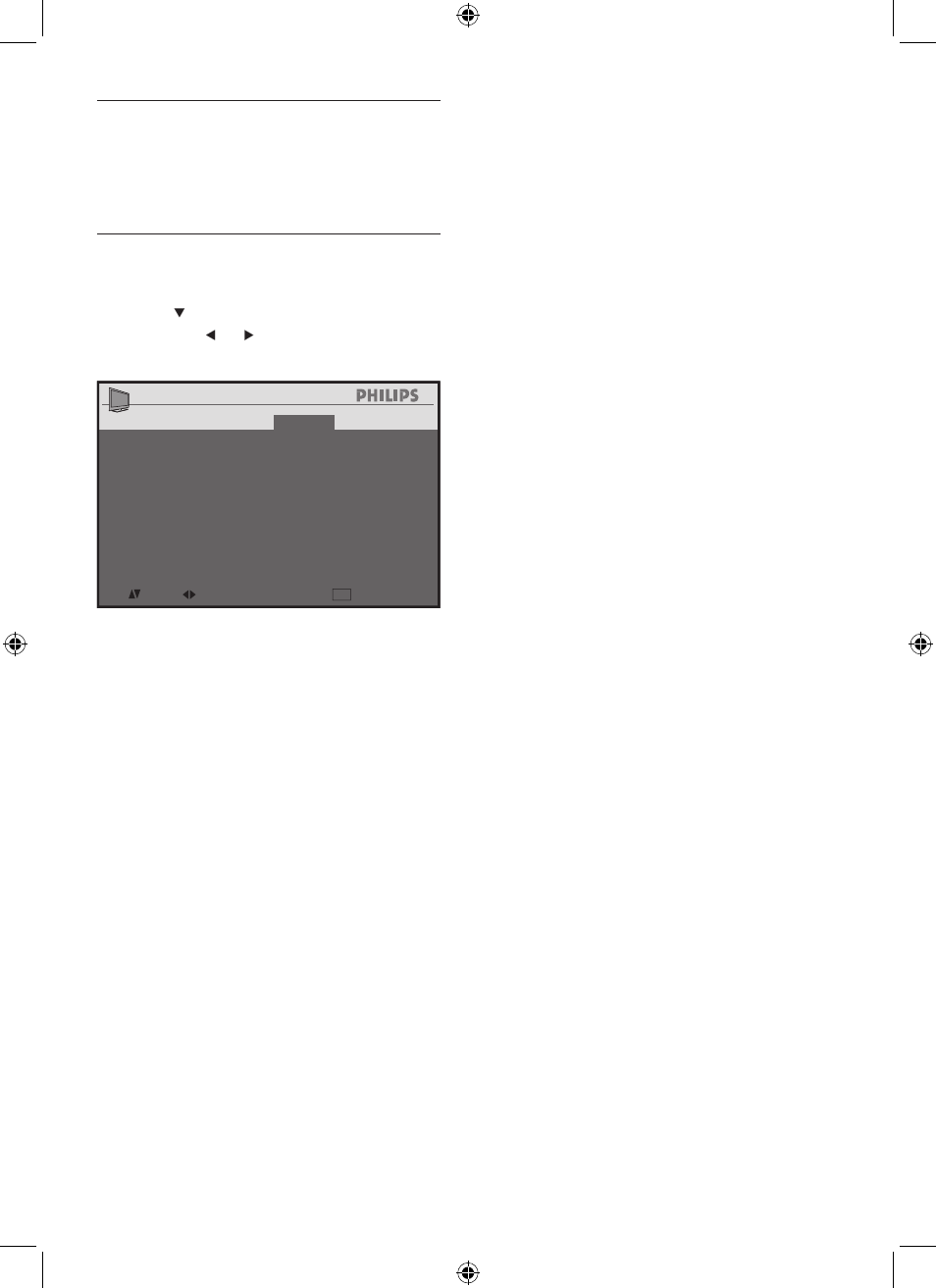
22
Unlock blocked channels or programs
To view programs or channels blocked with the
parental control blocking options, unlock them
with the password or turn off parental control.
Turn off parental control
1
Access the [Parental Control] menu.
2
Press to highlight [Parental Control]
and press or to turn off [Parental
Control].
3
Press MENU/BACK to return to the
previous menu, or press STATUS/EXIT to
exit.
Parental Control
Change Password
Parental Control
TV Rating
Movie Rating
Unrated Block
No Rating Block
Picture
Sound
Features
Install
>
Off
>
>
On
On
: SEL
MENU
: ADJ
: EXIT
Parental Control
Change Password
Parental Control
TV Rating
Movie Rating
Unrated Block
No Rating Block
Picture
Sound
Features
Install
>
Off
>
>
On
On
: SEL
MENU
: ADJ
: EXIT
EN
See also other documents in the category Philips Televisions:
- 50PF7320 (3 pages)
- BDL4221V (109 pages)
- 20HF7412 (2 pages)
- 20HF5473 (3 pages)
- SDV 4240 (2 pages)
- 20PF4121 (18 pages)
- 28PW6618 (84 pages)
- 14PT1356 (64 pages)
- 14PT1356 (2 pages)
- 32PW8819 (112 pages)
- 28PW6518 (84 pages)
- 32PW6518 (84 pages)
- 36PW8719 (112 pages)
- 29PT5408 (96 pages)
- 17HT3304 (64 pages)
- 21HT3504 (63 pages)
- 25HT5405 (64 pages)
- 15PF9925/12S (21 pages)
- 20PS40S (34 pages)
- 20PS40S (2 pages)
- 15PT2767 (27 pages)
- 17PF9946/37B (4 pages)
- XS2757CI (36 pages)
- TP3675 (48 pages)
- 20PT1482 (2 pages)
- TR2517C (8 pages)
- TR2517C (2 pages)
- 19PFL4505D/F7 (8 pages)
- 17PT1564S (2 pages)
- 19PFL3403S (2 pages)
- 15PF9969 (51 pages)
- 15GR2330 (14 pages)
- 13PR 10G (2 pages)
- 17PF8946/37 (2 pages)
- 20GX1550 (19 pages)
- 17PT1565 (2 pages)
- 14PT4525 (20 pages)
- 1346 (2 pages)
- 17PT1564 (13 pages)
- 20PT2381 (2 pages)
- 19PFL5403 (2 pages)
- 17" (16.0" VIS) Real Flat Monitor 107S56 (2 pages)
- Widescreen TV with Pixel Plus 37PF7531D/10 (3 pages)
- 13512832 (3 pages)
- 15AA3537 (12 pages)
