5 use your tv – Philips 19PFL3403/77 User Manual
Page 13
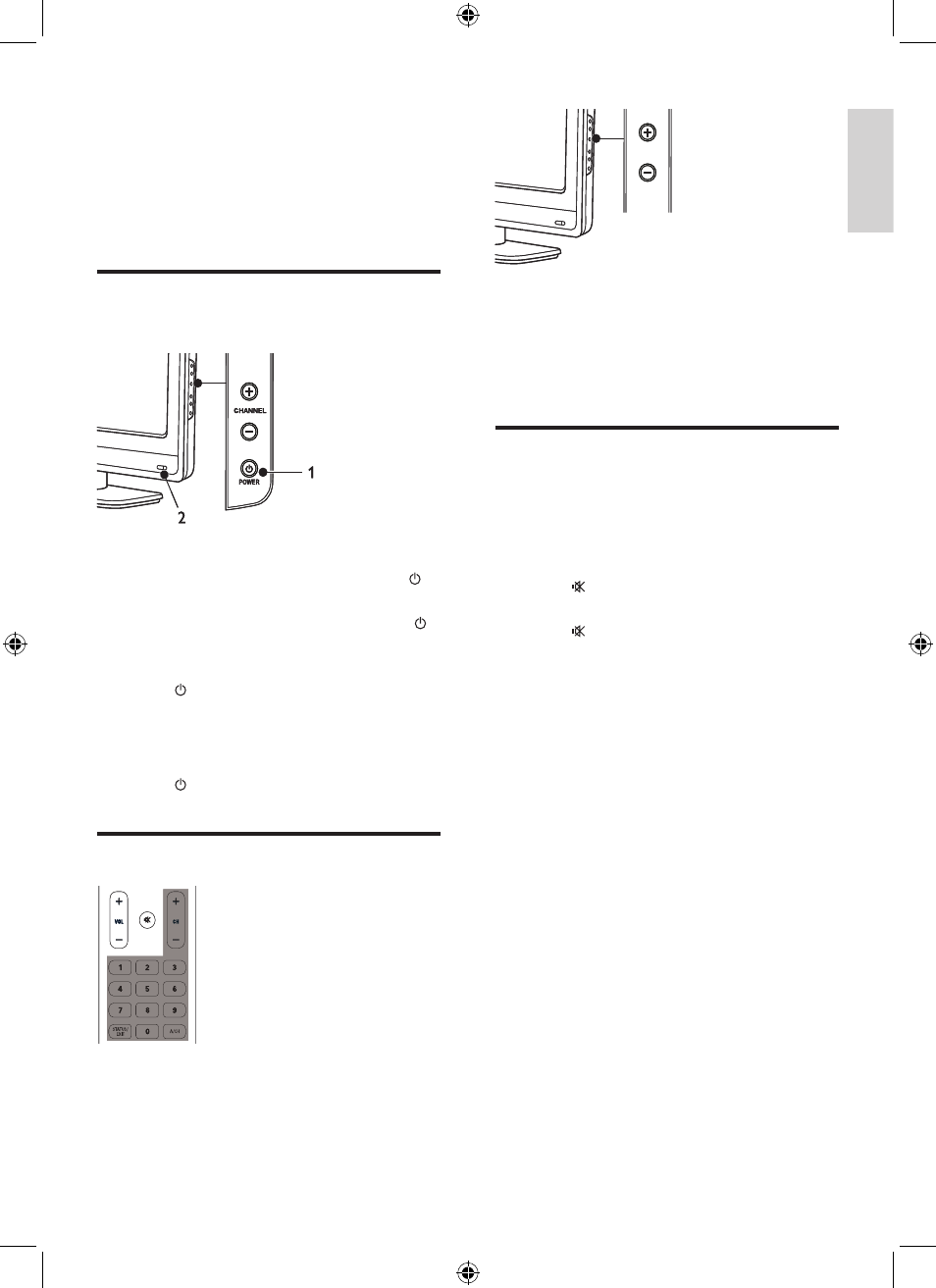
13
Press CH + / - or key in the number on
the remote control.
Press CHANNEL + / - on the side of the
TV.
Adjust volume
To increase or decrease volume
Press VOL + / - on the remote control or
press VOLUME + / - on the side of the TV.
To mute or unmute sound
Press on the remote control to mute
the sound.
Press again to restore the sound.
To adjust headphone volume
Press VOL + / - on the remote control or
press VOLUME + / - on the side of the TV.
When headphones are plugged into the TV,
the loud speakers are automatically muted.
•
•
•
•
•
•
CHANNEL
CHANNEL
5 Use your TV
This section helps you perform basic TV
operations.
Switch your TV on/off or to
standby
To switch on
If the standby indicator (2) is off, press
POWER (1) at the side of the TV.
If the standby indicator (2) is red, press
on the remote control.
To switch to standby
Press on the remote control.
The standby indicator (2) switches to
red.
To switch off
Press POWER (1) at the side of the TV.
Switch channels
•
•
•
»
•
En
gl
is
h
EN
- 50PF7320 (3 pages)
- BDL4221V (109 pages)
- 20HF7412 (2 pages)
- 20HF5473 (3 pages)
- SDV 4240 (2 pages)
- 20PF4121 (18 pages)
- 28PW6618 (84 pages)
- 14PT1356 (64 pages)
- 14PT1356 (2 pages)
- 32PW8819 (112 pages)
- 28PW6518 (84 pages)
- 32PW6518 (84 pages)
- 36PW8719 (112 pages)
- 29PT5408 (96 pages)
- 17HT3304 (64 pages)
- 21HT3504 (63 pages)
- 25HT5405 (64 pages)
- 15PF9925/12S (21 pages)
- 20PS40S (2 pages)
- 20PS40S (34 pages)
- 15PT2767 (27 pages)
- 17PF9946/37B (4 pages)
- XS2757CI (36 pages)
- TP3675 (48 pages)
- 20PT1482 (2 pages)
- TR2517C (2 pages)
- TR2517C (8 pages)
- 19PFL4505D/F7 (8 pages)
- 17PT1564S (2 pages)
- 19PFL3403S (2 pages)
- 15PF9969 (51 pages)
- 15GR2330 (14 pages)
- 13PR 10G (2 pages)
- 17PF8946/37 (2 pages)
- 20GX1550 (19 pages)
- 17PT1565 (2 pages)
- 14PT4525 (20 pages)
- 1346 (2 pages)
- 17PT1564 (13 pages)
- 20PT2381 (2 pages)
- 19PFL5403 (2 pages)
- 17" (16.0" VIS) Real Flat Monitor 107S56 (2 pages)
- Widescreen TV with Pixel Plus 37PF7531D/10 (3 pages)
- 13512832 (3 pages)
- 15AA3537 (12 pages)
