Summary of tv ratings, Use movie ratings lock – Philips 19PFL3403/77 User Manual
Page 20
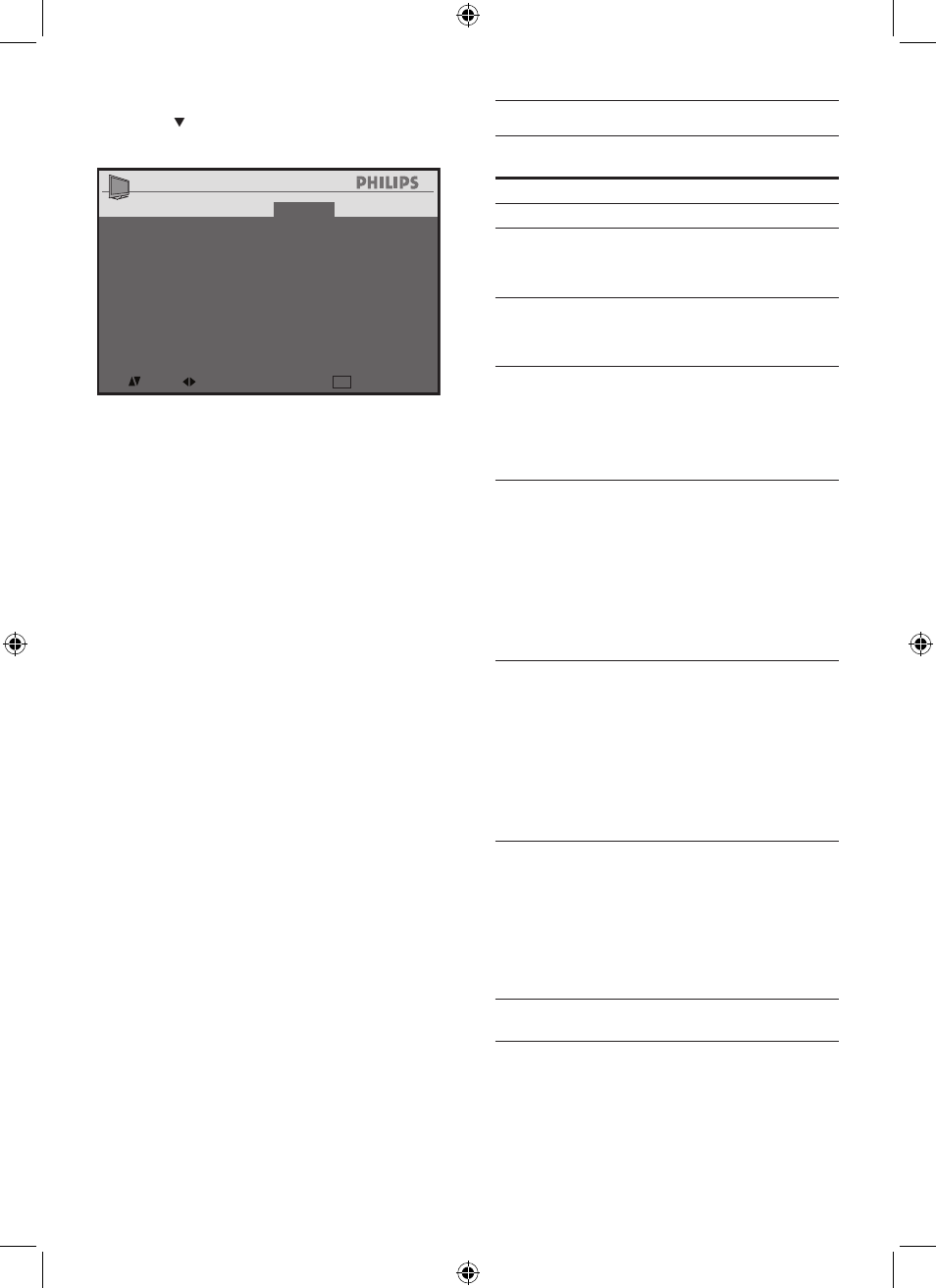
20
Summary of TV ratings
Age rating
Content
rating
All
None
None
None
TV-Y: Appropriate for children of
all ages with themes and elements
suitable for children aged 2-6.
None
TV-Y7: Programs designed for
children age 7 and older.
[(FV)
Fantasy
Violence]
TV-G: Programs suitable for all
ages. These programs contain little
or no violence, no strong language
and little or no sexual dialog or
situations.
None
TV-PG: Programs contain
elements that some parents
may find unsuitable for younger
children and which may need
parental guidance. The program
may contain moderate violence,
sexual dialog and/or situations and
some strong language.
[(D)
Dialog]
[(L)
Language]
[(S) Sex]
[(V)
Violence]
TV-14: Programs contain elements
that may not be suitable for
children under 14 years of age.
These programs include one or
more of the following: intense
violence, intense sexual situations,
suggestive dialog and strong
language.
[(D)
Dialog]
[(L)
Language]
[(S) Sex]
[(V)
Violence]
TV-MA: Programs are designed to
be viewed by adults and may be
unsuitable for children under the
age of 17. These programs may
contain graphical violence, explicit
sexual activity and/or crude or
indecent language.
[(L)
Language]
[(S) Sex]
[(V)
Violence]
Use movie ratings lock
This section describes how to control viewing
of movies based on their Motion Picture
Association of America (MPAA) rating.
4
Press to highlight a rating and press OK
to select [View] or [Block].
When you block a rating, all ratings in the
younger age categories are automatically
blocked.
5
Press MENU/BACK to return to the
previous menu, or press STATUS/EXIT to
exit.
TV Rating
None
TV - Y
TV - Y7
TV - G
TV - PG
TV - 14
TV - MA
Picture
Sound
Features
Install
FV
V
All
V
V
V
V
V
V
V
S
V
V
V
V
V
V
V
D
V
V
L
V
V
V
: SEL
MENU
: ADJ
: EXIT
TV Rating
None
TV - Y
TV - Y7
TV - G
TV - PG
TV - 14
TV - MA
Picture
Sound
Features
Install
FV
V
All
V
V
V
V
V
V
V
S
V
V
V
V
V
V
V
D
V
V
L
V
V
V
: SEL
MENU
: ADJ
: EXIT
EN
