4 get started, Wall mount the tv, Connect the antenna cable – Philips 19PFL3403/77 User Manual
Page 10: Position the tv
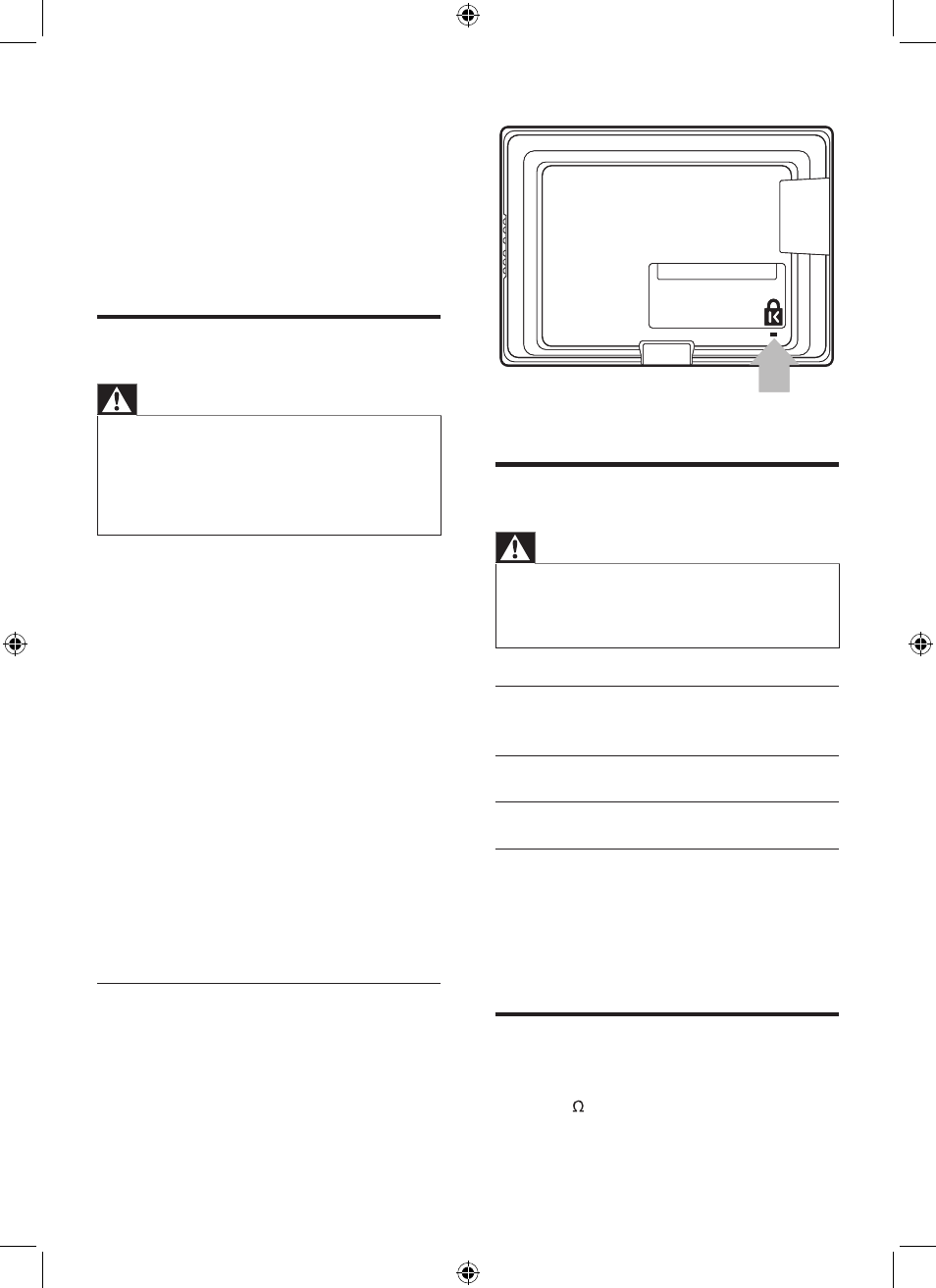
10
Wall mount the TV
Warning
Wall mounting of the TV should only be performed by
qualified installers. Koninklijke Philips Electronics N.V.
bears no responsibility for improper mounting that
results in accident or injury.
•
Screen
size
VESA-compatible
bracket (mm)
Bolt type and
min length
(not supplied)
19”
(48cm)
Adjustable 100 x
100
M4 x 10mm
26”
(66cm)
Adjustable 200 x
100
M4 x 10mm
The minimum bolt length is 10mm. If you use
a spacer, the bolt length should be the spacer
length plus 10mm. For example, if you use a
40mm spacer, the bolt length should be 50mm
(40mm + 10mm).
Connect the antenna cable
Connect the antenna cable to the TV antenna
socket (75 ) at the back of the TV.
4 Get started
This section supplements information in the
Quick Start. For information about how to
mount and install your TV, refer to the Quick
Start.
Position the TV
Warning
Do not insert the power plug into the wall socket
before all the connections are made.
Large screen TVs are heavy. Two people are required to
carry and handle a large screen TV.
Before you move the TV, disconnect the cables to
prevent breakage.
•
•
•
In addition to reading and understanding the
safety instructions (see ‘Safety’ on page 5),
consider the following before positioning your
TV:
Ensure that you always have easy access to
the power cord or plug to disconnect the
TV from the power.
If the TV is mounted on a swivel base,
ensure that no strain is placed on the
power cord when the TV is swiveled.
Strain on the power cord can loosen
connections.
The ideal viewing distance for watching TV
is three times its screen size.
Position the TV where light does not fall on
the screen.
Connect your devices before you position
the TV.
Use a Kensington lock
There is a Kensington security slot at the back
of the TV. If you connect a Kensington lock
(not supplied), position the TV near a heavy or
immovable object that you can attach the cable
to.
•
•
•
•
•
EN
