Printer controls, Emulations – Printek FormsMaster 8000 User Manual
Page 86
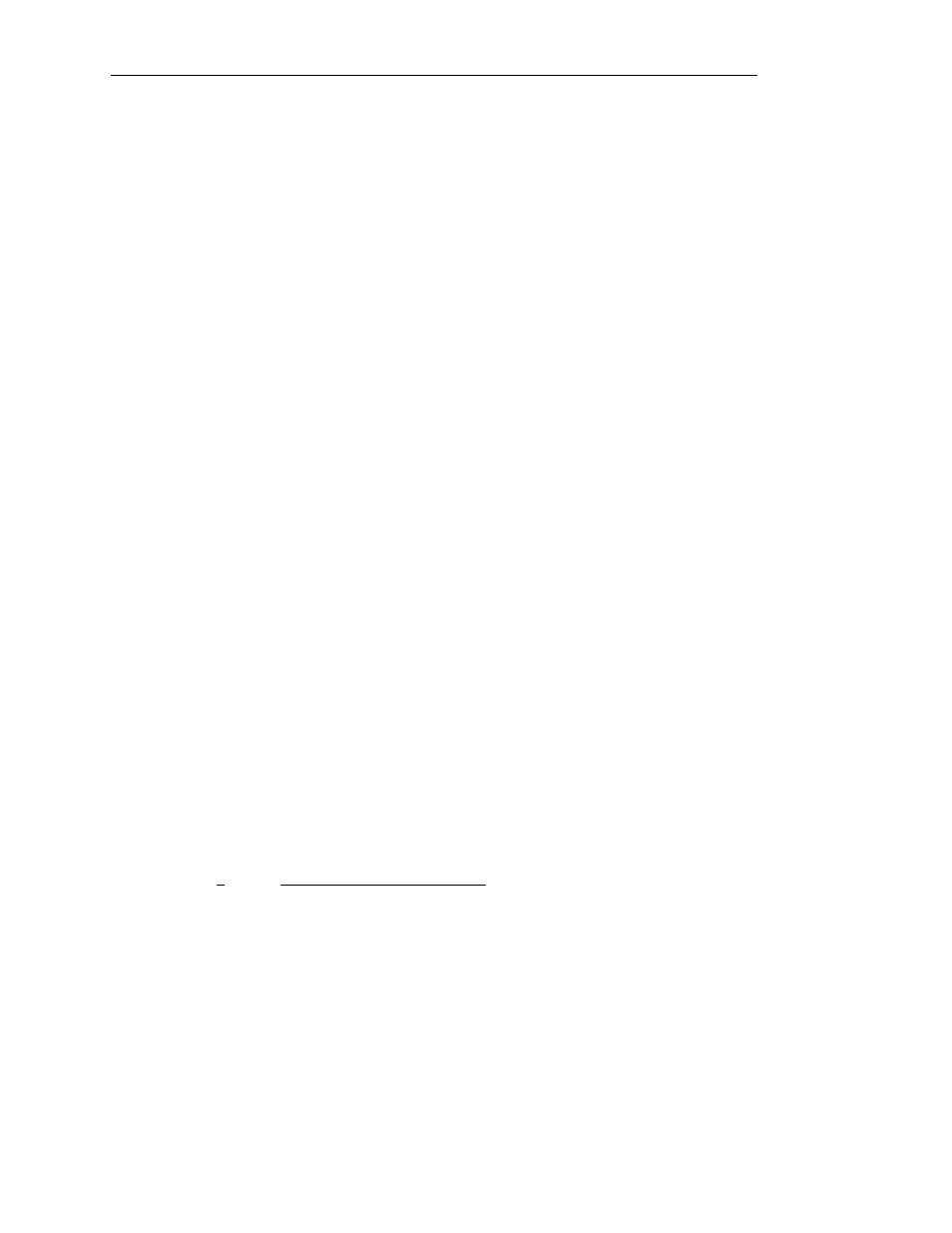
DEC LA120 Emulation
80
Printer Controls
Bell
BEL
Causes the printer's bell to sound.
Control code:
BEL
Hexadecimal:
07
Select Automatic Carriage Return
ESC [ 20 h
Selects automatic carriage return mode. This causes the printer to automatically perform a carriage
return (CR) for each line feed (LF), vertical tab (VT), or form feed (FF) that it receives. Overrides the
“Auto CR” value in the interface setup menu.
Escape Sequence:
ESC
[
2
0
h
Hexadecimal:
1B
5B
32
30
68
Cancel Automatic Carriage Return
ESC [ 20 l
Cancels automatic carriage return mode. Overrides the “Auto CR” value in the interface setup menu.
Escape Sequence:
ESC
[
2
0
l
Hexadecimal:
1B
5B
32
30
6C
Printer Identification
ESC [ c
(or)
ESC [ 0 c
Causes the printer to respond with ESC [ ? 2 c to identify itself as an LA120-RA printer. (The
response can only be sent if serial I/O is selected.)
Emulations
Select Software Interface n
ESC ESC
n
Selects the software interface n according to the table below.
n
Software Interface
0
Test (reserved for factory use)
1
ANSI X3.64 Emulation
2
Epson FX Emulation
3
Bar Code Mode (optional)
4
IBM Proprinter Emulation
5
DEC LA120 Emulation
6
TTY Emulation
7
Printek Emulation
?
Previously Selected Emulation
@
Default Emulation
