Control codes and escape sequences (alphabetical) – Printek FormsMaster 8000 User Manual
Page 68
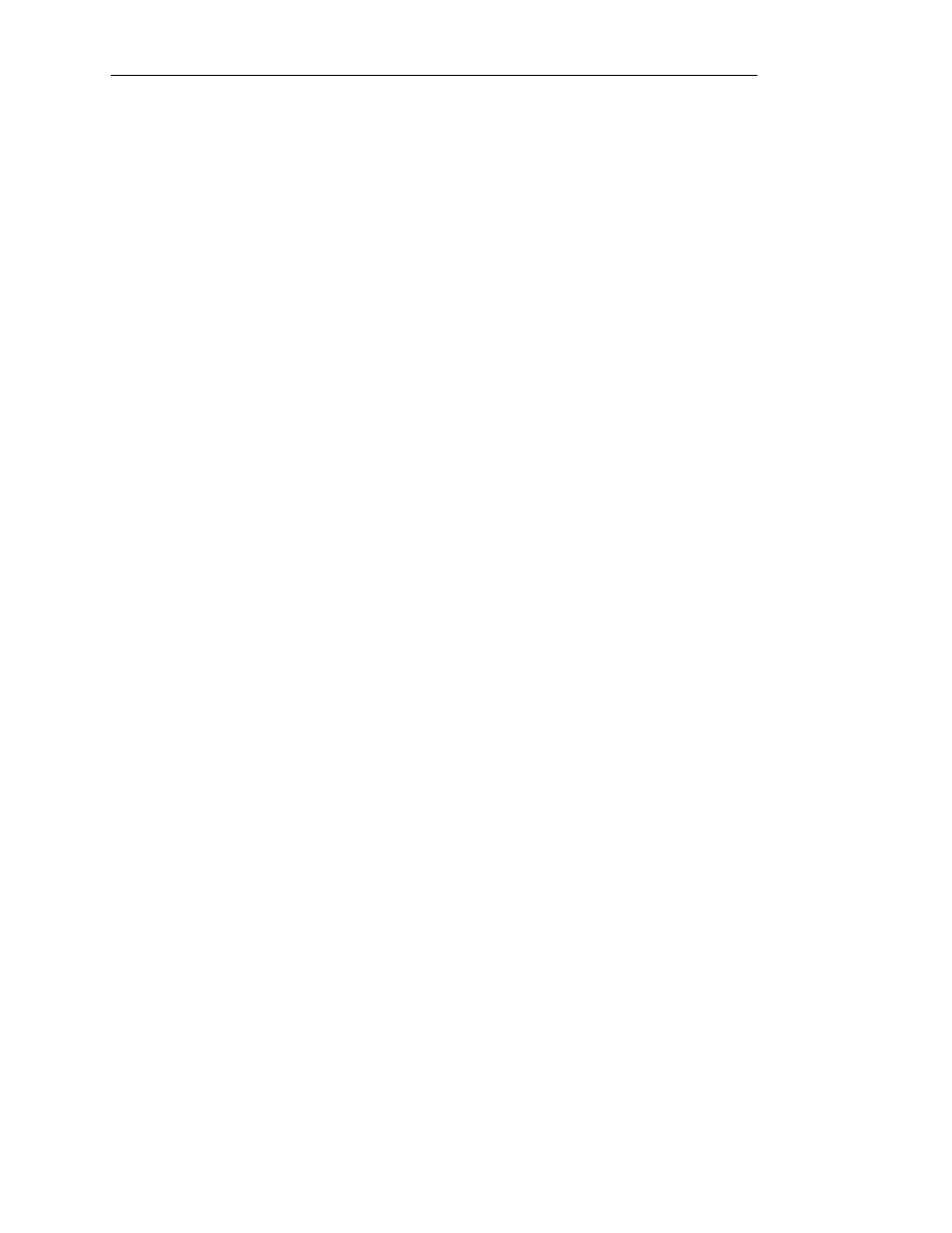
IBM Proprinter Emulation
62
Control Codes and Escape Sequences
Sorted Alphabetically
BEL
Bell
BS
Backspace
CAN
Cancel Line
CR
Carriage Return
DC2
Select 10 CPI
DC4
Cancel Double-Wide Mode (one line)
ESC - n
Underline Mode
ESC 0
Select 8 LPI
ESC 1
Set Line Spacing to 7/72”
ESC 2
Start Line Spacing
ESC 3 n
Set Line Spacing to n/216”
ESC 4
Set Top of Form
ESC 5 n
Automatic Line Feed
ESC 6
Select Character Set 2
ESC 7
Select Character Set 1
ESC :
Select 12 CPI
ESC A n
Set Line Spacing to n/72”
ESC B n1 n2 ... nx NUL
Set Vertical Tab Stops
ESC C NUL n
Set Form Length in Inches
ESC C n
Set Form Length in Lines
ESC D n1 n2 ... nx NUL
Set Horizontal Tab Stops
ESC E
Select Emphasized Mode
ESC ESC n
Select Software Interface n
ESC F
Cancel Emphasized Mode
ESC G
Select Double-Strike Mode
ESC H
Cancel Double-Strike Mode
ESC I n
Select Print Mode
ESC J n
Variable Distance Line Feed
ESC K n1 n2 data
60 DPI Graphics
ESC L n1 n2 data
120 DPI Graphics
ESC N n
Set Perforation Skip
ESC O
Cancel Perforation Skip
ESC Q n
Deselect Printer
ESC R
Reset Horizontal and Vertical Tab Stops
ESC S n
Select Subscript or Superscript Mode
ESC SI
Select Condensed Mode
ESC SO
Select Double-Wide Mode (one line)
ESC T
Cancel Subscript and Superscript Mode
ESC U n
Unidirectional Mode
ESC W n
Double-Wide Mode
ESC X n1 n2
Set Left and Right Margin
ESC Y n1 n2 data
High Speed 120 DPI Graphics
ESC Z n1 n2 data
High Speed 240 DPI Graphics
ESC [ @ n1 n2 m1 m2 m3 m4
Double-High Mode
ESC \ n1 n2
Print Characters
