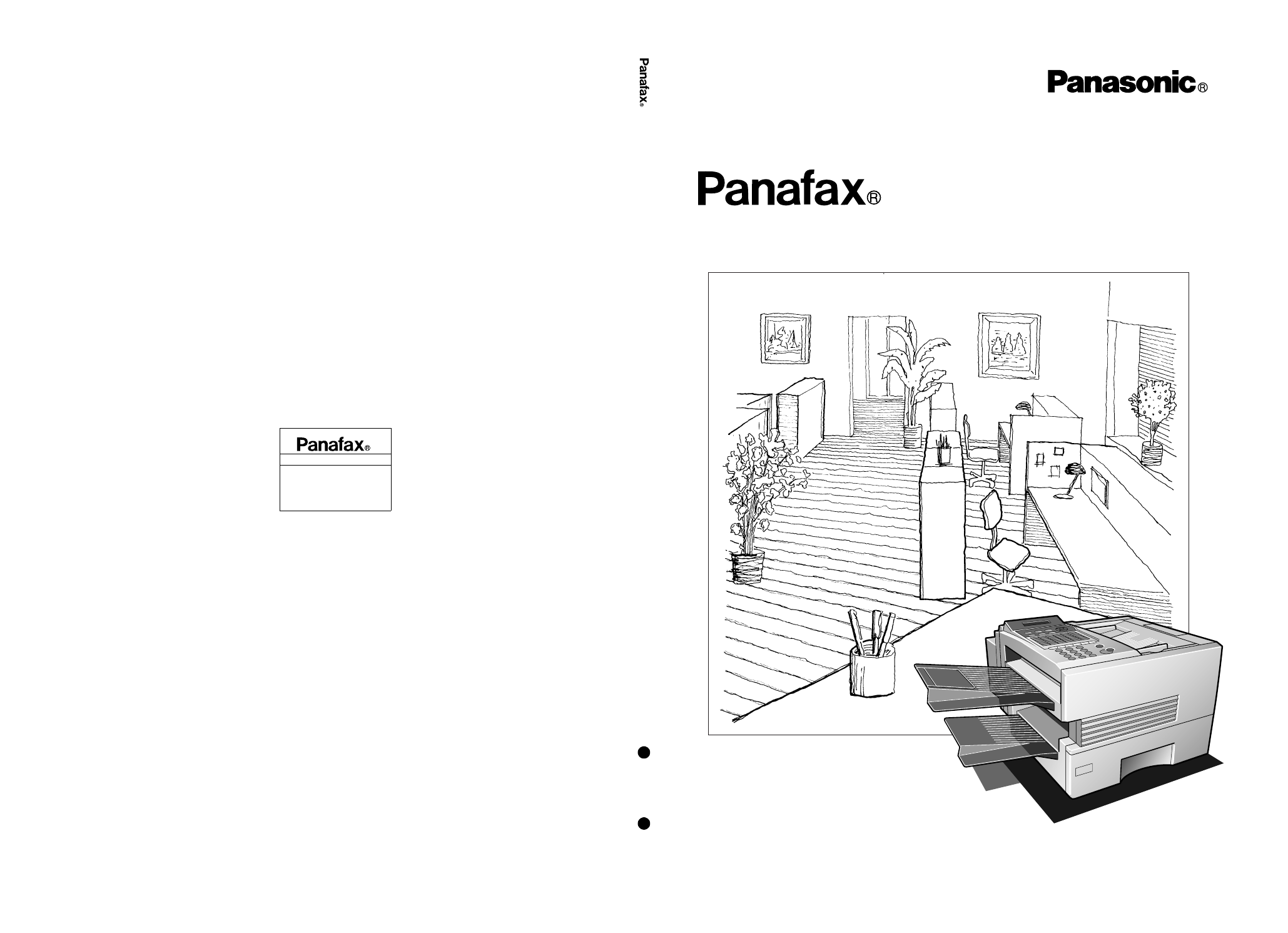Panasonic DX-2000 User Manual
Dx-2000, User’s guide, Facsimile
Table of contents
Document Outline
- GETTING TO KNOW YOUR MACHINE
- INSTALLING YOUR MACHINE
- Main Unit and Accessories
- Installing the Accessories
- Installing the Toner Cartridge
- Loading the Recording Paper
- Connecting the Telephone Line Cables and Power Cord
- Setting the Dialing Method (Tone or Pulse)
- Adjusting the Volume
- User Parameters
- Setting the Internet Parameters
- Programming or Retrieving Parameters via Email
- Using Email to Program or Retrieve Parameters
- Using a PC to Input the Internet Parameters Remotely
- To Input the Internet Parameters for the First Time
- To Retrieve the Internet Parameters for Backup
- To Edit the Retrieved or Backup Internet Parameters File
- Using a PC to Update the Auto Dialer Remotely
- Deleting the Entire Auto Dialer
- To Program One-Touch / ABBR No. for the First Time
- To Retrieve One-Touch / ABBR No. Data for Backup
- To Edit the Retrieved or Backup One-Touch / ABBR No. Data File
- Using Email to Retrieve the Journal
- PROGRAMMING YOUR MACHINE
- BASIC OPERATIONS
- Loading Documents
- Basic Transmission Settings
- Sending Documents via LAN
- Sending Documents via Telephone Line
- Memory Transmission
- Manual Number Dialing
- One-Touch Dialing
- Abbreviated Dialing
- Directory Search Dialing
- Manual Number Dialing (Direct Transmission)
- One-Touch Dialing (Direct Transmission)
- Abbreviated Dialing (Direct Transmission)
- Directory Search Dialing (Direct Transmission)
- Off-Hook Dialing
- On-Hook Dialing
- Memory Transmission Reservation (Multi-tasking)
- Direct Transmission Reservation (Priority Transmission Reservation)
- Automatic Redialing
- Manual Redialing
- Receiving Documents via LAN
- Receiving Documents via Telephone Line
- Making Copies
- ADVANCED FEATURES
- NETWORK FEATURES
- Network Scanner
- Network Printer
- Relayed Transmission
- PRINT OUT JOURNALS AND LISTS
- PROBLEM SOLVING
- Troubleshooting
- If You Have Any of These Problems
- Information Codes
- Error Message Sent to the Sender
- Internet FAX Return Receipt Errors Messages
- Clearing a Recording Paper Jam
- Clearing a Document Jam
- Cleaning the Document Scanning Area
- Cleaning the Printer Roller
- Adjusting the Automatic Document Feeder (ADF)
- Verification Stamp
- Replacing the Lithium Battery
- Checking the Telephone Line
- Troubleshooting
- APPENDIX