Panasonic KX-HGW200 User Manual
Page 22
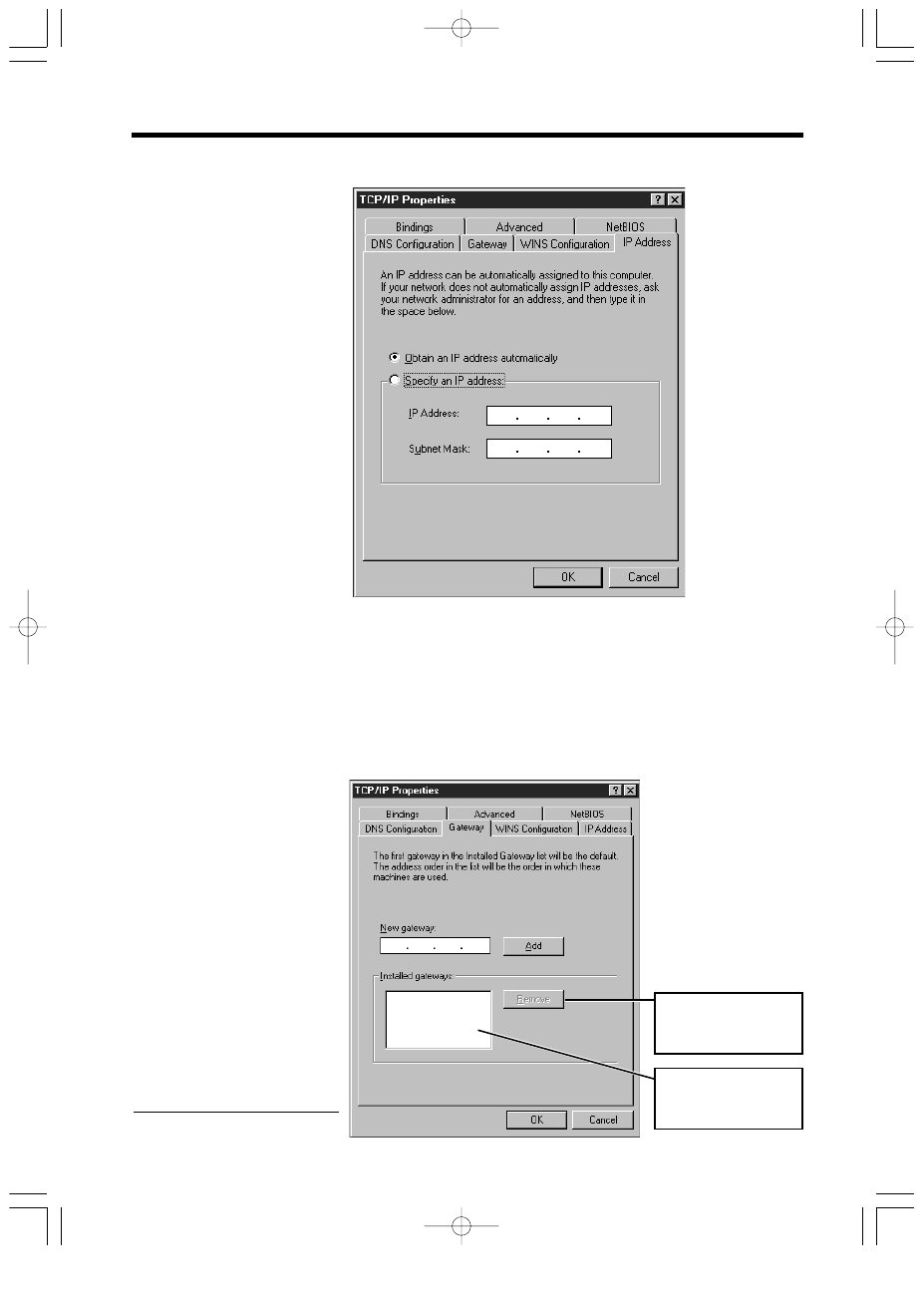
22
“
Configuring the Computer
6
Select Obtain an IP address automatically.
7
Click Gateway tab.
8
Make sure nothing is entered into the Installed gateways data
setting field. If any numbers or characters appear, record them,
then remove them.
To remove them, select the numbers or characters, and then click
[Remove]
.
Installed
gateways data
setting field
Click
[Remove]
when an address is
selected.
Please make note for future
reference
✎
Memo
4
(See p. 32)
If the data field has already
been filled, record the
parameters first.
Record the Installed
gateways here:
PQQX12817ZA \1-P29
01.3.8
3:18
PM
y [ W 22
See also other documents in the category Panasonic Hardware:
- Infrared Light Emitting Diodes SHC00023CED (4 pages)
- Light Emitting Diodes LN217RPH (3 pages)
- UP0KG8DG (6 pages)
- Light Emitting Diodes SHD00438BEK (3 pages)
- 2SC2406 (5 pages)
- 2SC6036 (3 pages)
- Band Switching Diodes MA27077G (4 pages)
- MA21D382G (4 pages)
- WV-PS31 (2 pages)
- 2SA2174G (4 pages)
- UP0KG8D (5 pages)
- 2SD0965 (3 pages)
- LNG497CK4 (3 pages)
- Light Emitting Diodes LNG0A8CYBZ (3 pages)
- BL-PA100A (32 pages)
- Light Emitting Diodes LN29RPX (3 pages)
- AC Adaptor AG-B15 (8 pages)
- 2SA2079 (3 pages)
- 2SA1790G (4 pages)
- 2SA1748 (3 pages)
- Chip RC Networks EZANT (9 pages)
- 2SB0792A (4 pages)
- 2SA1309A (3 pages)
- Zener Diodes MAZSxxxG Series (8 pages)
- WJ-NT314 (2 pages)
- MA26P02 (2 pages)
- MA27P070G (4 pages)
- CF-VFS372 (4 pages)
- FP (Sigma) (20 pages)
- 2SC2634 (3 pages)
- Light Emitting Diodes LNJ024X4ARA1 (3 pages)
- MA27P010G (4 pages)
- LN1261CTR (3 pages)
- WJ-NT104 (84 pages)
- KX-RC22 (48 pages)
- WJ-NT304 (20 pages)
- AJ-HDP2000P (20 pages)
- TC-32LX60L (34 pages)
- MA271110G (4 pages)
- 2SC4656G (4 pages)
- 2SA2174J (3 pages)
- 2SA2009G (4 pages)
- 2SB0710A (4 pages)
- WJ-PB65E01 (8 pages)
- LNJ216C8ARA (3 pages)
