Mounting on concrete or mortar wall – Philips KX-TAW848 User Manual
Page 48
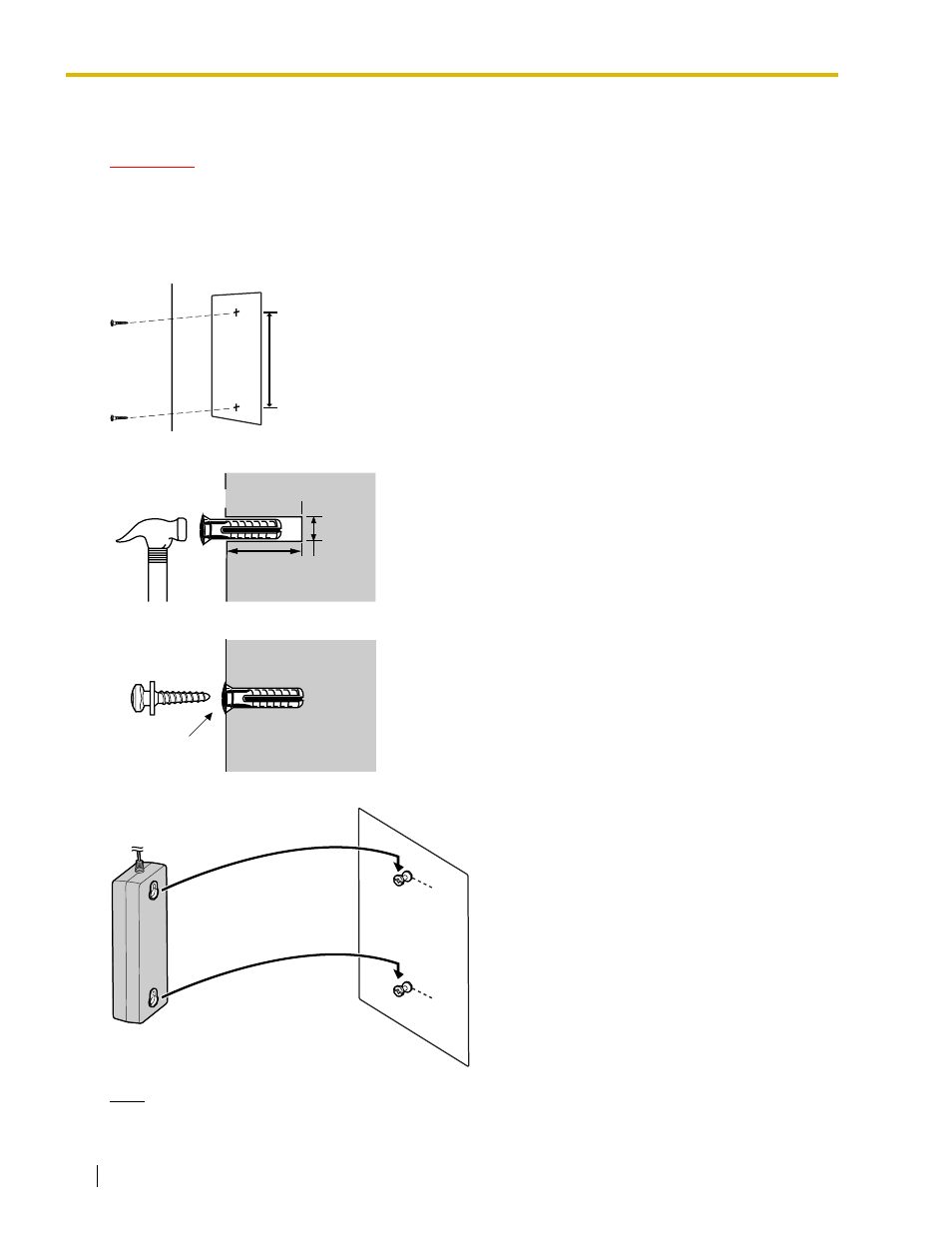
2.2 Installation of the PBX
48
Installation Manual
Mounting on Concrete or Mortar Wall
CAUTION
Drive mounting screws into the wall. Be careful to avoid touching any metal laths, wire laths or metal
plates in the wall.
1.
Place the reference for wall mounting (on the following page) on the wall to mark the two screw
positions.
2.
Install two anchor plugs (user-supplied) in the wall.
3.
Install the screws (included) in the wall.
4.
Hook the AC adaptor on the screw heads.
Note
Be careful not to drop the AC adaptor.
110 mm
(4-5/16 in)
Hammer
29 mm
(1-1/8 in)
Anchor Plug
6.4 mm
(1/4 in)
Drive the screw
to this position.
See also other documents in the category Philips Phones:
- Line Cord SWL6146 (2 pages)
- DECT211 (20 pages)
- VOIP3211G/37 (2 pages)
- CD 155 (46 pages)
- CD6451B/37 (1 page)
- 380 Vox (48 pages)
- TD6626/BE (61 pages)
- skip 100 (2 pages)
- Zenia Voice 6326 (64 pages)
- SE4502B/17 (6 pages)
- SWL4165 (2 pages)
- T-SMART DBS-EX23-530 (118 pages)
- CD4502B/17 (59 pages)
- D711 (87 pages)
- SE 745 (2 pages)
- VOICESONIC KX-T7667 (8 pages)
- DECT511 (67 pages)
- DECT2250 (57 pages)
- CD1552B/17 (2 pages)
- HALO SURFACE H2240 (12 pages)
- Zenia 6825 (1 page)
- Kala Plus 200 (7 pages)
- 9850 (88 pages)
- Coil Cord US2-P70054 (2 pages)
- Wall Jack SDJ6000W (2 pages)
- Coil Cord US2-P70051 (2 pages)
- VOIP1511B (2 pages)
- XL3402 (32 pages)
- SE6590B/37 (29 pages)
- SJA9190/17 (33 pages)
- CD 145 (6 pages)
- 954 (32 pages)
- SOPHO iSMobile C244 (43 pages)
- D750 (33 pages)
- Xalio 200 (17 pages)
- MAGIC 5 MAGIC5 (32 pages)
- KX-TEA308 (168 pages)
- SWL6120 (2 pages)
- DECT 122 (27 pages)
- SWL6163W (2 pages)
- VOIP 080 (15 pages)
- VOIP321 (44 pages)
- SE 7450 (31 pages)
- SE659 (76 pages)
