Installing optional service cards – Philips KX-TAW848 User Manual
Page 36
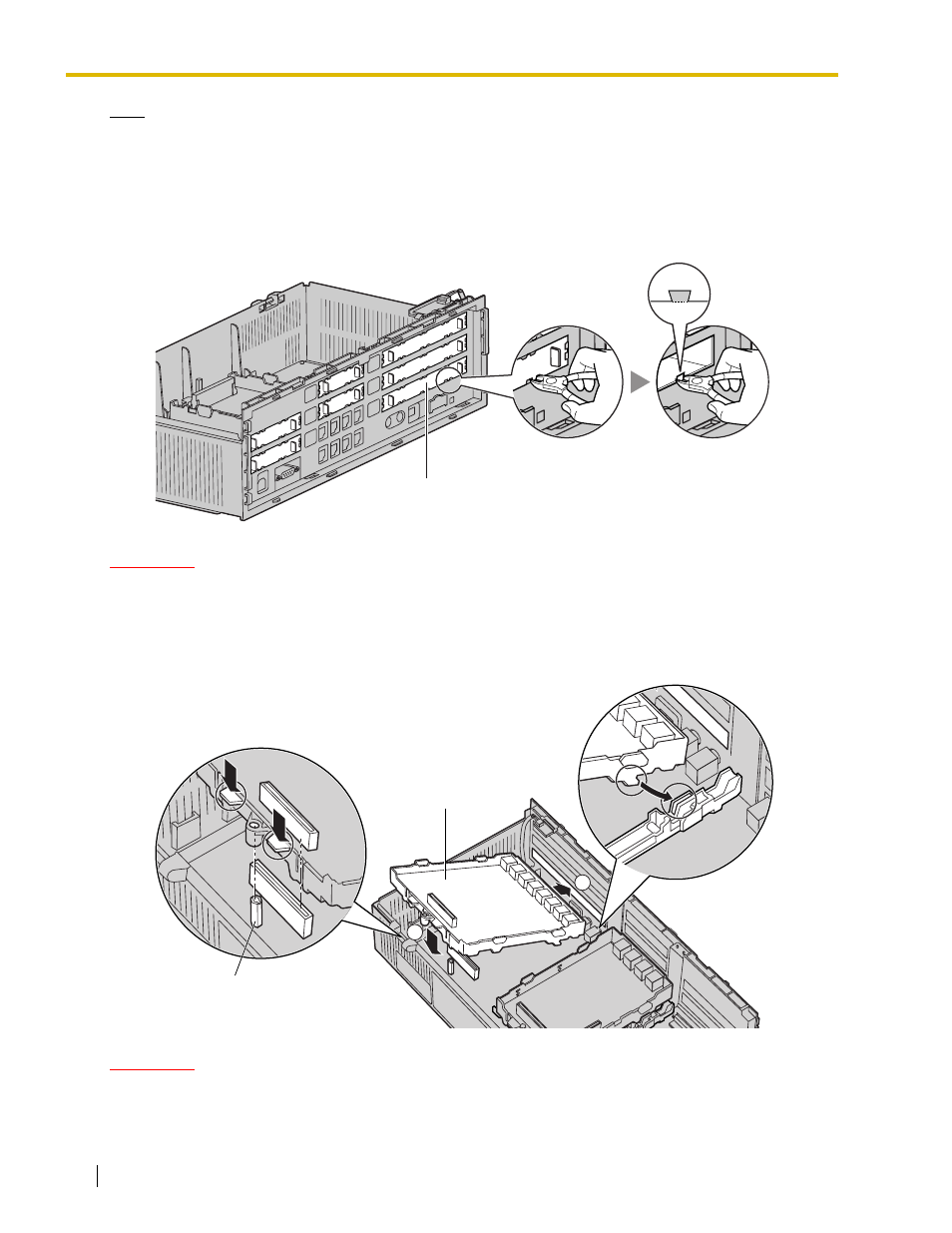
2.2 Installation of the PBX
36
Installation Manual
Note
When installing or removing the optional service cards, the power switch of the PBX must be in the off
position.
Installing Optional Service Cards
1.
Before installing the optional service cards, cut and remove the appropriate dummy cover plates from
the main unit.
CAUTION
For safety reasons, smooth the cut edges after removing the dummy cover plates.
2.
Position the card in the open slot, making sure that the tabs on the both sides of the card fit into place.
Then, holding the card firmly in place, lower the rear end so that the hole of the card fits over the
extension bolt.
CAUTION
When installing the optional service cards, do not put pressure on any parts of the main board. Doing
so may result in damage.
Dummy Cover Plate
1
2
Extension Bolt
Optional Service Card
- Line Cord SWL6146 (2 pages)
- DECT211 (20 pages)
- VOIP3211G/37 (2 pages)
- CD 155 (46 pages)
- CD6451B/37 (1 page)
- 380 Vox (48 pages)
- TD6626/BE (61 pages)
- skip 100 (2 pages)
- Zenia Voice 6326 (64 pages)
- SE4502B/17 (6 pages)
- SWL4165 (2 pages)
- T-SMART DBS-EX23-530 (118 pages)
- CD4502B/17 (59 pages)
- D711 (87 pages)
- SE 745 (2 pages)
- VOICESONIC KX-T7667 (8 pages)
- DECT511 (67 pages)
- DECT2250 (57 pages)
- CD1552B/17 (2 pages)
- HALO SURFACE H2240 (12 pages)
- Zenia 6825 (1 page)
- Kala Plus 200 (7 pages)
- 9850 (88 pages)
- Coil Cord US2-P70054 (2 pages)
- Wall Jack SDJ6000W (2 pages)
- Coil Cord US2-P70051 (2 pages)
- VOIP1511B (2 pages)
- XL3402 (32 pages)
- SE6590B/37 (29 pages)
- SJA9190/17 (33 pages)
- CD 145 (6 pages)
- 954 (32 pages)
- SOPHO iSMobile C244 (43 pages)
- D750 (33 pages)
- Xalio 200 (17 pages)
- MAGIC 5 MAGIC5 (32 pages)
- KX-TEA308 (168 pages)
- SWL6120 (2 pages)
- DECT 122 (27 pages)
- SWL6163W (2 pages)
- VOIP 080 (15 pages)
- VOIP321 (44 pages)
- SE 7450 (31 pages)
- SE659 (76 pages)
