4 installation of the sd memory card, Led indications – Philips KX-TAW848 User Manual
Page 33
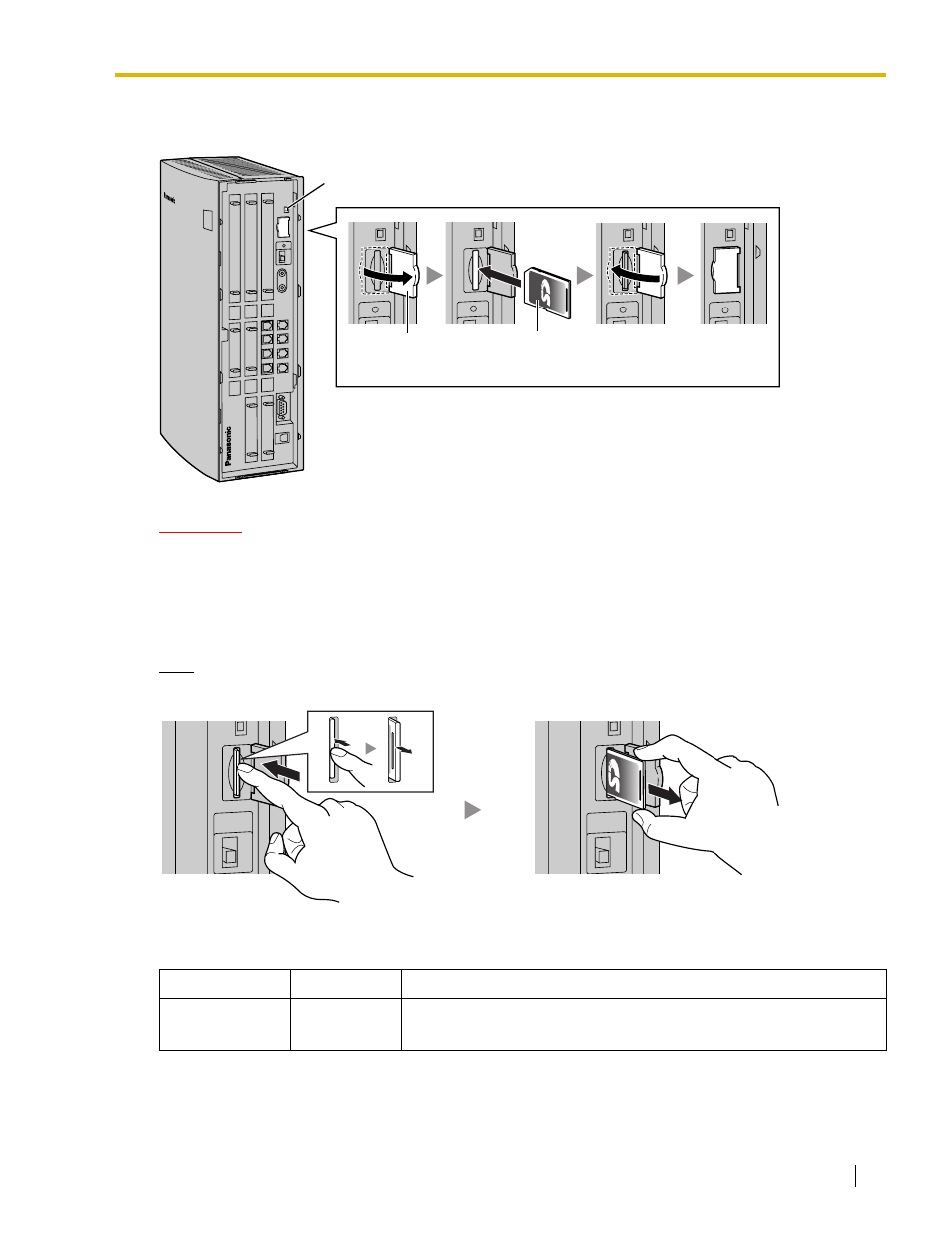
2.2 Installation of the PBX
Installation Manual
33
2.2.4
Installation of the SD Memory Card
CAUTION
•
Use only the SD Memory Card included with the PBX.
•
The SD Memory Card contains software for all the processes of the PBX and all the customer data.
The SD Memory Card must be inserted before start up.
•
Do not remove the SD Memory Card while power is supplied to the PBX. Doing so may cause the
PBX to fail to start when you try to restart the system.
Note
If you need to remove the SD Memory Card:
LED Indications
Indication
Color
Description
SD ACCESS
Green
SD memory card status
•
ON: Accessing
SD Memory Card
Slot Cover
SD Memory
Card
LED
See also other documents in the category Philips Phones:
- Line Cord SWL6146 (2 pages)
- DECT211 (20 pages)
- VOIP3211G/37 (2 pages)
- CD 155 (46 pages)
- CD6451B/37 (1 page)
- 380 Vox (48 pages)
- TD6626/BE (61 pages)
- skip 100 (2 pages)
- Zenia Voice 6326 (64 pages)
- SE4502B/17 (6 pages)
- SWL4165 (2 pages)
- T-SMART DBS-EX23-530 (118 pages)
- CD4502B/17 (59 pages)
- D711 (87 pages)
- SE 745 (2 pages)
- VOICESONIC KX-T7667 (8 pages)
- DECT511 (67 pages)
- DECT2250 (57 pages)
- CD1552B/17 (2 pages)
- HALO SURFACE H2240 (12 pages)
- Zenia 6825 (1 page)
- Kala Plus 200 (7 pages)
- 9850 (88 pages)
- Coil Cord US2-P70054 (2 pages)
- Wall Jack SDJ6000W (2 pages)
- Coil Cord US2-P70051 (2 pages)
- VOIP1511B (2 pages)
- XL3402 (32 pages)
- SE6590B/37 (29 pages)
- SJA9190/17 (33 pages)
- CD 145 (6 pages)
- 954 (32 pages)
- SOPHO iSMobile C244 (43 pages)
- D750 (33 pages)
- Xalio 200 (17 pages)
- MAGIC 5 MAGIC5 (32 pages)
- KX-TEA308 (168 pages)
- SWL6120 (2 pages)
- DECT 122 (27 pages)
- SWL6163W (2 pages)
- VOIP 080 (15 pages)
- VOIP321 (44 pages)
- SE 7450 (31 pages)
- SE659 (76 pages)
