Philips BDP9600 User Manual
Page 6
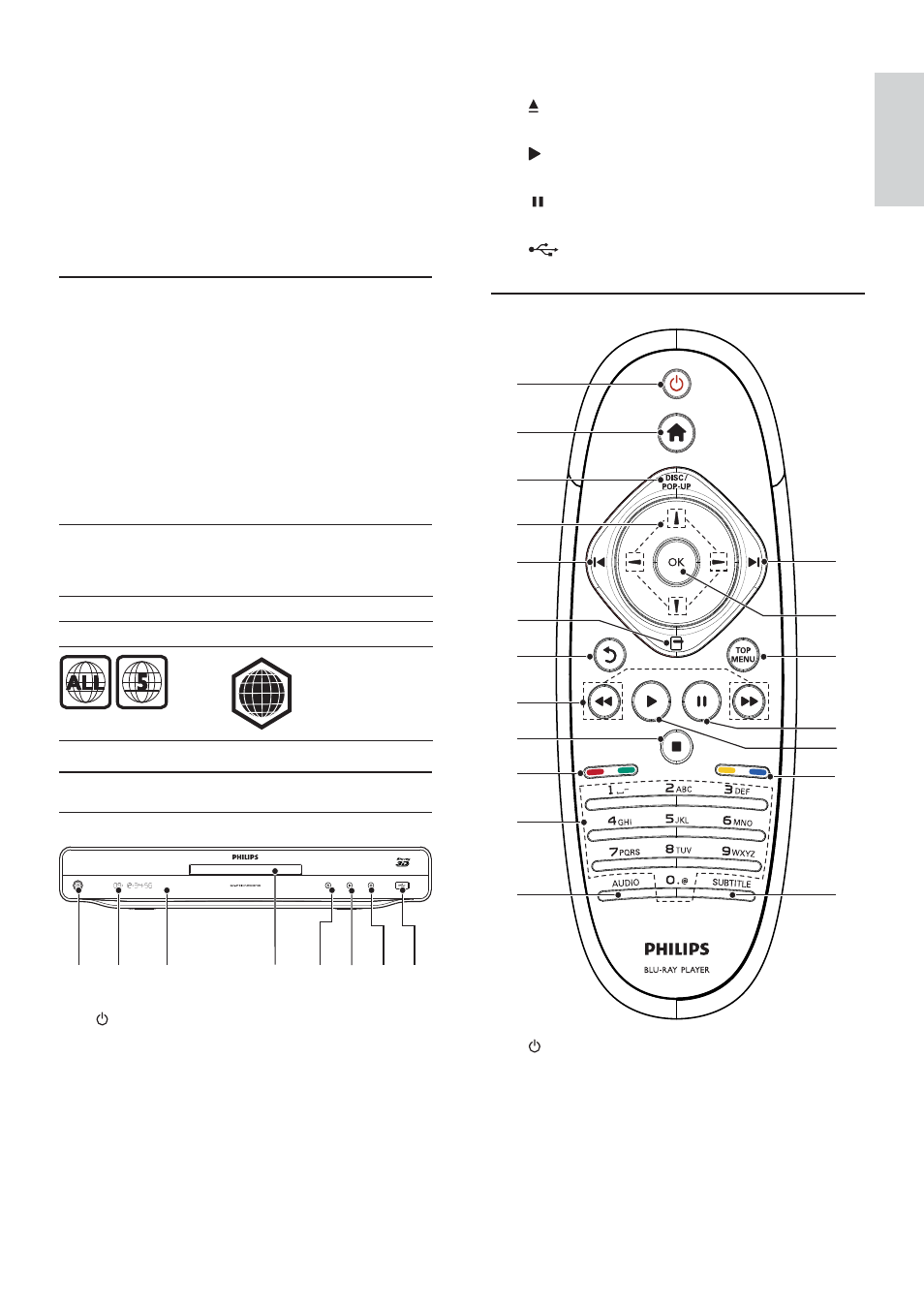
7
d Disc compartment
e
Open or close the disc compartment .
•
f
Start or resume play.
•
g
Pause play.
•
h
jack
Connect a USB device.
•
Remote control
a
Turn on this player or switch to standby
•
mode.
When EasyLink is enabled, press and
•
hold for at least three seconds to turn all
connected HDMI CEC compliant devices
to standby.
a
b
c
d
i
e
f
e
q
p
g
h
o
n
j
k
j
l
m
DivX Plus HD
This player is a DivX Plus HD Certified device. It
plays all DivX video including DivX Plus HD video
files (H.264 video with the .mkv file extension and
AAC audio) up to 1080p and premium Hollywood
content.
High fidelity 7.1 channel surround sound
This player supports the high-definition audio such
as Dolby TrueHD and DTS-HD Master Audio.
Playable media
This player can play:
BD-Video, BD-R/RE2.0, BD 3D
•
DVD, DVD-Video, DVD+R/+RW, DVD-R/-
•
RW, DVD+R/-R DL (Dual Layer)
Video CD/SVCD
•
Audio CD, CD-R/CD-RW, MP3 media, WMA
•
media, JPEG files
DivX (Ultra)/DivX Plus HD media, MKV media
•
USB flash drive
•
Region codes
You can play discs with the following region codes.
Region code
Country
DVD
BD
Russia, India
Product overview
Main unit
a
Turn on this player or switch to standby
•
mode.
b Display panel
c IR sensor
Detect signals from the remote control.
•
Always point the remote control at the
IR sensor.
C
a b
e
h
f
c
d
g
English
EN
