Before using the remote control unit, Inserting the batteries, Attaching the strap – Panasonic PT-D9610U User Manual
Page 13: Operating range of remote control unit
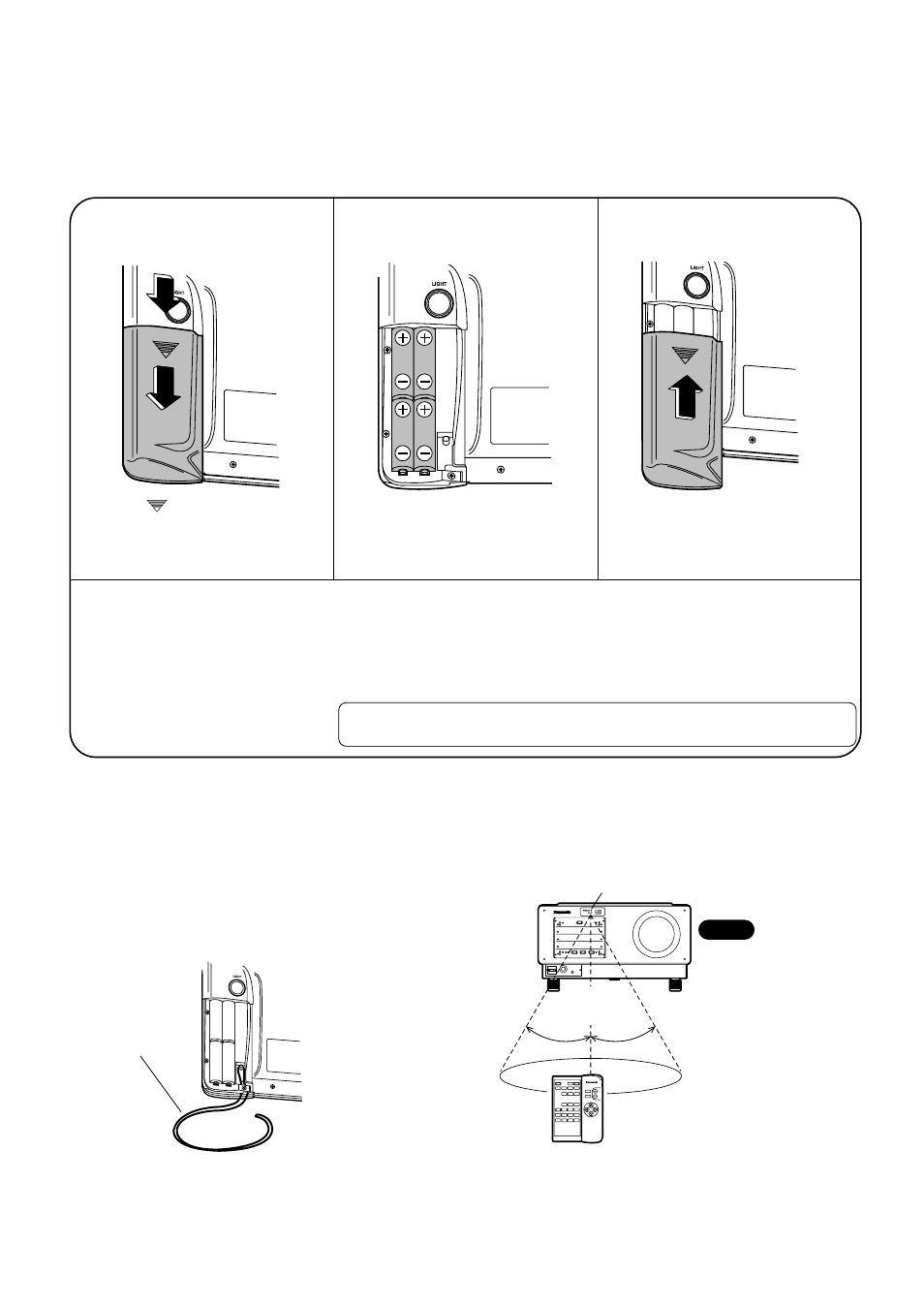
13
Before using the remote control unit
Inserting the batteries
• Insert the AA batteries supplied with the remote control unit, making sure that the polarities are correct.
• The batteries also need to be inserted when the remote control unit is connected to the projector using the
remote control cable.
Attaching the strap
A strap is provided with the remote control unit. You can
use this strap to hang the remote control unit around your
neck for easy carrying. Attach the strap as shown in the
illustrations below.
Open the battery
compartment cover.
1
Insert the batteries.
2
Close the battery
compartment cover.
3
Push the
mark firmly in the
direction of the arrow to slide the
cover, and then pull it toward you
to remove it.
Insert the batteries so that their
direction matches the polarity
markings inside the compartment.
Return the battery compartment
cover to its original position.
Note on using the batteries
The following should be observed in
order to prevent damage to or
leaking of the batteries.
• Do not mix old and new batteries
of batteries of different types.
• Do not burn spent batteries or put
them in with combustible garbage.
Notes when using the remote
control unit
• Do not spill any liquids onto the
remote control unit.
• Do not drop the remote control unit.
• Do not use rechargeable (Ni-Cd)
batteries.
• Do not recharge the batteries.
• Do not short the (+) and (-)
terminals.
• Do not disassemble the batteries.
Strap
Because the memory in the remote control unit is reset when the batteries are
replaced after the projector has been set up, you will need to reset the ID numbers.
•Open the battery compartment cover Attach the
supplied strap as shown in this illustration and close
battery compartment cover.
Operating range of remote
control unit
•When using remote control unit without the cable,
refer to the illustration below for operating range.
PROJECTOR
INPUT 1
12 m
30
°
30
°
Receptor
(39 feet)
If facing the remote
control unit towards
the screen to operate
the projector, the
operating range of
remote control unit will
be limited by the
amount of light
reflection loss caused
by the characteristics
of the screen used.
NOTE
