Auto off/on button – Philips CS-E15DB4EW User Manual
Page 71
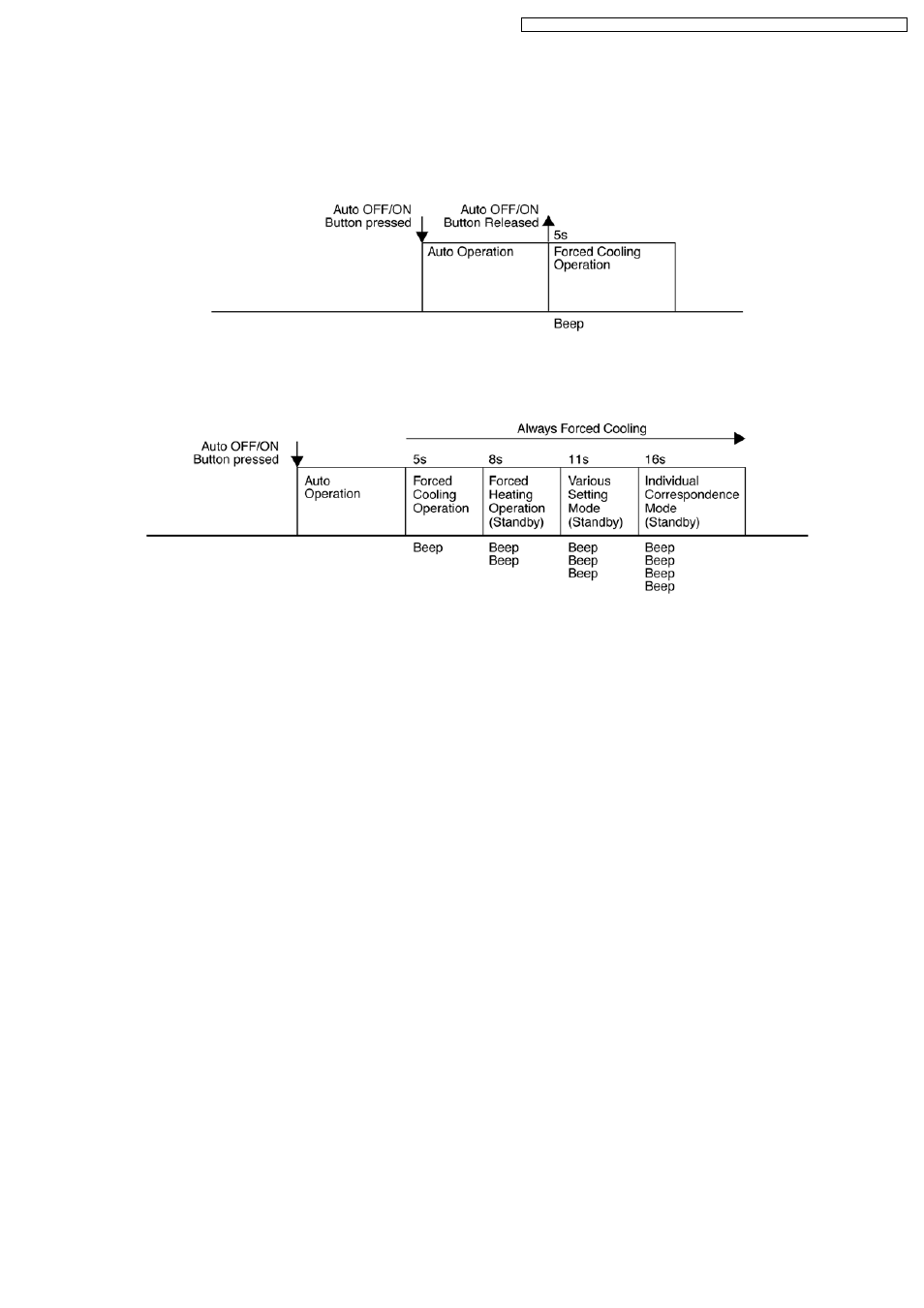
12.4. Auto OFF/ON Button
• The “Auto OFF/ON” button is used to operate the air conditioner if remote control is misplaced or malfunctioning.
• Auto operation is started once “Auto OFF/ON” button is pressed.
• Forced cooling operation is possible by pressing the “Auto OFF/ON” button for more than 5 seconds where “beep” sound is
heard, then release the button.
• By continuously pressing the “Auto OFF/ON” button, it will enable standby states for Forced Heating Operation, Various Setting
Mode and Individual Correspondence Mode. At standby state, the unit still operates with Forced Cooling Operation.
• Press “Timer Decrement” button of remote control for 5 seconds to activate the standby mode, where “beep” sound is heard.
• In Various Setting Mode, the unit captures remote control transmission code when “Check” button is pressed.
• In Individual Correspondence Mode, press “Check” button at remote control to enter remote control signal receiving sound
selection mode.
Press “Auto OFF/ON” button to trigger the remote control signal receiving sound.
− Short “Beep”: Turn OFF remote control signal receiving sound.
− Long “Beep”: Turn ON remote control signal receiving sound.
• After signal is received, the unit returns to normal operation.
71
CS-E15DB4EW CU-E15DBE / CS-E18DB4EW CU-E18DBE / CS-E21DB4ES CU-E21DBE
