Serviceman mode, Cat (computer aided test) mode i, C mode – Panasonic GPH5D User Manual
Page 80: Cat (computer aided test) mode, How to access the cat mode
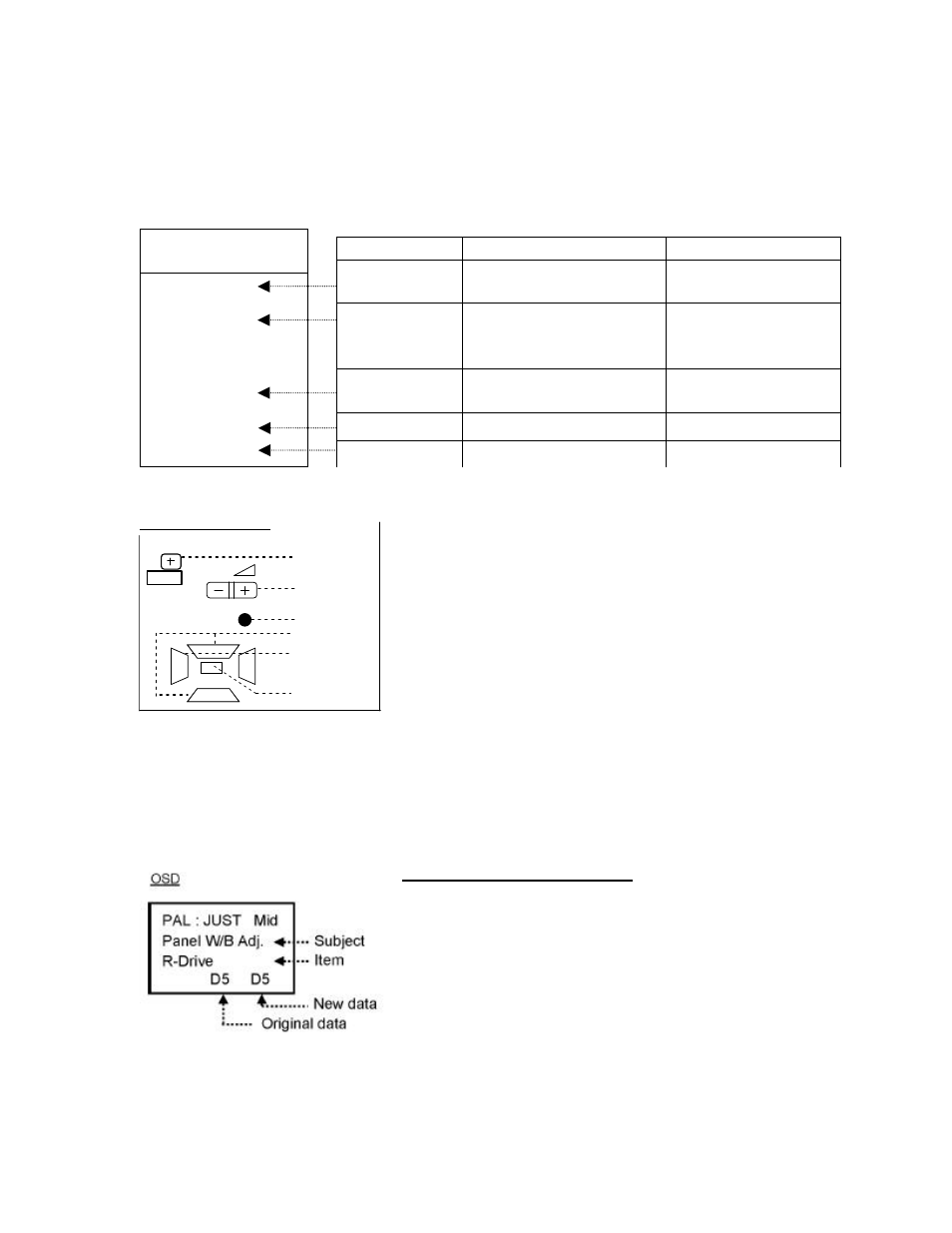
81
Left/Right
Action
VOL
R
Status
Return
VOL Up/Dow n
VOL Up/Dow n
Serviceman mode
CAT (computer aided test) Mode
CAT mode menu
CAT Panel
sys8.1
IIC Mode
CD Mode
SD Mode
MS Mode
ID Mode
Remote Control
How to access the CAT mode.
Press and hold the Volume/Down button on the
front panel of the unit and press the status
button on the remote control three times within
one second, this will place the unit into the CAT
Mode.
To exit the CAT mode, access the ID mode and
switch off the main power.
I
2
C Mode
Select the I
2
C mode by pressing the Up/Down button on the remote control from
the front page of the CAT menu, and then press the Action button on the
remote control.
How to use the I
2
C mode?
1. Select the alignment subject by pressing the
UP/Down buttons on the remote control.
2. Select the alignment item by pressing the Left
and Right buttons on the remote control.
3. Adjust the optimum setting by pressing the
Volume Up/Down buttons on the remote
control.
4. The data is memorized when the R button is pressed on the remote control
or the alignment Subject (or item) is changed.
To exit the I
2
C mode, press the R button on the remote control.
Mode
Function
Access Button
IIC
Service Alignment
Action
CD
(Complete
Diagnostics)
Software Version
Information EEPROM
Edit
Mute
More than 5
seconds
SD (Status
Display)
MTBF Parameter
Action
MS Mode
Not used
------
ID
Not used
------
