Functional overview, Display message display front panel, English – Philips DVD740VR/001 User Manual
Page 6
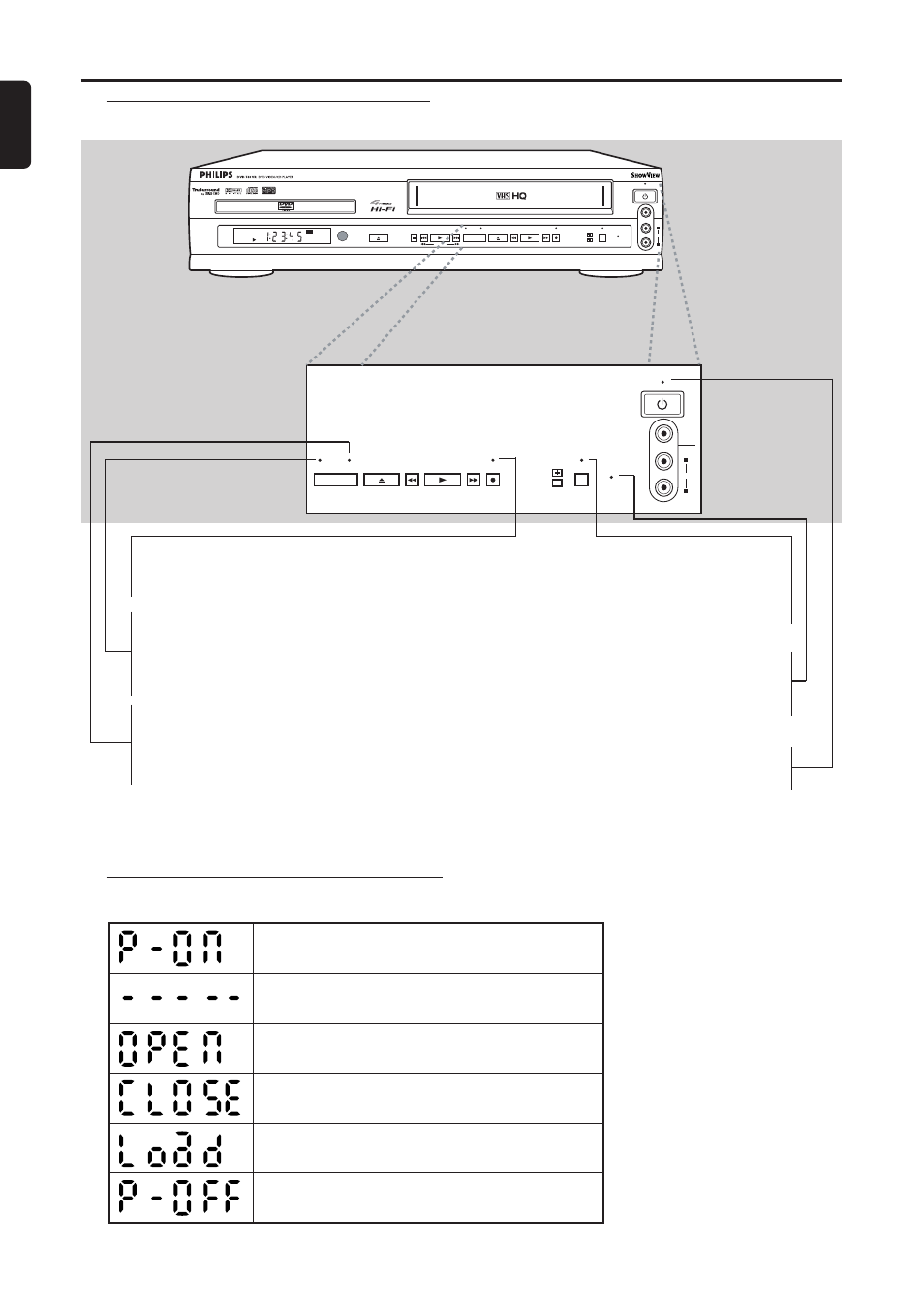
6
English
Functional Overview
REC
– light appears during recording, it flashes
when a recording is paused
DVD (green light)
– light appears when DVD/VCR in DVD
mode.You can only watch DVDs when
the green DVD OUTPUT light is on.
VIDEO (green light)
– light appears when DVD/VCR in VCR
mode.You can only watch tapes when
the green VCR OUTPUT light is on.
TIMER
– light appears when DVD/VCR is in
standby mode or off for a timer
recording/One-Touch Recording
CST.IN
– light appears when a tape is in the
DVD/VCR
STANDBY-ON
– light appears when power is on
Display Message
Display front Panel
Power is turning on.
Appears after the disc tray closes if the tray is empty, if
there is an error reading the disc, or if an unacceptable
disc is installed.
Tray is opening or is open.
Tray is closing. This also may appear as the Player tries
to load a Disc.
Disc is loading.
Power is turning off.
VIDEO
AUDIO
L
R
DVD
OPEN/CLOSE
TIMER
CST .IN
NEXT
PREV
ST OP
PLA Y
SOURCE
DVD
VIDEO
SEARCH
REW
ST OP/EJECT
PLA Y
REC
F. F WD
STANDBY-ON
PROG
VIDEO
AUDIO
L
R
TIMER
CST.IN
SOURCE
DVD
VIDEO
REW
STOP/EJECT
PLAY
REC
F.FWD
STANDBY-ON
PROG
PAL
