Functional overview, Front panel – Philips DVD740VR/001 User Manual
Page 5
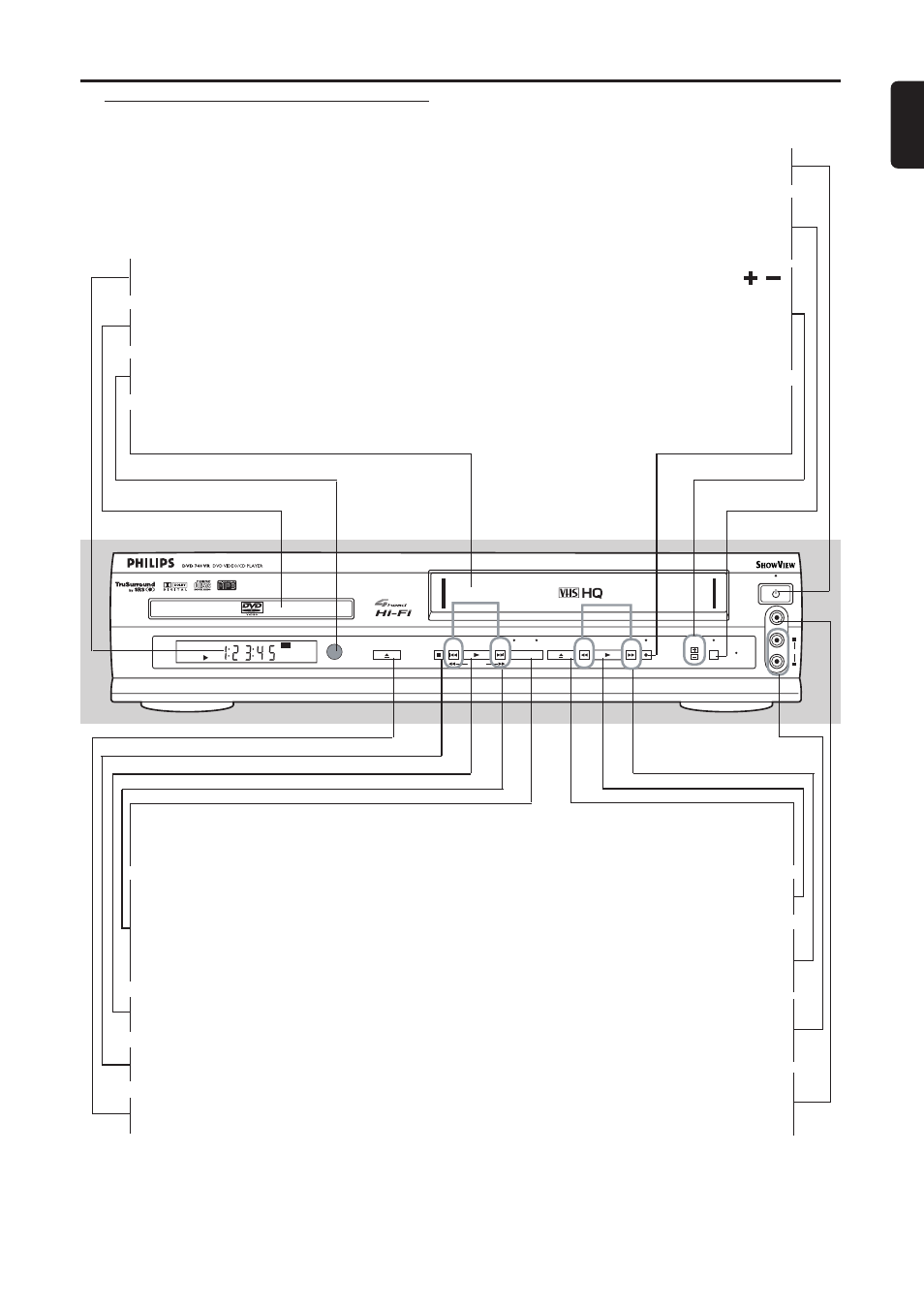
5
English
SOURCE (OUTPUT)
– to select between DVD and VCR
mode
j
PREV / i NEXT (DVD)
– goes to previous or next chapter or
track during playback; press and hold
for three seconds for a forward and
reverse search
B
PLAY (DVD)
– to start, pause or resume disc playback
C
STOP (DVD)
– to stop playback
A
OPEN/CLOSE
– to open/close the disc tray
Functional Overview
A
STOP/EJECT (VCR)
– when playback is stopped, press to
eject the tape
B
PLAY (VCR)
– to play a tape
h
REW / g F.FWD (VCR)
– rewind or fast forward at high speed
during playback is stopped
AUDIO IN
– connect to AUDIO OUT of an audio
source
VIDEO IN
– connect to VIDEO OUT of a video
source
Front Panel
STANDBY-ON
– to switch the player to ON or OFF
TIMER
– to put the DVD/VCR into standby
mode for a timer recording
PROG
– In VCR mode, to change TV channels,
to adjust tracking during playback or
to remove vertical jitter in a still
picture
REC (RECORD)
– Press once to start recording, repeat-
edly to start an One-Touch Recording
DISPLAY
– shows the current status of the player
Disc Tray
– insert a disc here
Remote Sensor
– receive signals from remote control
Cassette Compartment
– insert a tape here
VIDEO
STANDBY-ON
AUDIO
L
R
DVD
OPEN/CLOSE
PROG
TIMER
CST.IN
NEXT
PREV
STOP
PLAY
SOURCE
DVD
VIDEO
SEARCH
REW
STOP/EJECT
PLAY
REC
F.FWD
PAL
