6the analog port (smartline d721 only) – Philips D721 User Manual
Page 69
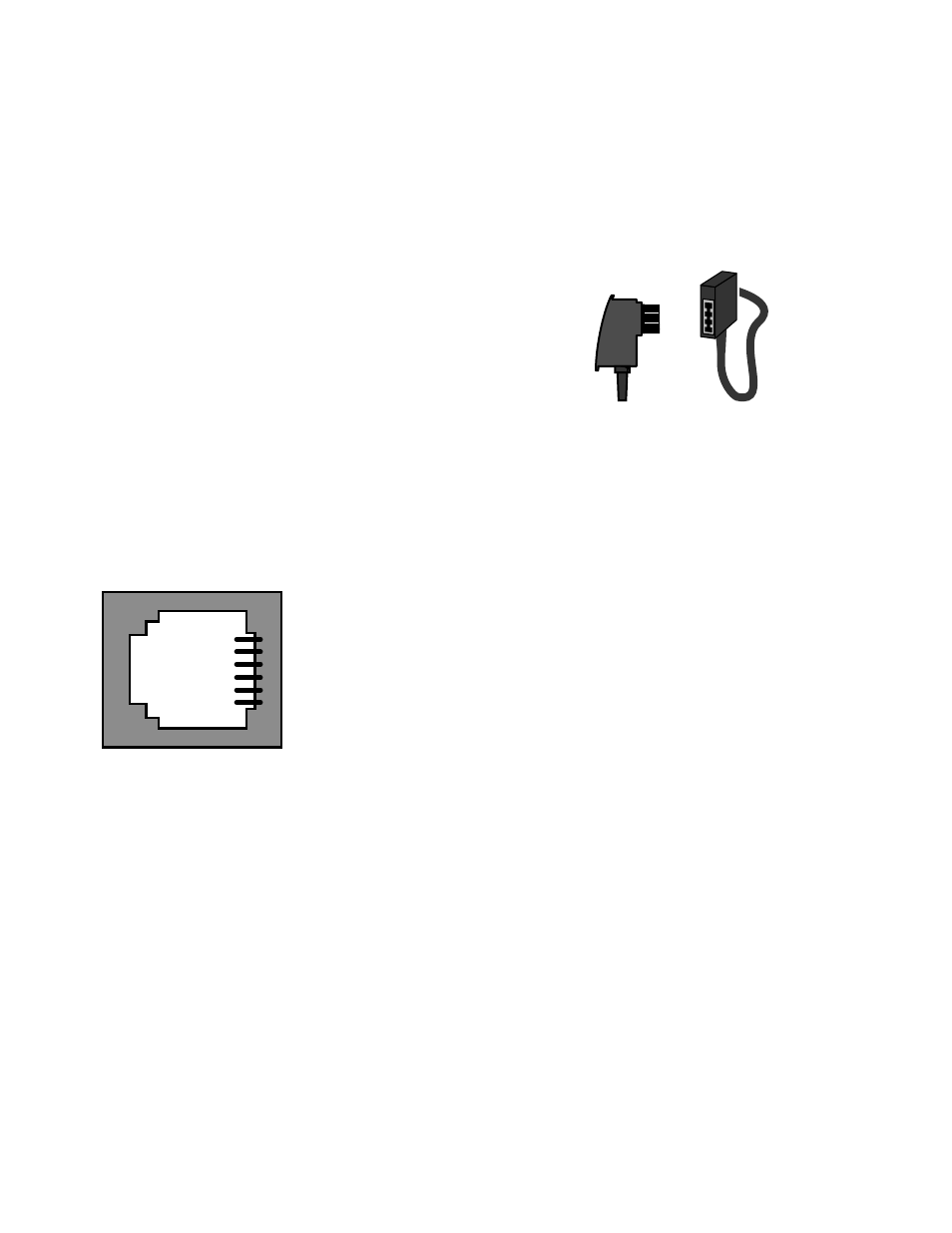
6
The analog port (SmartLine D721 only)
The SmartLine D721 ISDN telephone has an internal analog interface. This
means that you can connect an analog terminal (a telephone, an answering
machine or a fax machine) to this socket. The ISDN telephone performs the
conversion to the digital ISDN network as well as the "switching functions"
such as "…on what number (MSN) does the ISDN
telephone ring and on what number does the analog
terminal ring?". If the analog terminal is a telephone,
free internal calls with the ISDN telephone are possi-
ble. Telephone number display of incoming calls for
the analog terminal is supported; the ISDN telephone
communicates the date, time and telephone number.
Please only use the included adapter cable for con-
nection. All special and set up functions are only available if the analog termi-
nal is set to DTMF (dual tone multi-frequency dialling) and the flash key.
Assignments of the Western socket
1…2 Not used
3
La
4
Lb
5…6 Not used
6.1
Setting up the analog port
The SmartLine D721 manages 8 multiple subscriber numbers (MSNs). The
following assignments apply:
MSN 1…4
ISDN telephone
MSN 5…8
Analog port
If no MSNs are set up, both the ISDN telephone and the analog terminal
ring when calls arrive.
The following example shows you the advantages of assigning MSNs:
68
2
3
1
4
5
6
TAE plug
of terminal
Adapter cable
