S 0 b – Philips D721 User Manual
Page 65
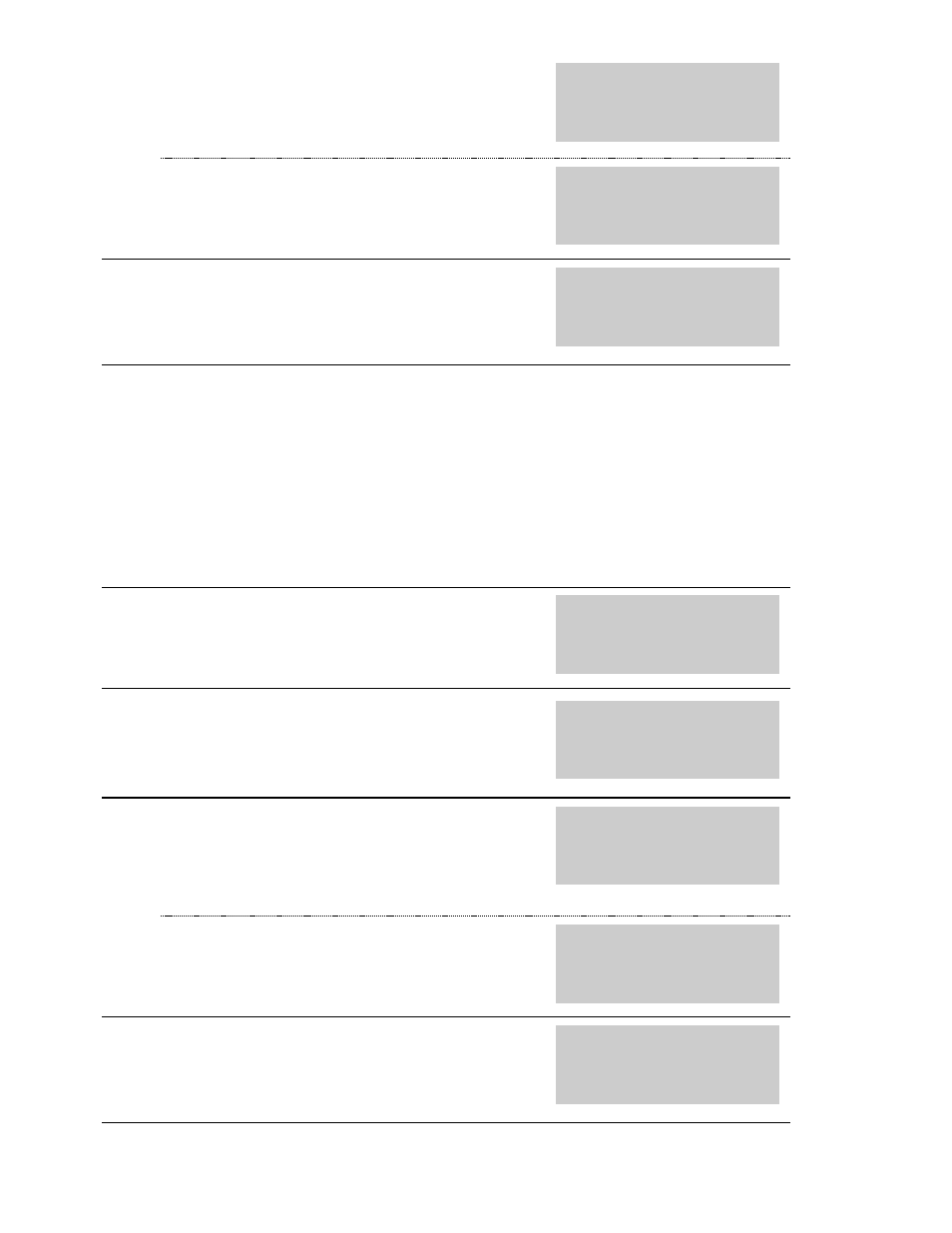
4.22.2 Editing/clearing an existing entry
Initial state:
idle or conversation
Steps:
No.
Description
Input
Display
NAME?
ARTHUR
§
Е
‹ З
¤‰ ÏÌÓÛı
o
Confirm your
selection. You can
edit the entry
4
3
§
XAVER
567890
Е
‹ З
¤‰ ÏÌÓÛı
*
or
#
Scroll to the required
entry
or
1
§
ARTHUR
123456
Е
‹ З
¤‰ ÏÌÓÛı
0 … 9
Enter the initial letters
of the required name
3
CHANGE TEL.BOOK
˜*
NEU8
A..Z
DERN
#·
Е
‹ З
¤‰ ÏÌÓÛı
#
Select "Change"
2
TELEPHONE BOOK
˜*NEW
CHANGE#·
Е
‹
З ¤‰ ÏÌÓÛı
s 0 b
Initiate
programming
1
TELEPHONE BOOK
˜*NEW
CHANGE#·
Е
‹
З ¤‰ ÏÌÓÛı
o
Complete telephone
number input, save
the entry
6
MSN2:
§
BUSINESS
123456
§
Е
‹ З
¤
‰
ÏÌÓÛı
s 9
:
1…8
Change the MSN
If nec.
MSN1:
§
PRIVATE
123456
§
Е
‹ З
¤
‰
ÏÌÓÛı
s 8
Switch over the
identification
If nec.
64
This manual is related to the following products:
