Philips D721 User Manual
Page 44
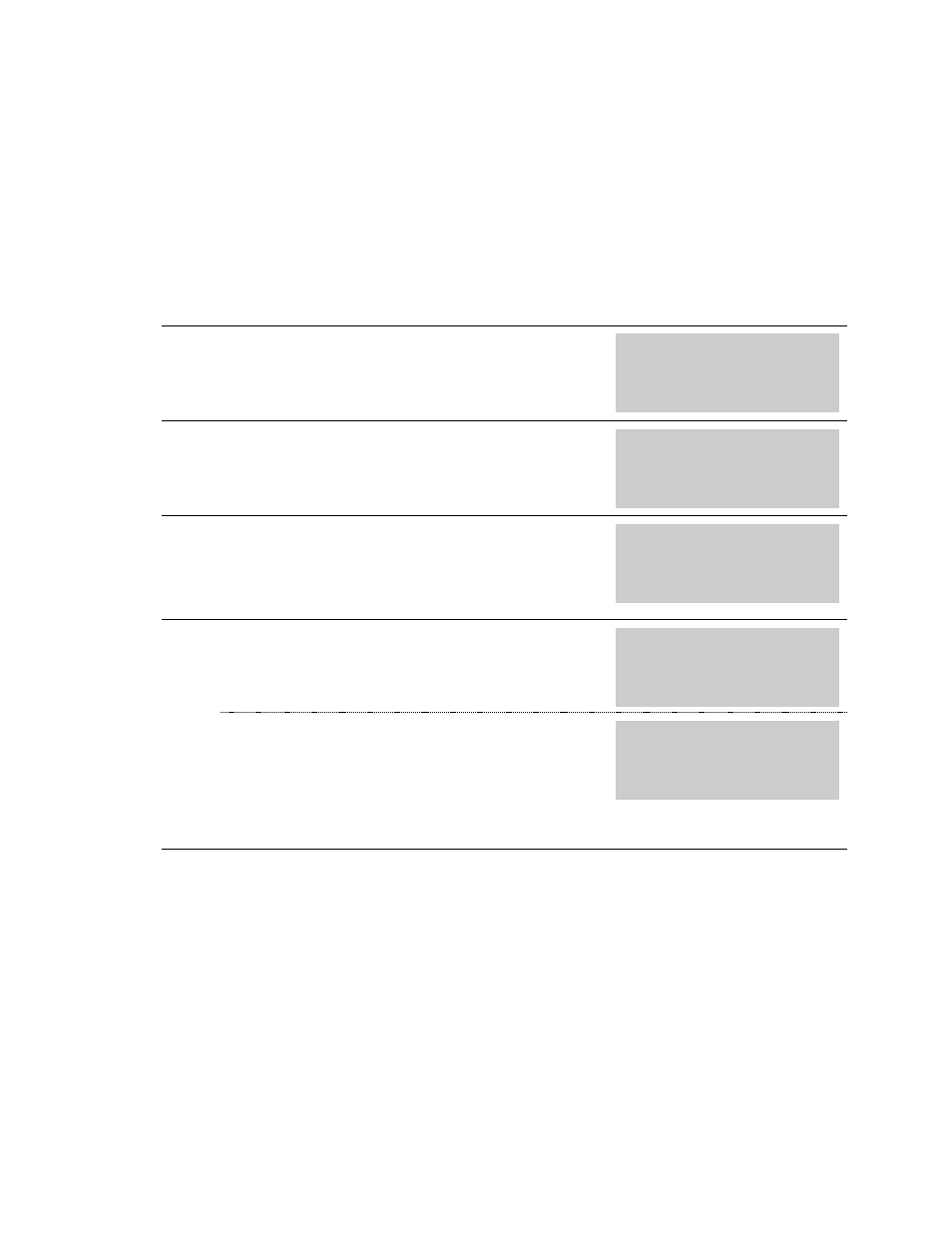
3.4.7Tone ringing: adjusting the volume and tone
You can adjust a different melody and volume for each MSN. Thus, you can
recognise by the sound of ringing for whom a call is intended (e.g. business
or private). The display "VOL." stands for Volume and "FREQ." stands for
the ringing melody (Frequency).
Initial state:
idle
Steps:
No.
Description
Input
Display
MSN
8
RINGER
8
2
VOL.
(
6
((
FREQ:
8
7
8
Е‹ З ¤‰
П
ÌÓÛı
1…8
Select a different
MSN and make
settings as
described above
If nec.
MSN
8
RINGER
8
§
((((((((((((((((
Е‹ З ¤‰
П
ÌÓÛı
o
Confirm setting
4
MSN
8
RINGER
8
1
VOL.
(
2
((
FREQ:
8
0
8
Е‹ З ¤‰
П
ÌÓÛı
Loud:
1…6
Tone:
7…#
Make settings;
current setting
sounds
3
MSN
8
RINGER:
8
1
VOL.
(
4
((
FREQ:
8
7
8
Е‹ З ¤‰
П
ÌÓÛı
1… 8
Select the MSN
2
MSN
8
RINGER:
8
§
((((((((((((((((
Е‹ З ¤‰
П
ÌÓÛı
s 7
Initiate
programming
1
43
This manual is related to the following products:
