Adjusting the camera, Adjusting the camera -13 – Polycom VVX 1500 D User Manual
Page 21
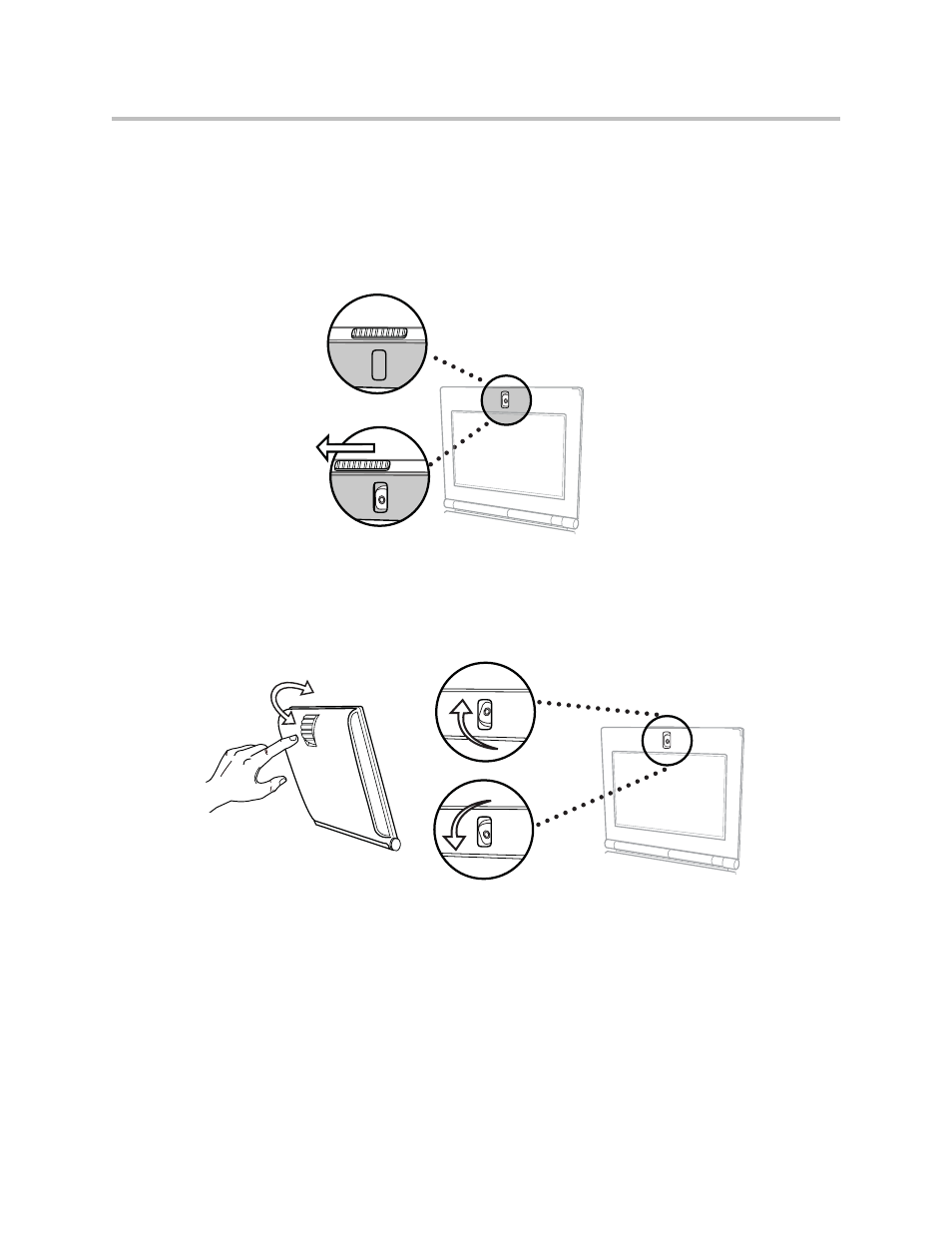
Getting Started with Your Phone
1 - 13
Adjusting the Camera
To transmit video, make sure you slide open the privacy shutter.
The following figure shows the privacy shutter centered above the touch
screen. Open the privacy shutter using the privacy shutter adjuster (located
along the top edge, above the camera).
You can adjust the angle of the camera by rolling the camera barrel located
directly behind the camera lens.
The following figure shows how to adjust the camera up or down.
For information on adjusting your camera to achieve the best settings, see
on page
and
on page
.
See also other documents in the category Polycom Handset Cordless Phone:
- SpectraLink SCD408 (64 pages)
- SpectraLink 1725-36203-001 (65 pages)
- KIRK 2010 (20 pages)
- KIRK 7010-7020-7040 (82 pages)
- IP 3000 (2 pages)
- IP 7000 (32 pages)
- SpectraLink NetLink H340 (53 pages)
- SoundStation IP 5000 (54 pages)
- SoundPoint IP 450 (84 pages)
- VSX 7000s (23 pages)
- SpectraLink 103-2005-001 (2 pages)
- SoundPoint Pro SE-220 (2 pages)
- VB-44223 (1 page)
- VSX Series (248 pages)
- 3726-17776-001 (2 pages)
- SoundStation IP 3000 (20 pages)
- Communicator 3726-17666-001 (2 pages)
- SoundPoint IP 670 (2 pages)
- VoiceStation 100 (41 pages)
- VVX 1500 (2 pages)
- VoiceStation 300 (60 pages)
- SoundPoint IP 501 (13 pages)
- SoundStation IP 7000 (38 pages)
- VVX 1500 D (42 pages)
- VVX 1500 D (44 pages)
- SpectraLink SL 8002 (99 pages)
- 550 (90 pages)
- KIRK 5040 (71 pages)
- SoundStation VSX 7400 (2 pages)
- SpectraLink RCU100 (68 pages)
- SpectraLink 6300 MCU (50 pages)
- SoundStation 110 V (20 pages)
- SoundStation2 Nortel (1 page)
- SoundPoint Pro SE-225 (28 pages)
- SpectraLink 1725-36036-001_E (29 pages)
- VTXTM 1000 (2 pages)
- SpectraLink RNP2400 (2 pages)
- CX400 (42 pages)
- SoundPoint IP 560 (108 pages)
- SoundPoint IP 430 (4 pages)
- 725-48617-001 (4 pages)
- SpectraLink NetLink E340 (58 pages)
- RMX 2000 (32 pages)
- RMX 2000 (20 pages)
