Managing incoming calls, Distinguishing calls, Rejecting calls – Polycom VVX 1500 D User Manual
Page 102: Managing incoming calls -64, Distinguishing calls -64 rejecting calls -64
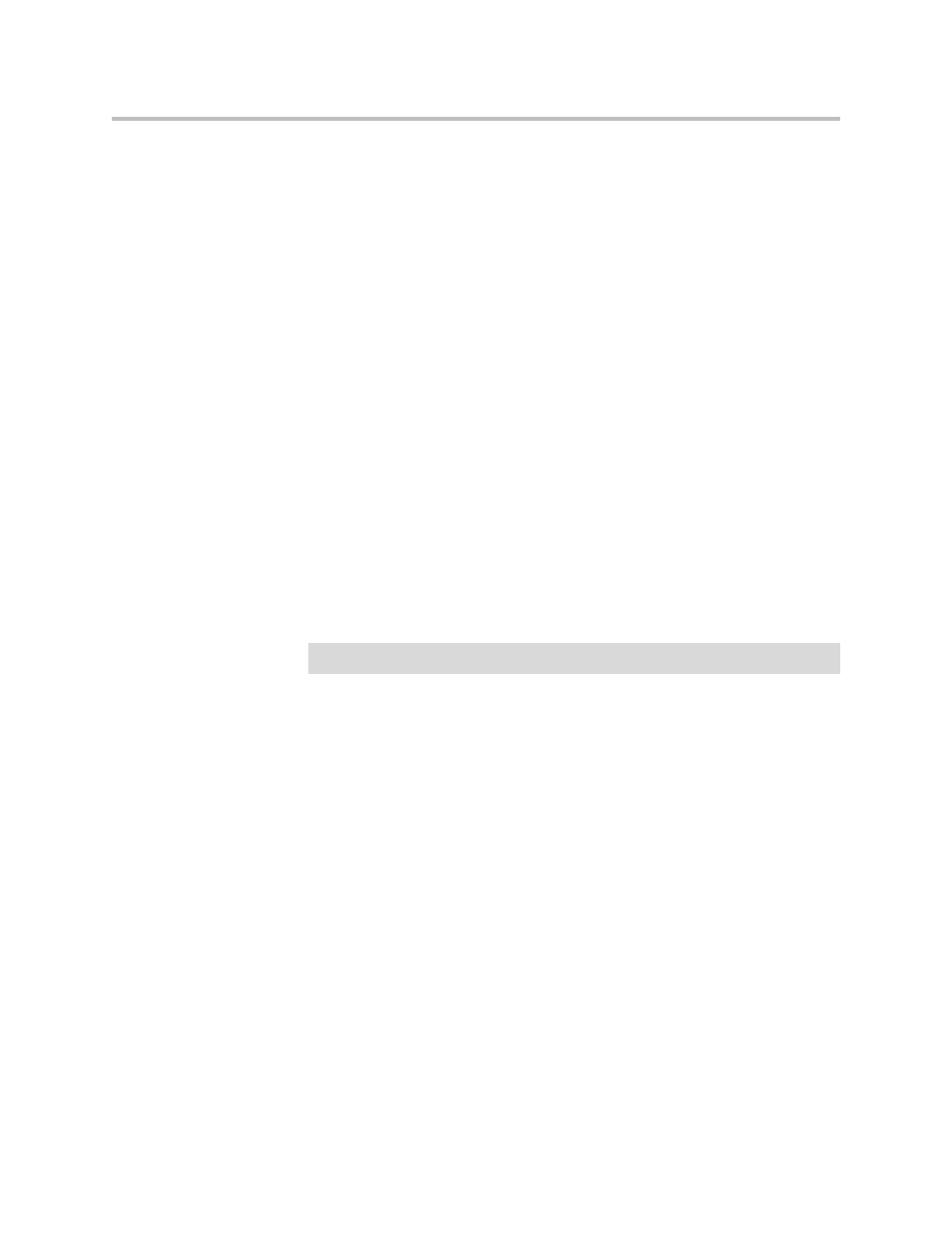
User Guide for the Polycom VVX 1500 D Phone
2 - 64
Managing Incoming Calls
You can manage incoming calls from the contacts in your directory by doing
the following:
• Setting up a distinctive ring tone for a contact.
• Rejecting calls from a particular contact by sending the call to your
voice and video mail system. (If you do not have a voice and video mail
system set up, the call will still ring on your phone.)
• Diverting calls from a particular contact to another party.
Distinguishing Calls
You can customize your phone so that you can distinguish callers by certain
ring tones. For information on setting a distinctive ring tone for a particular
contact, see
Setting Ring Tones for Contacts
Rejecting Calls
You can customize your phone so that incoming calls from a particular party
are immediately sent to your voice and video mail system. (If you do not have
one set up, the call will still ring on your phone.)
Note
Rejecting calls is not available on shared lines.
