2 to playback local *.drv files – Proficient Audio Systems 00P3DG090DSEB3 User Manual
Page 49
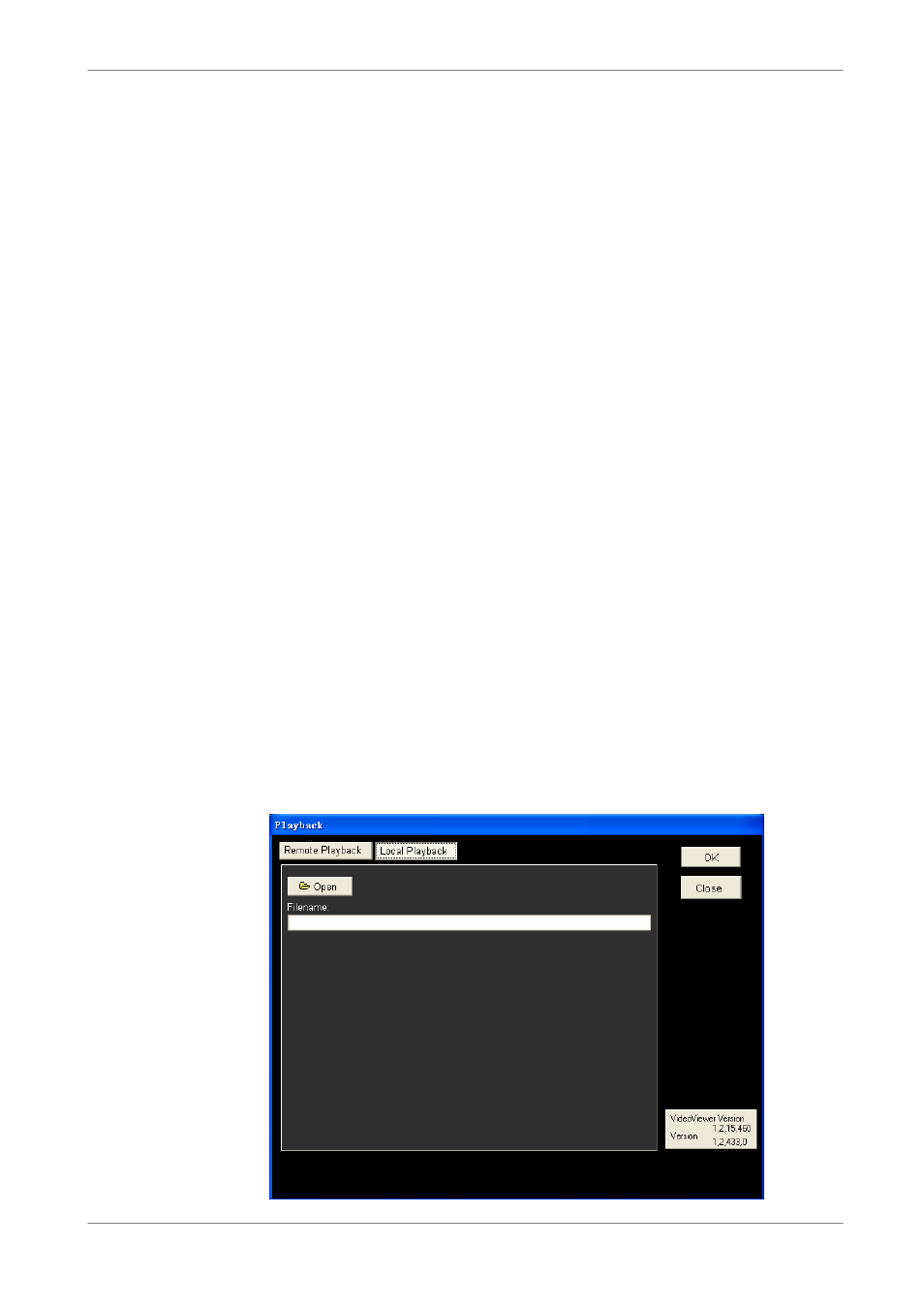
DVR
User’s
Manual
48
• You can change the date and time either by typing desired numbers
directly or using the arrow buttons.
To type directly:
Click on day, month and year of date field respectively, and type the
desired numbers directly. Follow above steps to adjust the hour, minute
and second of time field.
To use the arrow buttons:
Click on the arrow button next to the date field to display the calendar; then
click the left and right arrow at the top of the calendar to change the date.
Use up and down arrow next to the time field to change to the wanted time.
• The other way to select date and time is by moving the blue sliding bar in
the center of the screen.
• Click
• The other option
download the video segment of selected date and time to the PC. The
selection of time duration is the same as described above. Files
downloaded will be in *.drv format.
5.3.4.2
To Playback Local *.drv Files
The
your PC's hard drive.
Click the
Playback screen is shown as below.
