1 set date / time – Proficient Audio Systems 00P3DG090DSEB3 User Manual
Page 17
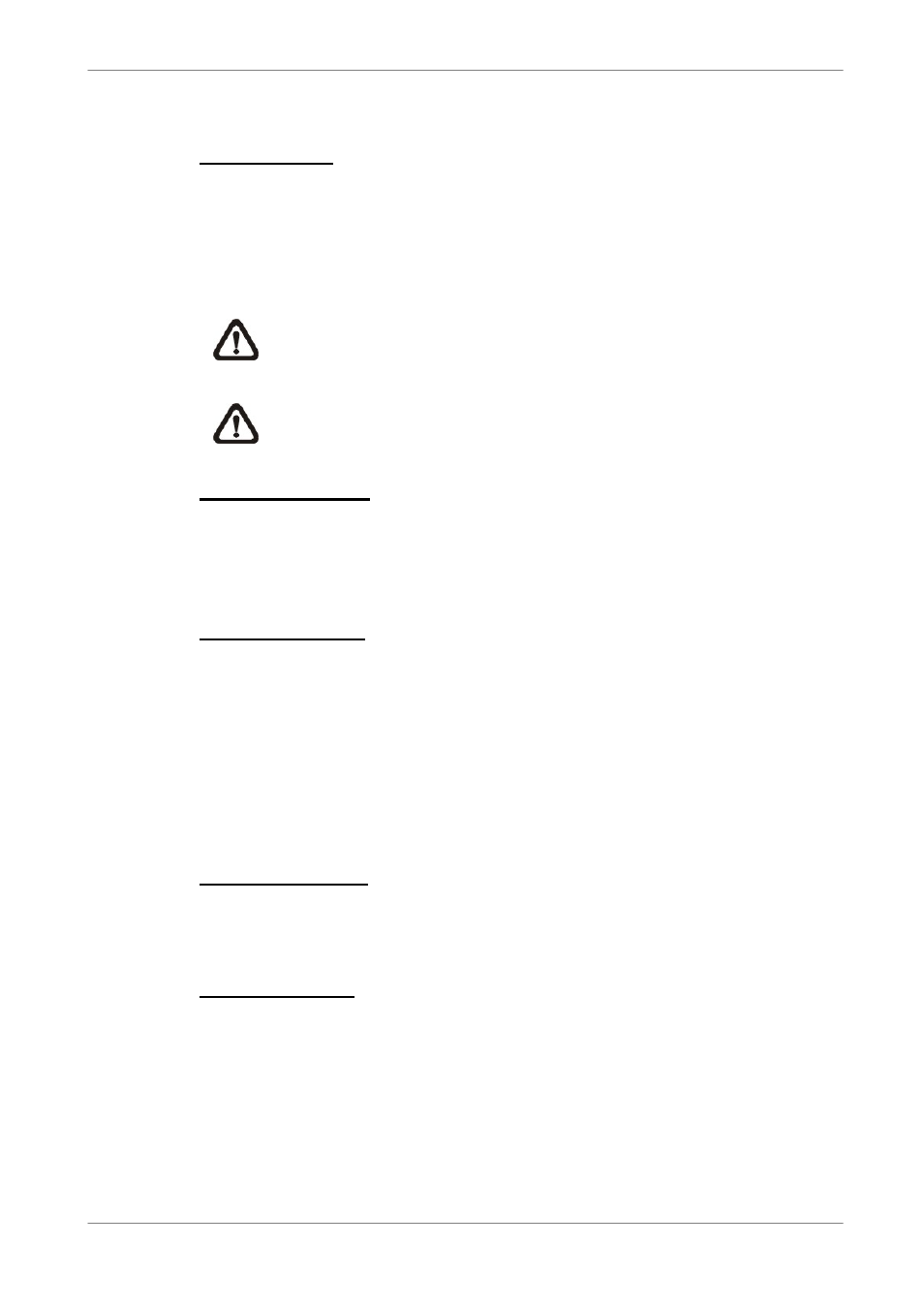
DVR
User’s
Manual
16
3.4.1
Set Date / Time
Set Date / Time
Select
NOTE:
The new date / time setting applies to record new video. The
date and time of previously recorded video will not be changed.
NOTE:
If you have to change time settings in any case, we strongly
recommend you to format the HDDs to avoid database corruption.
Date / Time Display
Users are allowed to set the time OSD displays in 1 or 2 rows. Use the UP /
DOWN keys to change the setting. The default is to display the time OSD in
one row.
Date Display Mode
This function allows user to set the OSD display type of the date. There are
three options to select from:
“Year”, “M” represents “Month” and “D” represents “Day”.
Move to the item and press ENTER, the option starts blinking. Use UP /
DOWN keys to change the setting. The default setting is
NTSC / PAL formats.
Time Display Mode
User can set the time format to <12 hour> or <24 hour>. Use the UP / DOWN
keys to change the format. The default setting is <12 hour>.
Date / Time Order
The item is used to set the order of date / time display to
