Startup procedure for inband management, Startup procedure for out-of-band management – Paradyne BitStorm 2600 IP DSLAM User Manual
Page 41
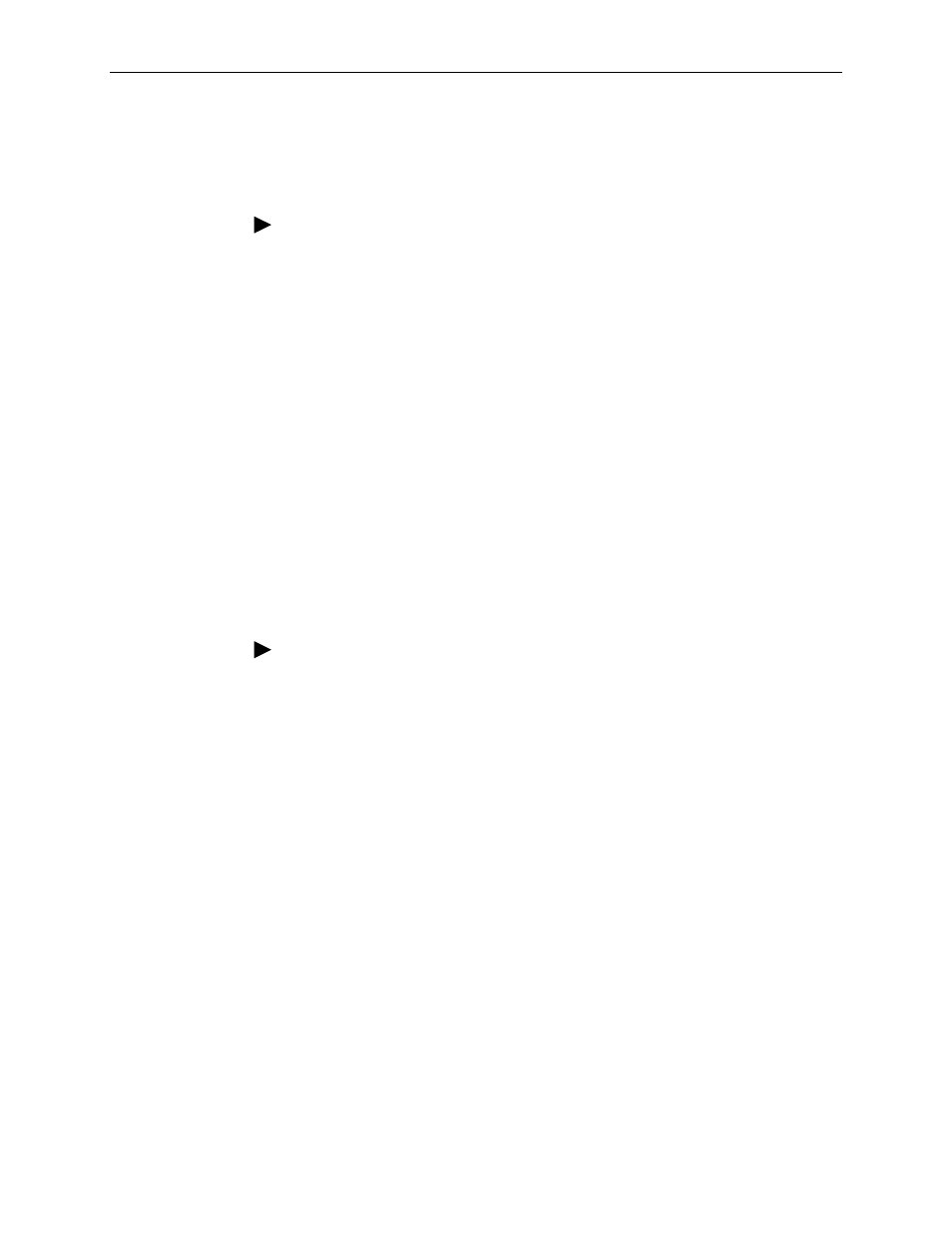
4. Configuration
2600-A2-GN20-10
January 2004
4-5
Startup Procedure for Inband Management
With inband management, the BitStorm 2600 is managed using the uplink port.
Procedure
To start up the BitStorm 2600 using inband management:
1. Specify the uplink port using the configure uplink command. It must be either
eth2 (Port 2) or eth3 (Port 3). For example:
PDYN# configure uplink eth3
2. Assign an IP address, netmask, and next-hop router using the configure
management command. For example:
PDYN# configure management inband address 137.90.127.3
255.255.255.0
PDYN# configure management default-gateway
137.90.127.1
Do not configure inband and out-of-band management on the same subnet.
Startup Procedure for Out-of-Band Management
In out-of-band management, you manage the unit through Port 1.
Procedure
To start up the BitStorm 2600 using out-of-band management:
1. Assign an IP address, netmask, and next-hop router using the configure
management command. For example:
PDYN# configure management out-of-band address
137.90.80.3 255.255.255.0
PDYN# configure management default-gateway 137.90.80.1
You can now access the web interface by typing into the Location field of your
web browser the IP address assigned to the Port 1. See
Do not configure inband and out-of-band management on the same subnet.
2. Configure routers as necessary to route data from the NOC to the BitStorm
2600.
