Deleting a dial record, Deleting the entire dial list, 16 deleting the entire dial list – Philips DECT 221 User Manual
Page 17
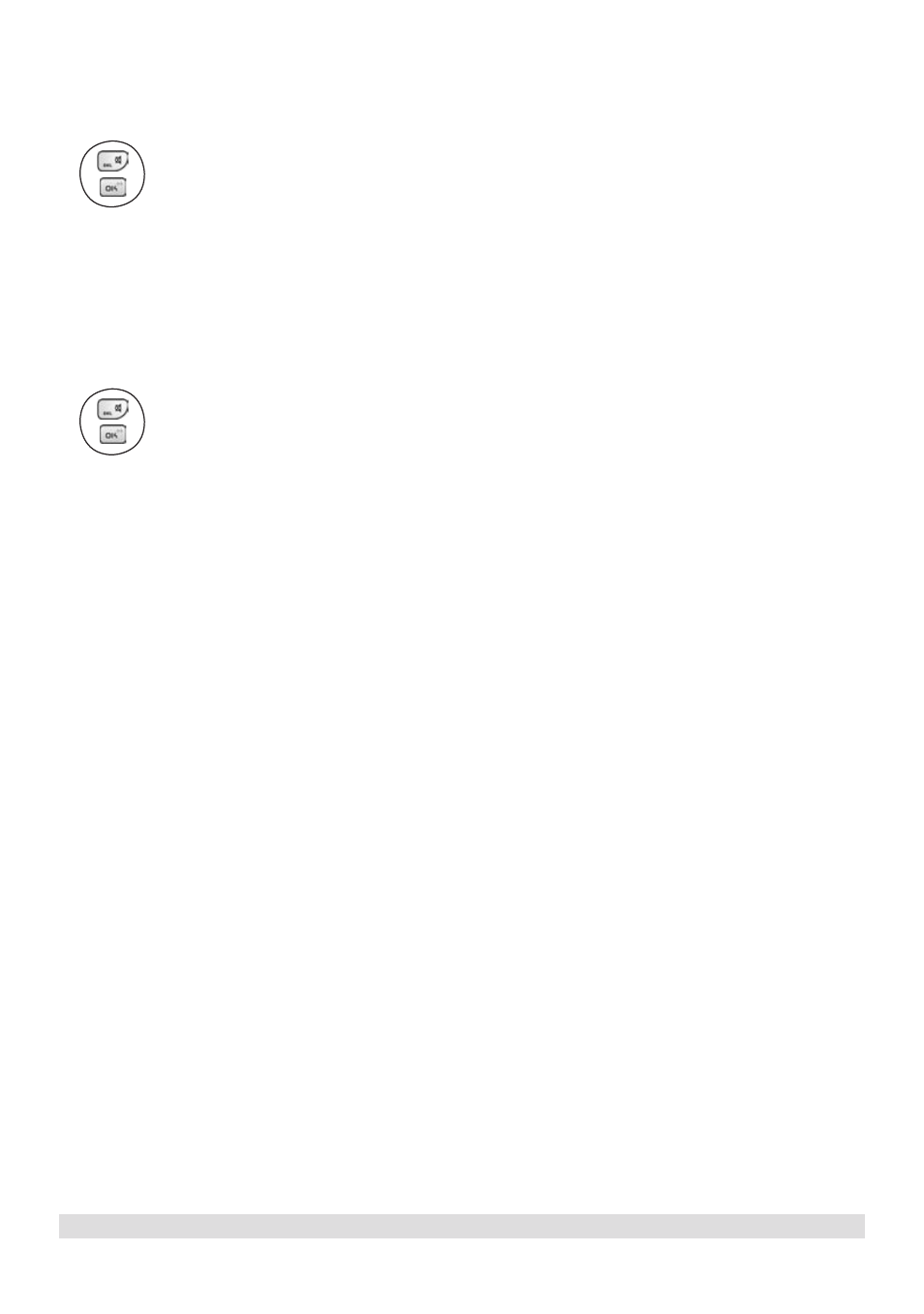
www.philips.com/faqs/dect
16
www.philips.com/faqs/dect
17
Deleting a dial record
While you are viewing a dial record that you would like to delete,
1.
Press the
DELETE key.
2.
Press the
OK key to confirm.
Deleting the entire dial list
Instead of deleting the records one by one, you have this option to delete the entire dial list.
While you are viewing any dial record,
1. Press and hold the
DELETE key until you are prompted to confirm the action.
2. Press the
OK key.
CALL RECORDS
This manual is related to the following products:
See also other documents in the category Philips Handset Cordless Phone:
- CD1502B (2 pages)
- ID9371B (2 pages)
- SE4351S (2 pages)
- TU7372 (3 pages)
- DECT7272S (2 pages)
- Kala 300 (2 pages)
- SE250 (40 pages)
- KX-TG2227 (1 page)
- SE6301S (2 pages)
- SE450XY/ZZ (59 pages)
- SE7452B (2 pages)
- CD245 (48 pages)
- SE6591B (2 pages)
- DECT2251G/37 (1 page)
- Zenia SS071P (3 pages)
- CD1551B (49 pages)
- 300 Vox (33 pages)
- CD1553B (2 pages)
- CD4403B (2 pages)
- CD5352S (2 pages)
- SE140 (40 pages)
- CD2352S (2 pages)
- CD480 (48 pages)
- A VOIP841 (2 pages)
- ID9373B (2 pages)
- CD290 (44 pages)
- CD290 (21 pages)
- SE6582B (2 pages)
- CD270 (40 pages)
- CD1811R-NL (21 pages)
- CD181 (12 pages)
- CD170 (40 pages)
- CD170 (22 pages)
- CD150 (2 pages)
- XL340 (2 pages)
- DECT5211S (2 pages)
- VOIP8410 (2 pages)
- VOIP3212S (2 pages)
- CD1503B (2 pages)
- ONIS Vox 6611 (2 pages)
- CD6452B (47 pages)
- CD365 (2 pages)
- CD 1550 (26 pages)
- SE7451B (2 pages)
- QSG XL340 (6 pages)
