Charging the internal battery – Panasonic AG-DVX100AP User Manual
Page 29
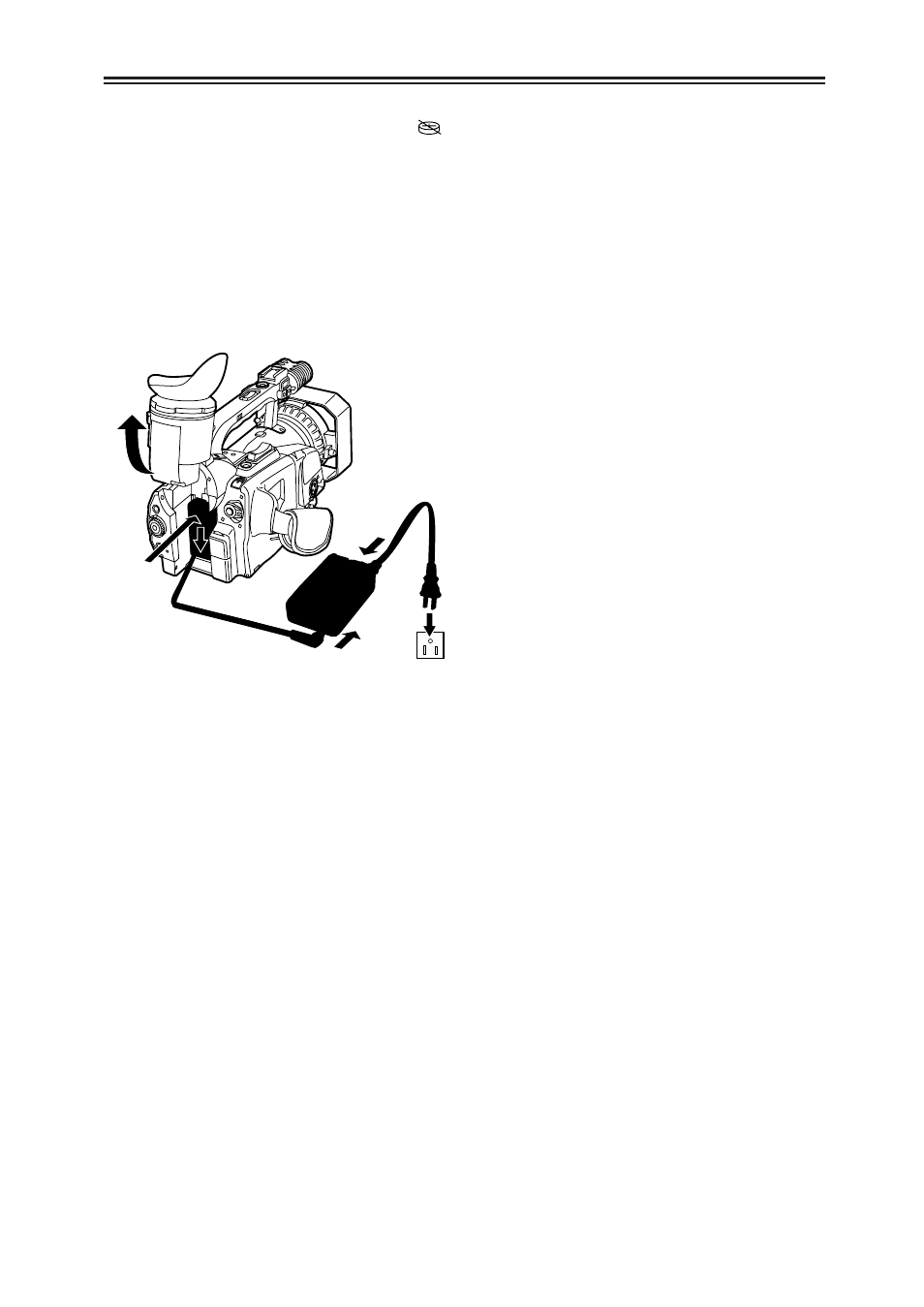
29
Charging the internal battery
The date and time are stored in the memory
using the internal battery. When the “
”
display appears in the viewfinder and on the
LCD monitor screens, it means that the internal
battery has run down.
Recharge it by following the steps below.
Upon completion of charging, reset the date and
time.
1
Connect the AC adapter to the camera
recorder.
3
Leave the camera recorder’s POWER switch
at the OFF position.
4
Keep the camera recorder like this for about
4 hours.
O
The internal battery is charged during this
time.
1
2
3
4
2
Return the viewfinder to its original position.
See also other documents in the category Panasonic Camcorders:
- NV-RX70EE (132 pages)
- AG-DVX100B (12 pages)
- AG-DVX100B (88 pages)
- NV-GS27EB (52 pages)
- A 8200 orUF SDR-S10 (120 pages)
- WV-CW500S/G (32 pages)
- WV-SF336 (44 pages)
- WV-SP105E (64 pages)
- WV-CP504E (35 pages)
- AW-RC400 (64 pages)
- AG-3DP1G (140 pages)
- AG-HPX502EN (23 pages)
- AG-HPG10E (7 pages)
- AG7150 (52 pages)
- AG-AC160 (12 pages)
- AG-HMC150P (15 pages)
- AJ-HPM110MC (9 pages)
- AG-AC160A (12 pages)
- PV-DV901 (72 pages)
- AJ-HPX2000 (194 pages)
- AJ-HD1800E (19 pages)
- AG-AC160AP (110 pages)
- 1AG6P1P6073-A (80 pages)
- AG-HVX200MC (11 pages)
- 1438M (44 pages)
- NV-S99A (65 pages)
- AJ-P2C016RG (212 pages)
- AJ-HDX400E (102 pages)
- AG-HCK10 (2 pages)
- AW-RL400 (64 pages)
- NV-VS3A (88 pages)
- AG-HMC72 (8 pages)
- AJ-HDC27A (116 pages)
- AG-HPX170 (20 pages)
- AG-DVC200P (44 pages)
- AG-DVX102B (12 pages)
- AJ-HDC27HE (18 pages)
- AGDVC30E5 (8 pages)
- AG-DVX100BE (11 pages)
- AG-HSC1UP (140 pages)
- AJ-HVF21G (4 pages)
- AG-HPX500 (16 pages)
- AG-DVC60 E (82 pages)
- AG-HVX200A (16 pages)
- AG-HPX500E (152 pages)
