Installation, Altitude, Screen format – Panasonic PT-LW80NTE User Manual
Page 39: Function button, Test pattern, Screen format function button, Nglish - 39, Option menu, Settings
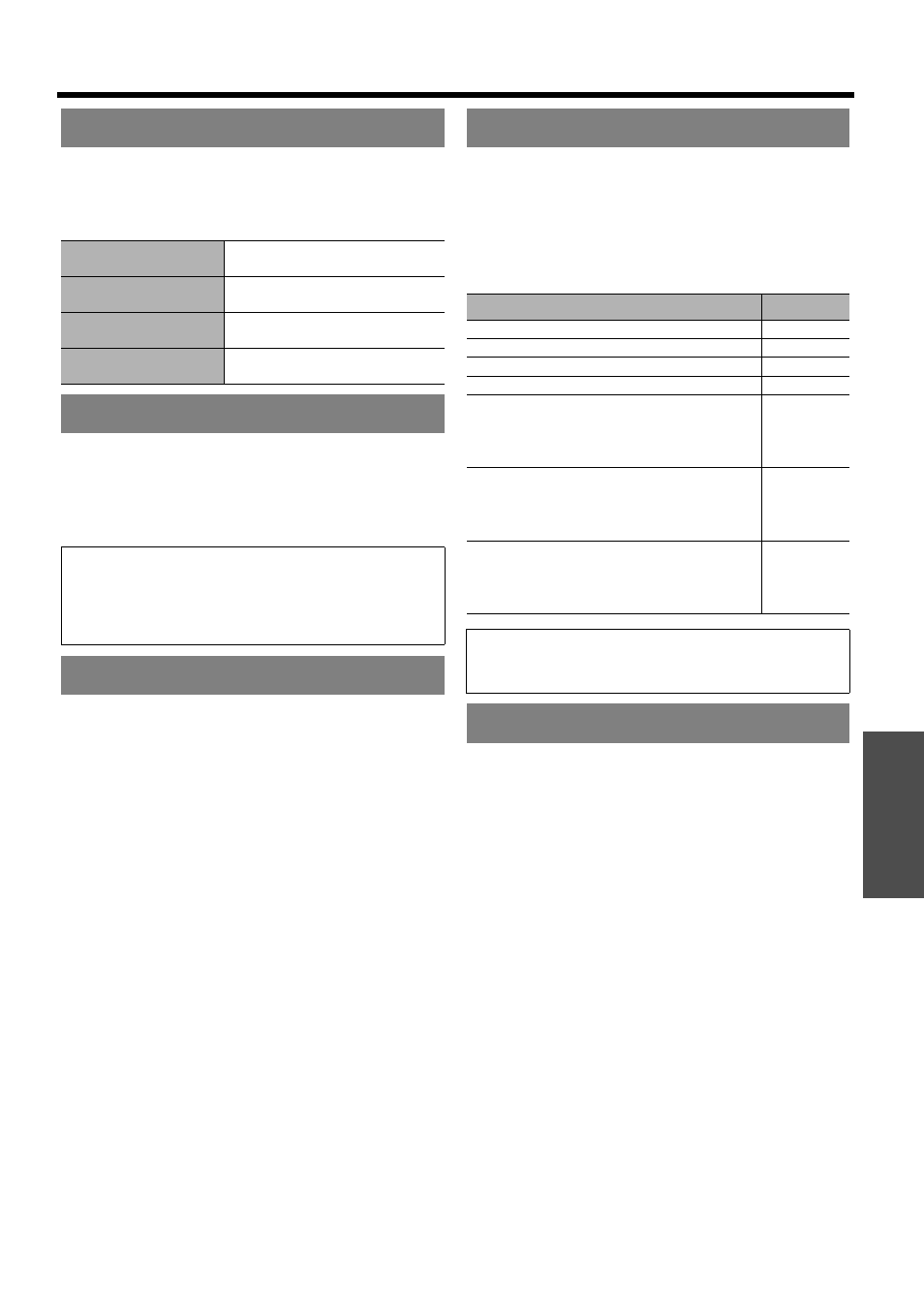
OPTION menu
E
NGLISH - 39
Settings
When installing the projector, select the projection
method according to the projector position. Press I H
to cycle through the options. See “Projection method” on
page 18.
If you use the projector at high elevation, the ALTITUDE
setting need to be HIGH to set the fan speed high. Press
I H to select the required option.
LOW
The fan speed is low.
HIGH
The fan speed is high.
Select the required screen format by pressing I H.
16:10
When project on a 16:10 or 4:3
screen.
16:9
When project on a 16:9 screen.
You can select a useful function from the list and assign
to the FUNCTION button for shortcut.
1. Press the ENTER button.
2. Press F G to select the required function.
3. Press the ENTER button.
The dot on the left of the option is indicating the
assigned function.
You can use the 7 different test patterns to adjust the
focus of the image. See “Positioning the image” on
page 24.
1. Press the ENTER button to display the test
pattern 1.
2. Press I H to select the required test pattern.
3. Press the MENU or RETURN button to return to
the previous menu, or press repeatedly to escape
the menu mode.
INSTALLATION
FRONT/DESK
Setting on a desk/floor and
projecting from front
FRONT/CEILING
Mounting in the ceiling and
projecting from front
REAR/DESK
Setting on a desk/floor and
projecting from rear
REAR/CEILING
Mounting in the ceiling and
projecting from rear
ALTITUDE
NOTE:
• At 1 400 -2 700 m (4 593 - 8 858 ft) sea level, the
setting must be HIGH.
• The loudness of fan noise depends on the ALTITUDE
setting.
SCREEN FORMAT
FUNCTION BUTTON
Option items
Refer
AV MUTE
FREEZE
AUTO SETUP
INDEX-WINDOW
ASPECT
• Calls up the ASPECT in POSITION
menu.
Press I H to select the
required option.
PICTURE MODE
• Calls up the PICTURE MODE in
PICTURE menu.
Press I H to select
the required option.
WIDE MODE
• Calls up the WIDE MODE in OPTION
menu.
Press I H to select the
required option.
NOTE:
• The called up menu item will be disappeared after
5 seconds without any operation.
TEST PATTERN
