Lamp power, Lamp runtime, Power off timer – Panasonic PT-LW80NTE User Manual
Page 38: Direct power on, Control panel, Auto setup, Signal search, Power off timer direct power on, Nglish - 38, Option menu
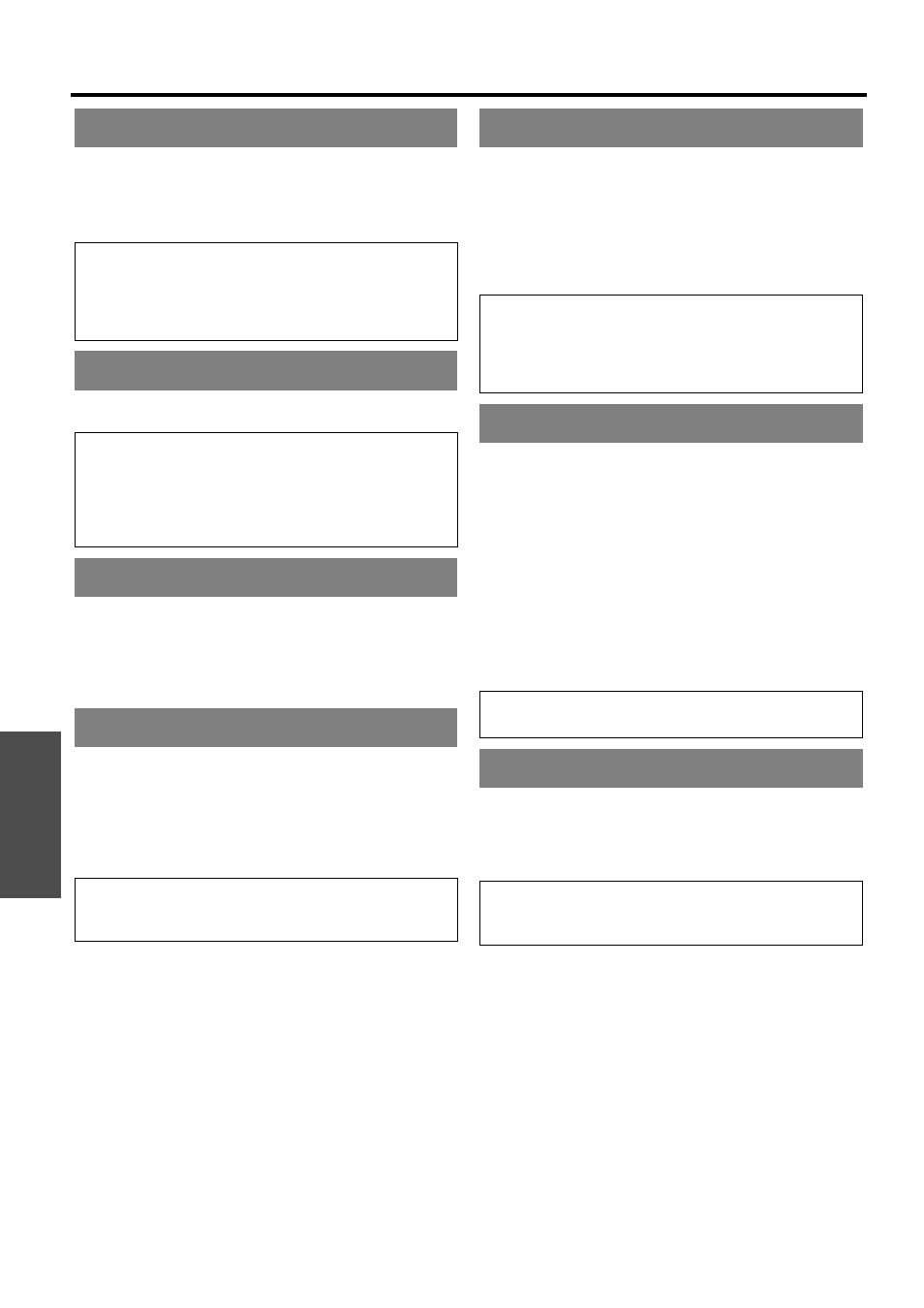
Settings
OPTION menu
E
NGLISH - 38
You can adjust the power of the lamp to save electricity,
prolong the lamp life and reduce the noise.
STANDARD
When higher luminance is required
ECO-MODE
When lower luminance is sufficient
You can check how long the lamp has been used.
You can set the off timer to switch off the power of the
projector after a certain period of time automatically
when no signal is detected. Press I H to select the
required period from 15 to 60 minutes at intervals of
5 minutes.
You can switch the projector start up status for when the
electric power is supplied. Press I H to select the
required option.
OFF
Starts in the same mode as last use.
ON
Skips the standby mode and starts
the projection.
You can turn off the function of the control panel buttons
on the projector body. Press I H to select the required
option.
VALID
Validate the control panel buttons
INVALID
Invalidate the control panel buttons
The confirmation screen will be
displayed.
You can turn off the automatic AUTO SETUP
adjustment system.
AUTO
When the projector detect a
COMPUTER signal, automatically
set the setting of POSITION, DOT
CLOCK and CLOCK PHASE in
POSITION menu.
BUTTON
Only when the AUTO SETUP button
is pressed, automatically set the
POSITION, DOT CLOCK and
CLOCK PHASE in POSITION menu
for COMPUTER signals. See
“Remote control” on page 16.
You can turn off the auto signal detecting system.
ON
Detect the input signal from the
terminals and project the image.
OFF
Deactive
LAMP POWER
NOTE:
• When no input signal is detected, the function is
disabled.
• The ECO-MODE setting is recommended when higher
luminance is not required such as in a small room.
LAMP RUNTIME
NOTE:
• LAMP RUNTIME is a relevant matter for lamp
replacement timing. See “Replacing the Lamp unit” on
page 46.
• When the lamp unit is replaced with the new unit, the
setting need to be reset to “0”.
POWER OFF TIMER
DIRECT POWER ON
NOTE:
• If the projector is started from the projecting mode, the
POWER button pressing procedure is skippable.
CONTROL PANEL
NOTE:
• You can validate the invalid control panel buttons by
performing the control panel button operation. While
pressing the ENTER button, press the MENU button for
2 seconds.
AUTO SETUP
NOTE:
• AUTO setting is recommended.
SIGNAL SEARCH
NOTE:
• SIGNAL SEARCH is not available when any input
signal is projected.
