4maintenance, 4 maintenance – Panasonic KX-HCM8 User Manual
Page 95
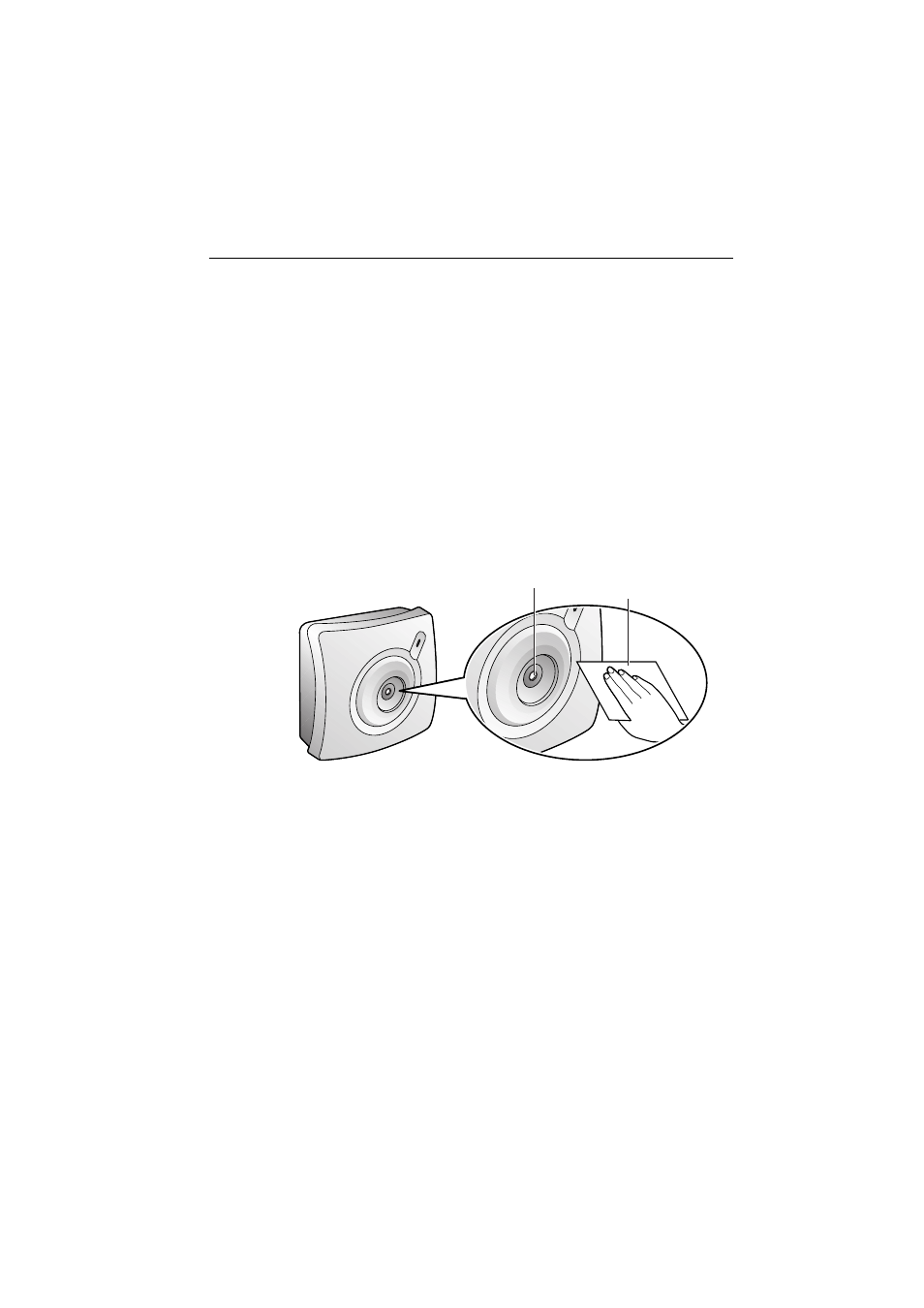
Operating Instructions
[For assistance, please call: 1-800-272-7033] 95
4.4
Maintenance
To keep Network Camera functioning in good condition, maintenance plays an
important part. Keep maintenance when using Network Camera. After removing
dust from the Fixed Focus Lens, wipe the Fixed Focus Lens with lens cleaning
paper.
Fixed Focus Lens
•
Do not forcedly move the lens part around the Fixed Focus Lens. Touching
it may damage the Pan/Tilt motor.
•
Do not touch the Fixed Focus Lens. Touching it may leave a fingerprint and
can cause the image to be out of focus, and may also remove the protective
coating from the Fixed Focus Lens.
•
Clean the Fixed Focus Lens with lens cleaning paper.
Fixed Focus Lens
Lens cleaning
paper
See also other documents in the category Panasonic Video surveillance systems:
- GP-US522HBP (5 pages)
- BB-HCM531 (2 pages)
- WV-BP104 (20 pages)
- BB-HCM371A (160 pages)
- PCF6W (5 pages)
- WV-NF284 (2 pages)
- WV-NF284 (36 pages)
- WV-CP160 (20 pages)
- WV-CP470 (12 pages)
- III PLUS (5 pages)
- WV-CS564 (52 pages)
- GP-US932 (12 pages)
- BL-C101 (2 pages)
- 3CCD (16 pages)
- WV-7220D (10 pages)
- WV-CP460 (11 pages)
- WV-CP250 (1 page)
- KX-HCM110 (2 pages)
- AW-CH600 (16 pages)
- GP-US932CUSE (32 pages)
- III (5 pages)
- CCTV CAMERA WV-BP102 (22 pages)
- WV-CL924A (43 pages)
- GP-MF130 (16 pages)
- PMCH8 (3 pages)
- WV-CPR654 (48 pages)
- BB-HCM581 (2 pages)
- WV-CP474H (6 pages)
- BB-HCM381A (198 pages)
- BB-HCM381A (160 pages)
- WV-NW474SE (35 pages)
- WV-CW374 (2 pages)
- BB-HNP11A (100 pages)
- WV-CP484 (2 pages)
- VL-G201 (40 pages)
- VIDEOLARM PCV3 (3 pages)
- AW-E600 (55 pages)
- WV-CW960 (3 pages)
- WV-CS854B (56 pages)
- WV-BP330 (20 pages)
- WV-CF202 (23 pages)
- WV-CP212 (22 pages)
- DOME COVER WV-CS1S (2 pages)
- BL-C121 (2 pages)
- WV-CP500 (35 pages)
