Sing the, Enus, Eatures selecting the screen format – Philips 55PP8745 User Manual
Page 22: Switching active control™ on, Switching blue mute on
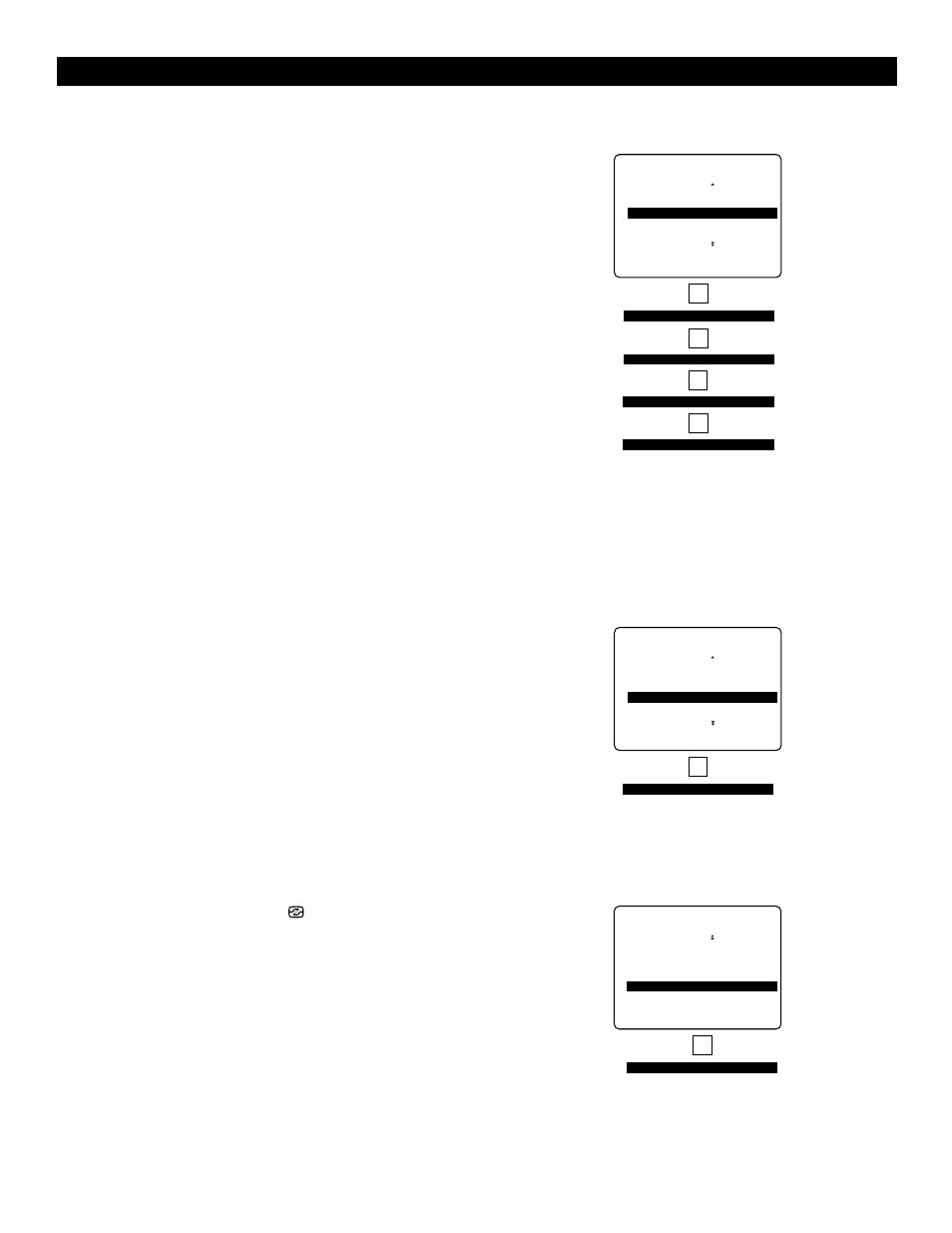
22
U
SING THE
M
ENUS
: F
EATURES
Selecting the Screen Format
The TV’s Screen Format options allow you flexibility in viewing
video sources. Select a screen format using the v or cursor up/down
keys or the onscreen menu. To use the onscreen menu :
1
Select FORMAT in the FEATURES menu.
2
Press the cursor right repeatedly to cycle through the differ-
ent screen formats and select your desired format. The
options for AV1, CVI, AV2, and AV3 are :
• 4:3 shows the picture in conventional picture size. Black
bars appear on the left and right sides.
• AUTO format makes the picture fill the screen as much as
possible, eliminating or reducing the size of black bars.
• EXPAND 4:3 zooms the picture horizontally and vertically.
• PANORAMA stretches the outer parts of the picture hori-
zontally and causes some vertical expansion.
• WIDE SCREEN expands the picture horizontally with no
vertical expansion.
For AV4 and AV5, no screen formats are available through
the TV; make adjustments through the set-top box or DVD
player you have connected.
Switching Active Control™ on
Turn Active Control™ on using the key or the onscreen menu. To
use the onscreen menu :
1
Select ACTIVE CTRL in the FEATURES menu.
2
Press the cursor right to select ON to activate automatic con-
trol of Sharpness and Noise Reduction.
3
Press the m key to switch the menu off.
G
FORMAT
•
‰
PANORAMA
OR
G
FORMAT
•
‰
WIDE SCREEN
OR
OR
G
FORMAT
•
‰
AUTO
G
FORMAT
•
‰
EXPAND 4:3
OR
G G
FEATURES
•
TIMER
•
CHILD LOCK
G
FORMAT
•
‰
4:3
•
•
BLUE MUTE
•
ACTIVE CTRL
For AV1, CVI, AV2,
or AV3 Sources :
For AV4 and AV5 Sources :
No picture format options are available through the TV.
Control the screen format at the source (DVD player or
digital set-top box).
OR
G
ACTIVE CTRL
•
‰
OFF
G G
FEATURES
•
TIMER
•
CHILD LOCK
•
FORMAT
•
BLUE MUTE
G
ACTIVE CTRL
•
‰
ON
EDIT
•
Switching Blue Mute on
The Blue Mute feature indicates to you the absence of signal in the
transmission when BLUE MUTE is activated.
1
Select BLUE MUTE in the FEATURES menu.
2
Press the cursor right to select ON to activate the blue mute
feature.
3
Press the m key to switch the menu off.
OR
G
BLUE MUTE
•
‰
ON
G G
FEATURES
•
TIMER
•
CHILD LOCK
•
FORMAT
G
BLUE MUTE
•
‰
OFF
•
ACTIVE CTRL
Note : Should your remote control be lost or broken, you can still
change some of the basic picture and sound settings with the keys on
the front of the TV. See page 5.
