Naming channels, Sing the, Enus – Philips 55PP8745 User Manual
Page 13: Nstall, Select name in the install menu, Press the cursor right to enter the menu, Press the menu key to store the named channel
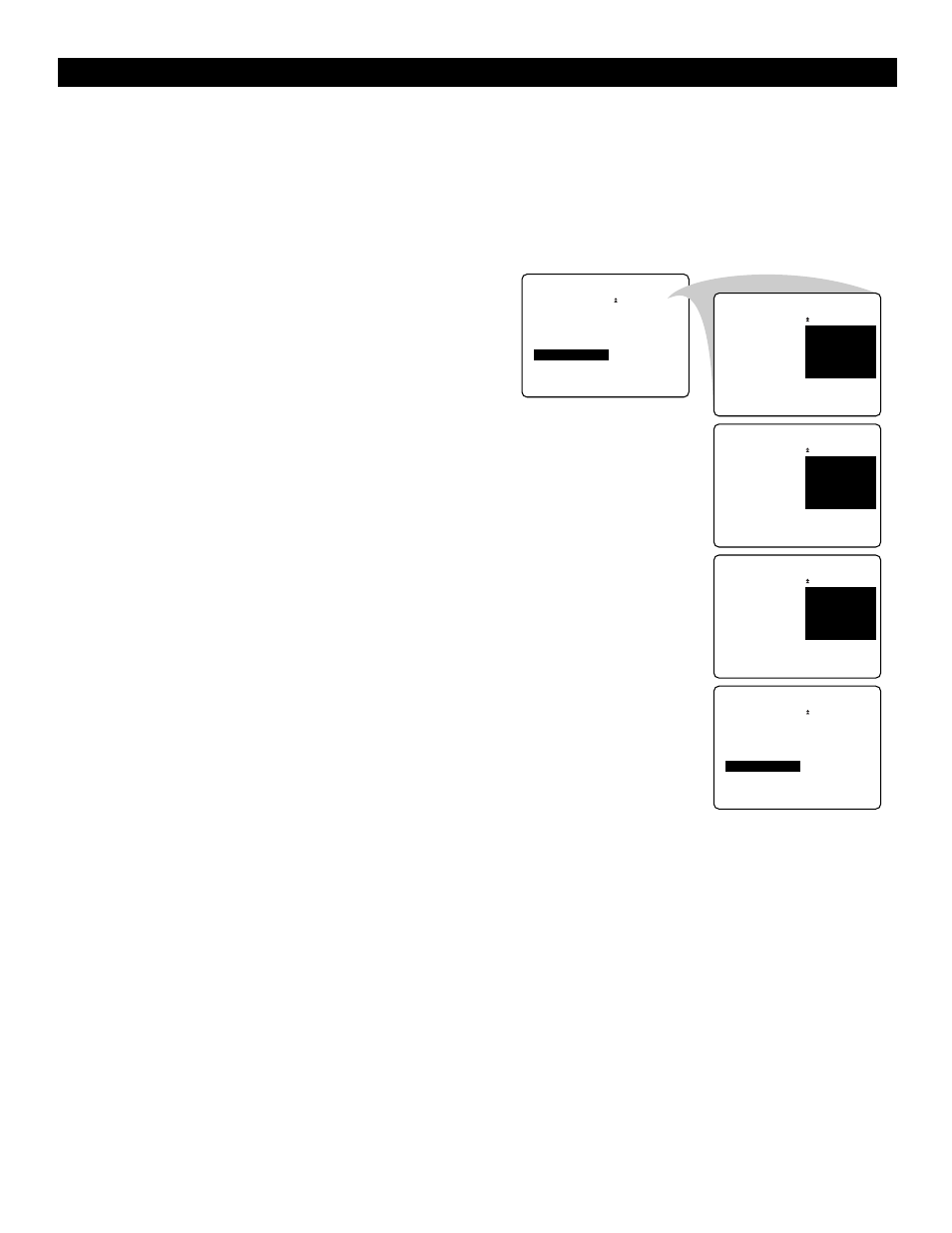
13
Naming Channels
It is possible to assign a name to a TV channel. This feature allows
you to enter a name or modify an existing name of a channel, includ-
ing peripherals.
Note : Even when you have selected another language in the
LANGUAGE menu, only the English language character set is
offered to enter names to the TV channels stored.
1
Select a TV channel or peripheral you want to assign a name
or modify the existing name.
2
Select NAME in the INSTALL menu.
3
Press the cursor right to enter the menu.
4
Key in the selected character with the cursor up/down.
5
Move to the next character with the cursor right and key in
the next character. You can key in up to a maximum of five
characters.
6
Press the MENU key to store the named channel.
U
SING THE
M
ENUS
: I
NSTALL
INSTALL
•
AUTO STORE
•
MANUAL STORE
•
SORT
•
CHANNEL EDIT
G
NAME
•
‰
PERSONAL
G
G
•
INSTALL
•
AUTO STORE
•
MANUAL STORE
•
SORT
•
CHANNEL EDIT
G
NAME
•
‰
PERSONAL
G
G
•
INSTALL
•
AUTO STORE
•
MANUAL STORE
•
SORT
•
CHANNEL EDIT
G
NAME
•
‰
-
G
G
•
INSTALL
•
AUTO STORE
•
MANUAL STORE
•
SORT
•
CHANNEL EDIT
G
NAME
•
‰
CNN
G
G
•
INSTALL
•
AUTO STORE
•
MANUAL STORE
•
SORT
•
CHANNEL EDIT
G
NAME
•
‰
PERSONAL
G
G
•
