40 connection properties – PYLE Audio IKON RUGGED 7505-BT User Manual
Page 222
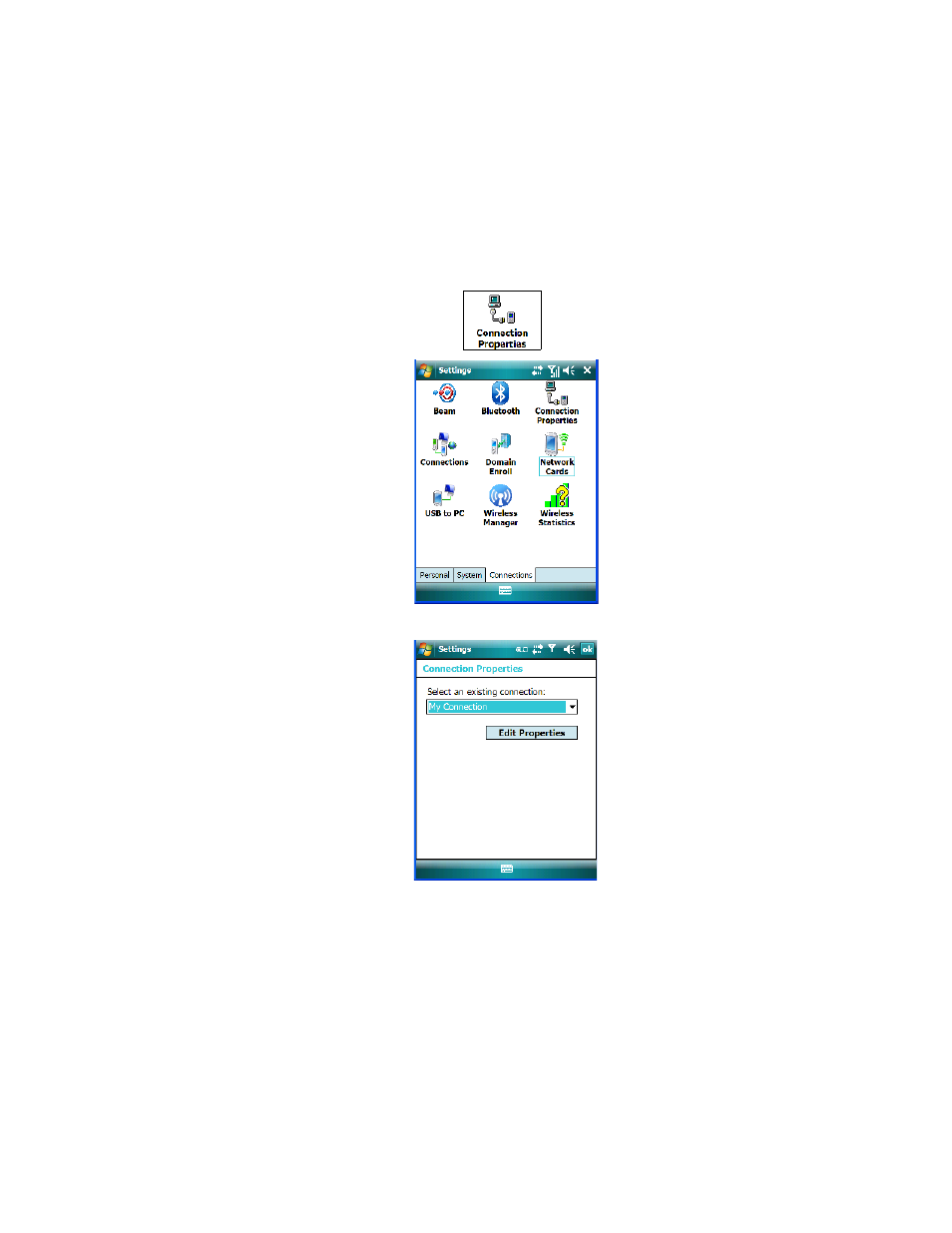
Chapter 6: Settings
Connection Properties
208
Ikôn Rugged PDA (Windows Mobile 6.1) User Manual
6.40
Connection Properties
This applet is used to set up serial modem connections.
•
Tap on Start>Settings>Connections tab>Connection Properties icon
•
Choose a connection from the dropdown menu, and tap on Edit Properties.
This manual is related to the following products:
