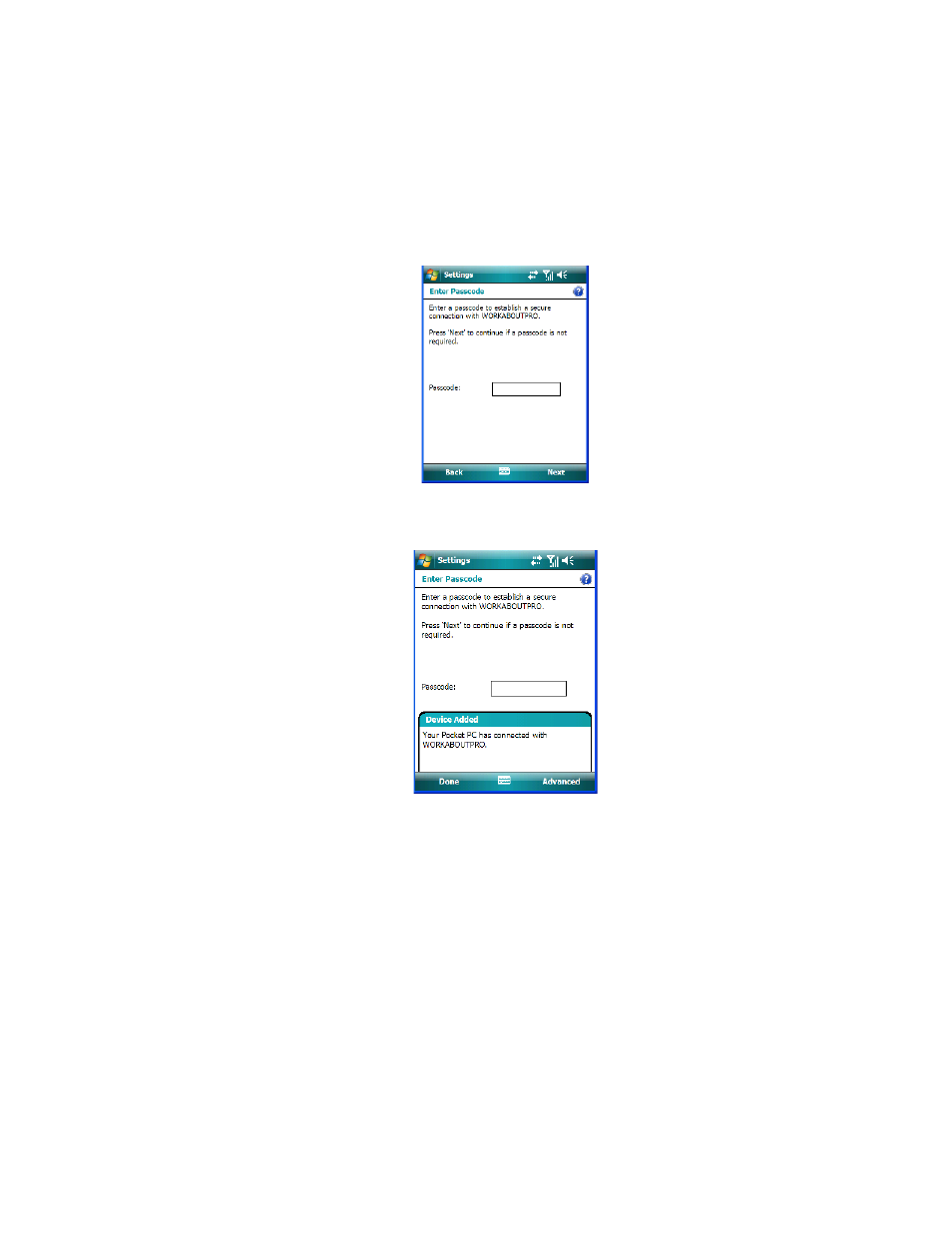
Chapter 6: Settings
The Devices Tab
200
Ikôn Rugged PDA (Windows Mobile 6.1) User Manual
•
Highlight the device you want to add. Tap on Next.
•
If required, type your Passcode. If not, skip this step and just tap on Next.
A pop-up message lets you know that your device has been connected to your Ikôn.