16 certificates – PYLE Audio IKON RUGGED 7505-BT User Manual
Page 162
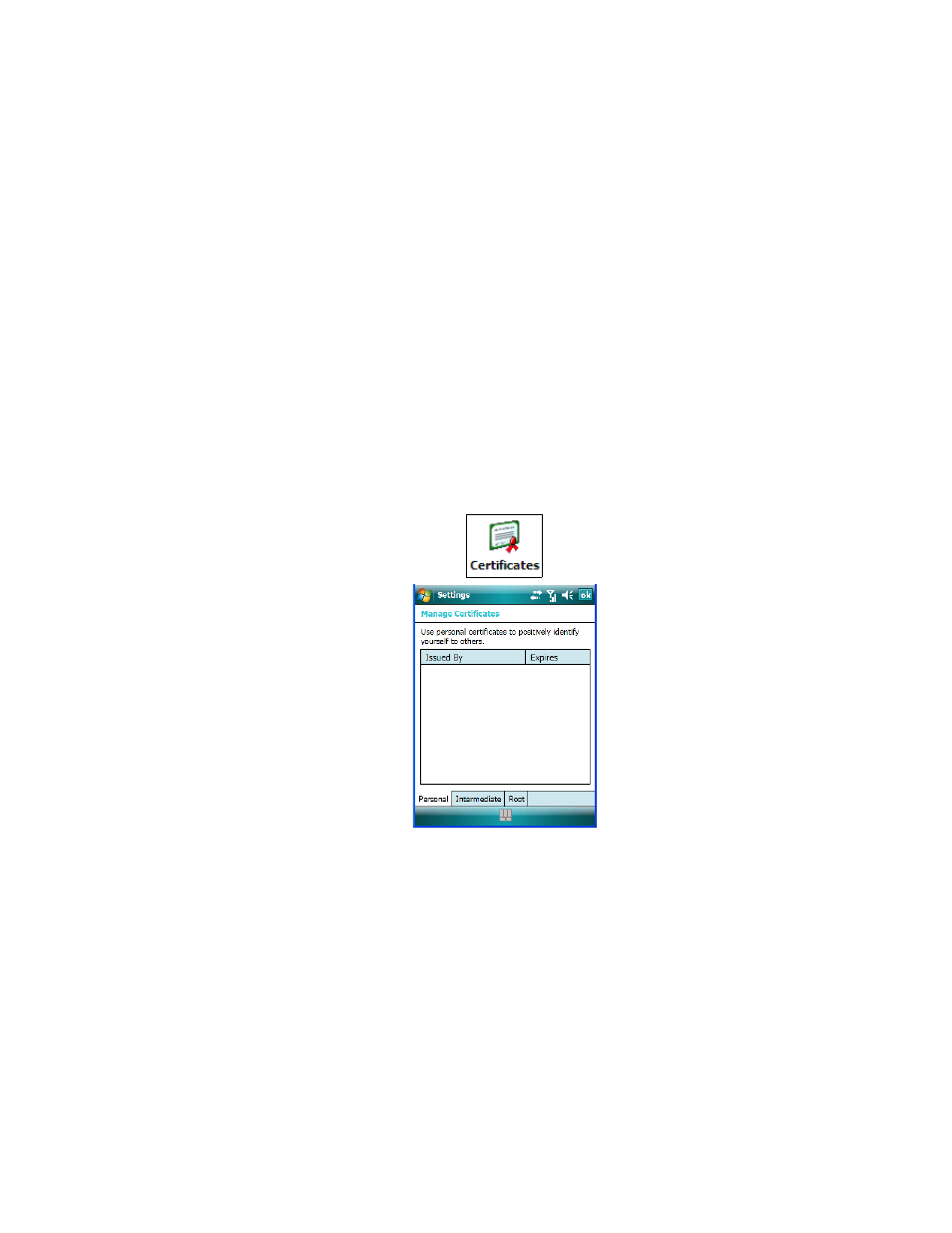
Chapter 6: Settings
Certificates
148
Ikôn Rugged PDA (Windows Mobile 6.1) User Manual
6.16
Certificates
A public key is transmitted as part of a certificate. The certificates listed in the Certificates
tabs ensure that the submitted public key is, in fact, the public key that belongs to the sub-
mitter. The Ikôn checks that the certificate has been digitally signed by a certification
authority that the Ikôn explicitly trusts.
Your Ikôn has certificates already preinstalled in the unit. Personal certificates establish
your identity, Intermediate certificates, as the name suggests, identifies intermediate certifi-
cation authorities and Root certificates establish the identity of the servers with which you
can connect.
•
Tap on Start>Settings, and then tap on the System tab.
•
Tap on the Certificates icon.
Personal Tab
The Personal tab lists the name of the certificate issuer and the expiration date.
•
To view additional information about a personal certificate, tap on a certificate in
the list.
•
To delete a certificate, tap and hold the stylus on the item you want to delete until a pop-
up menu is displayed. Tap on the Delete command.
