Playing and copying music (jukebox) 11 – Pioneer DVR-660H-S User Manual
Page 88
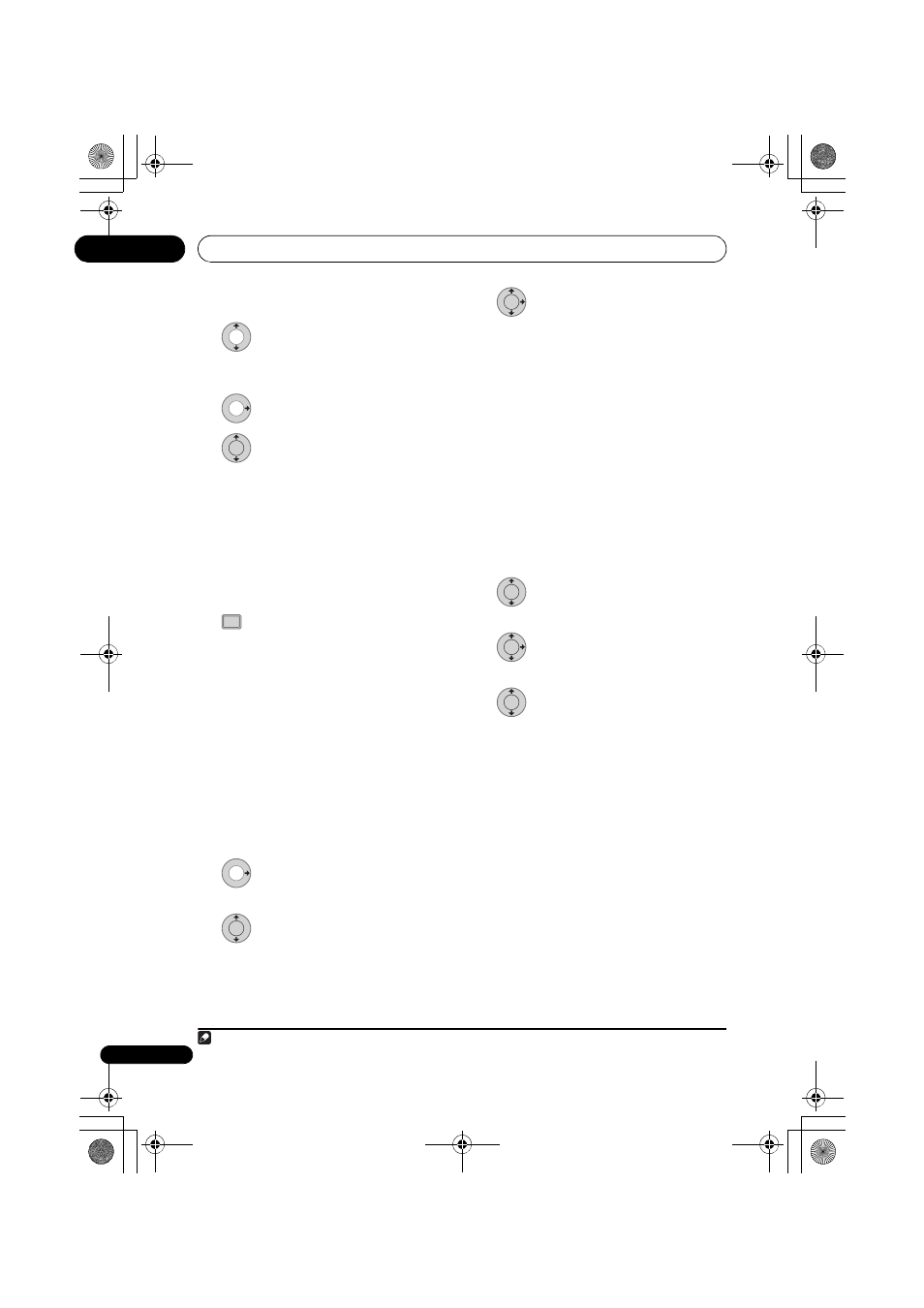
Playing and copying music (Jukebox)
11
88
En
• To play back all albums, select All and
proceed to step 7.
1
6
Select the track you want to
play back.
• To play back all tracks, select All.
1
7
Display the command menu.
8
Select ‘Play’ from the menu.
• For a description of operations during
playback, see Playing Audio CDs and
WMA/MP3 discs on page 51.
Playing music files on the HDD in
random order
The files can easily be played in random
order simply by pressing the MUSIC button.
2
•
Start playback.
Audio slideshows combining the photos and
music recorded on the HDD are played. For
details, see Playing a slideshow on page 92.
• The play list switches each time the
MUSIC button is pressed. For details on
play lists, see Playing your favourite
music (Play List) below.
• For a description of operations during
playback other than that of the MUSIC
button, see Playing Audio CDs and WMA/
MP3 discs on page 51.
Repeat play
1
Display the command menu
panel during playback.
2
Select ‘Repeat’.
• Select Play Mode when audio files
stored on a DVD/CD or a USB device are
being played back (see The Play Mode
menu on page 55).
3
Select a repeat function from
the command menu panel.
• Repeat Artist – Repeats all tracks of an
artist being played back.
• Repeat Album – Repeats all tracks of an
album being played back.
• Repeat Track – Repeats the track being
played back.
• Repeat Off – Cancels repeat playback.
Playing your favourite music (Play
List)
You can collect and play back only your
favourite songs stored on the HDD.
Creating a play list
1
Select a track you want to add
to a play list.
2
Select ‘Add to Play List’ from
the command menu panel.
3
Select a play list (‘Play List 1’ to
‘Play List 4’) where you want to add the
selected track.
• You can add up to 25 songs to a play list.
• You can rename a play list (see Editing
the HDD Jukebox on page 90).
Note
1 ALL cannot be selected for DVDs or CDs.
2 This operation cannot be performed while the recorder’s GUI is displayed.
ENTER
MUSIC
ENTER
ENTER
ENTER
ENTER
ENTER
DVR660HS_TLT_EN.book 88 ページ 2008年2月20日 水曜日 午前11時33分
