Set up – Philips LC4331 User Manual
Page 9
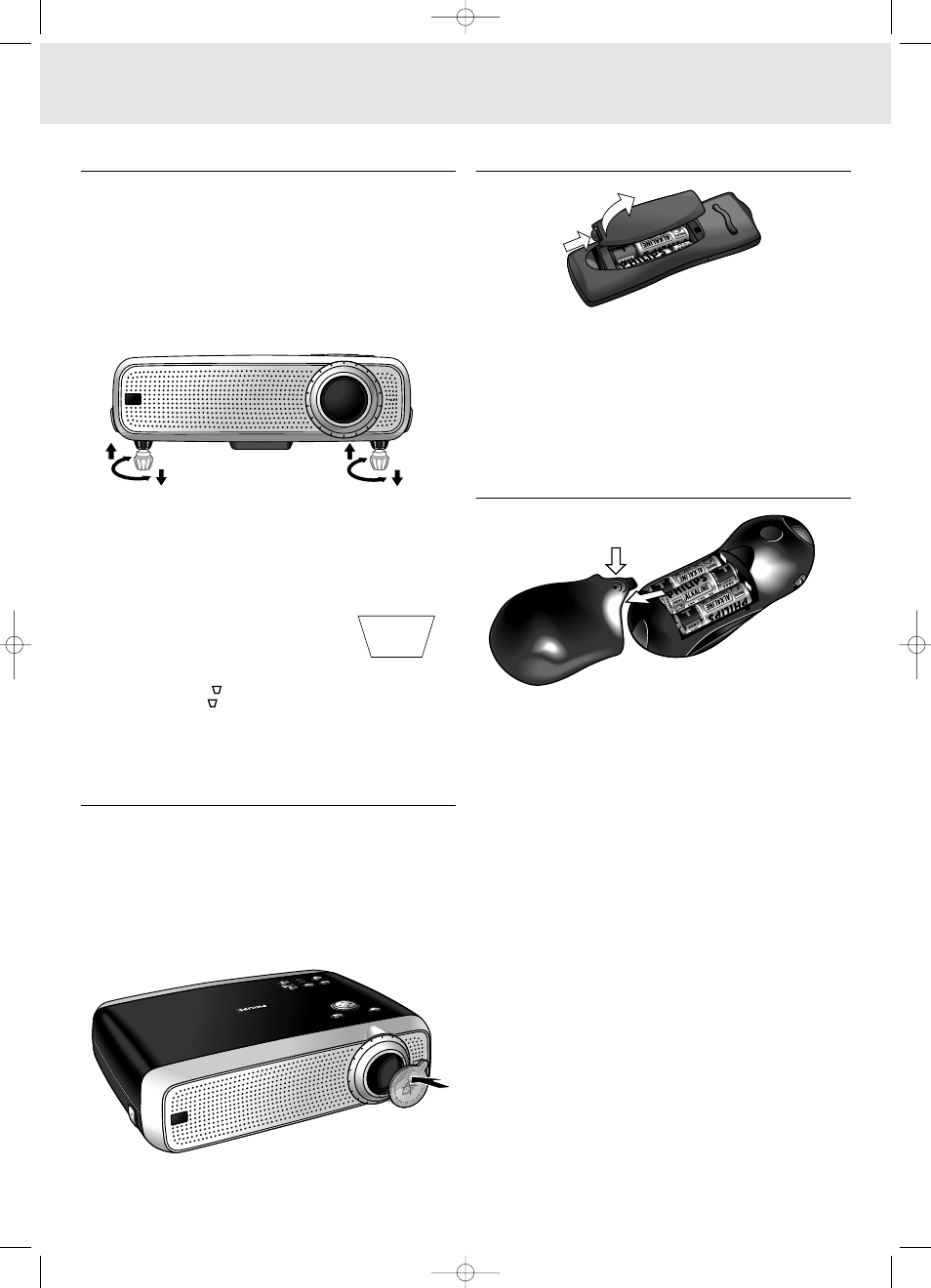
To Lower:
•
Keep both adjusters (A) pressed and gently lower the
projector.
•
Use the Focus Ring and Zoom Ring to readjust the focus and
size of the image.
Horizontal angle (horizon)
•
Adjust or correct a possible tilted picture by turning the
projector feet to the desired position.
Up: turn the feet to the left.
Down: turn the feet to the right.
•
Use the Focus Ring and Zoom Ring to readjust the focus and
size of the image.
Keystone correction
If projector and screen are not properly placed, the picture will
be distorted, producing a keystone image.
Keystone correction allows you to correct
picture distortion of the vertical keystone type
by internal scaling.
•
Use the Keystone
button to widen the image.
•
Use the Keystone
button to narrow the image.
•
This correction function also is accessible through the
‘Keystone Correction’ option in the ‘Display’ submenu of the
On Screen Display (OSD) menu. For details see the
explanation in ‘Display and Picture Control’.
Moving the projector
1. Press the Stand by On button to put the projector in stand
by. The standby indicator lights up red.
2. Wait until the cooling fan has stopped (about 3 minutes after
the projector has been switched off) and disconnect the
mains lead and all other cables.
3. Make sure the lens is turned back in to prevent damage to
the lens.
4. Put the lens cap back in place to prevent dust, dirt or other
contamination from harming or damaging the front of the
projector lens when moving the projector.
Note: Never place the projector on the side where the
connections are located.
Inserting the batteries in the compact remote control
(LC4341/4331)
1. Push and slide the lid in the direction of the arrow.
2. Install two ‘AAA’ batteries as indicated inside the battery
compartment.
3. Replace the lid and snap it into place.
Note: The maximum range of the remote control is
approximately 15 m (± 50 feet).
Inserting the batteries in the trackball remote control
(LC4345)
1. Push and slide the lid in the direction of the arrow.
2. Install three ‘AA’ batteries as indicated inside the battery
compartment.
3. Replace the lid and snap it into place.
Caution!
Do not mix old and new batteries (also never mix alkaline and
manganese batteries).
Note: The maximum range of the remote control is
approximately 20 m (± 65 feet).
P u s h
P u s h
Me
nu
OK
A V
Mu
te
Ke
ystone
V o
lu
me
St
an
d
by
La
mp
RC
Keystoned Image
6. Set Up
9
XP Hopper SV30 Eng.* 05-09-2000 11:56 Pagina 9
