Panasonic DMP-B200 User Manual
Owner’s manual portable blu-ray disc™ player
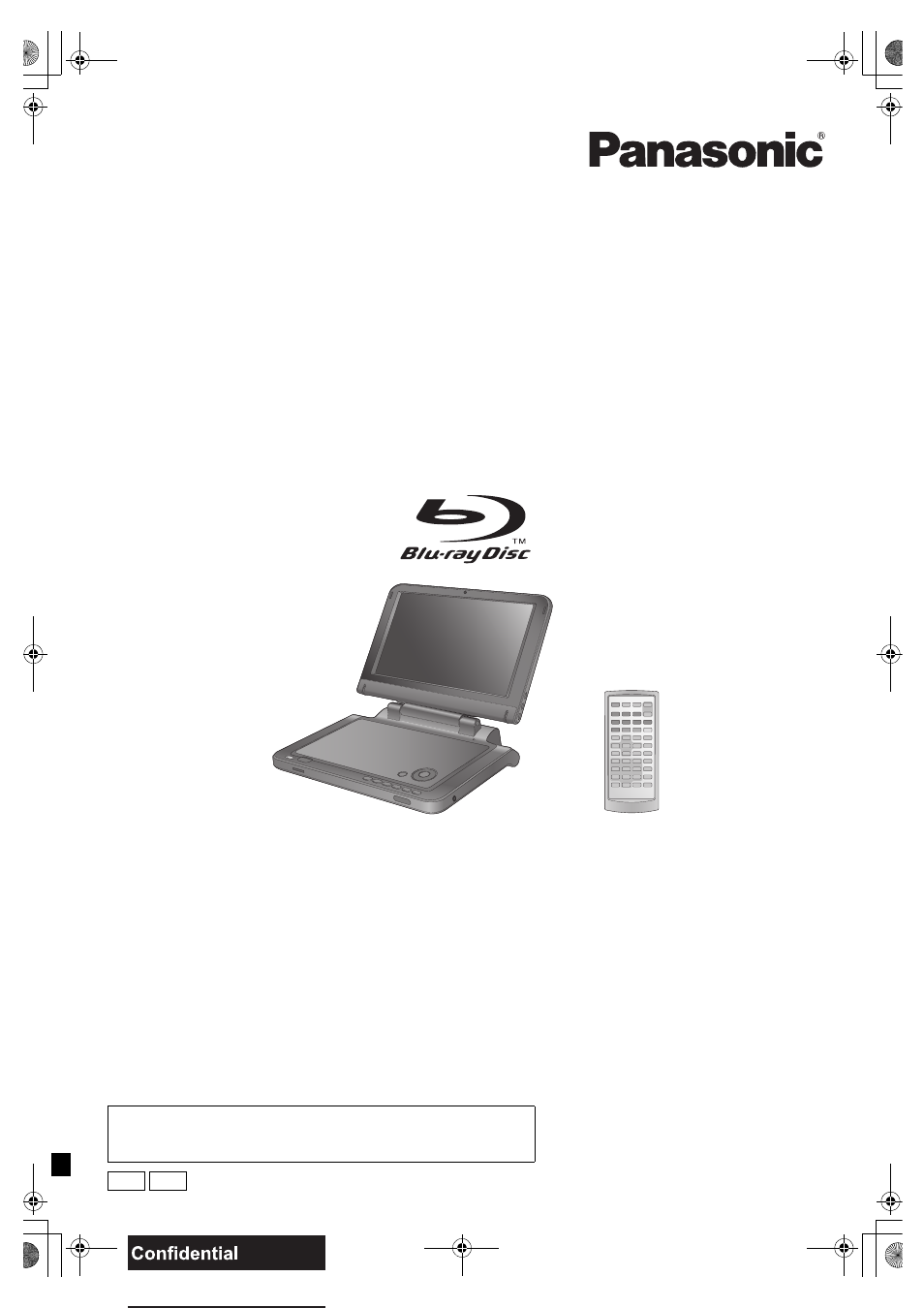
VQT3C15
P
PC
Owner’s Manual
Portable Blu-ray Disc™ Player
Model No. DMP-B200
Dear customer
Thank you for purchasing this product.
For optimum performance and safety, please read these instructions carefully.
Before connecting, operating or adjusting this product, please read the instructions completely.
Please keep this manual for future reference.
If you have any questions contact
U.S.A. and Puerto Rico : 1-800-211-PANA (7262)
Canada : 1-800-561-5505
until
2011/1/10
DMP-B200P&PC-VQT3C15_eng.book 1 ページ 2010年12月22日 水曜日 午後6時2分
Table of contents
Document Outline
- TABLE OF CONTENTS
- Getting started
- IMPORTANT SAFETY INSTRUCTIONS
- Accessories
- Firmware updates
- Unit and media care
- Media (Disc and card) information
- Overview
- Adjusting the LCD screen angle
- Preparing the Power Supply
- Turning on/off the unit
- Showing FUNCTION MENU
- Adjusting the pictures on the LCD screen
- Loading the disc or SD card
- Playback
- Basic play (Playing video contents)
- Enjoying picture-in-picture in BD-Video
- Playing still pictures
- Playing music
- Using this unit with other equipment
- Linked operations with the TV (VIERA Link™ “HDAVI Control™”)
- Settings
- Changing settings with the on-screen menu
- Changing the unit’s settings
- Reference
- Enjoying High Bit rate Audio
- About MP3/JPEG/MKV/AVCHD/MPEG2 files
- Indicators and screen messages
- Troubleshooting guide
- Specifications
- Licenses
- Glossary
- Limited Warranty (ONLY FOR U.S.A. AND PUERTO RICO)
- Limited Warranty (ONLY FOR CANADA)
- Index
