The remote control – Philips Wireless Equipment Box User Manual
Page 39
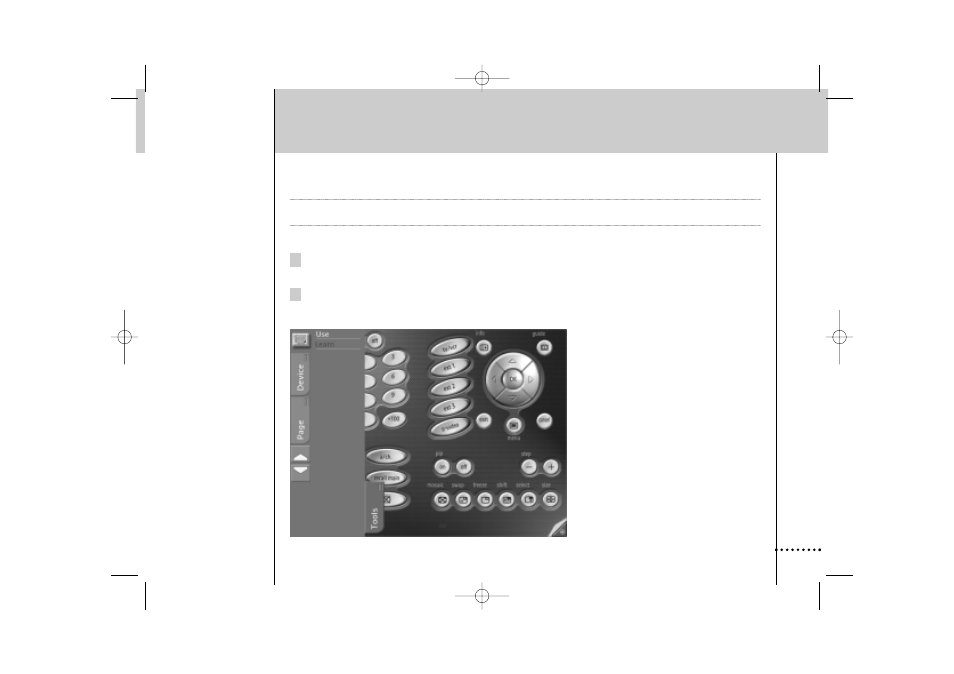
39
The Remote Control
The iPronto RC will learn the IR code from the conventional RC. You can learn all soft buttons and hard buttons on the
iPronto.
Note
The function of the hard buttons is always device-independent. This means that a hard button always executes the same
action, no matter what device is active.
Follow these steps to “learn” an IR code for a soft button or for a hard button.
1 To learn a button, open the page that contains the button you want to learn.
Make sure the page is in XL view.
2 Tap the Tools tab on the left side of the XL view.
The tab opens with the options Use and Learn.
Tools tab
iPronto.qxd 01-08-2002 08:44 Pagina 39
See also other documents in the category Philips TV Accessories:
- HDMI Cable SWV6434D (2 pages)
- LV212 (2 pages)
- PAL SWV2920W/10 (2 pages)
- DSR2000 (27 pages)
- DVI Cable SWV3412W/10 (2 pages)
- DCR 9001/22 (65 pages)
- SQM5232/27 (23 pages)
- F-Type SWV2001W/27 (2 pages)
- SWA2426W (2 pages)
- SWA2105T/10 (2 pages)
- SQM5562/27 (24 pages)
- SWA2521T/10 (2 pages)
- SWV7543W (2 pages)
- SQM5222 (2 pages)
- SWA2155/17 (2 pages)
- SQM5312 (2 pages)
- HDMI Cable SWV3534 (2 pages)
- Flavors SWV7602F/10 (2 pages)
- SDV7225T/27 (12 pages)
- SWV7164W (2 pages)
- SWA2162W/27 (2 pages)
- SDV7120 (10 pages)
- 5 m SWV4154W/10 (2 pages)
- SWA2521W (2 pages)
- HDMI Cable SWV3809NZ (2 pages)
- SWA2105W/10 (2 pages)
- 5-Way SWS2827T (2 pages)
- AZT9240 (24 pages)
- SWA2522T (2 pages)
- SWA2086/37 (2 pages)
- SDV2510/27 (7 pages)
- ST327000P (2 pages)
- HDMI SWV4432W (2 pages)
- SVC2541W (2 pages)
- RG6 SWV2028W (2 pages)
- SWA2107NB (2 pages)
- HD Ready SWV3911W (2 pages)
- MNT510F (14 pages)
- SDV5122 (14 pages)
- SWA2138 (2 pages)
- SWX1237 (2 pages)
- HDMI Cable SWV3435 (2 pages)
- PAL SWV2919W/10 (2 pages)
- SGP9101 (2 pages)
- SQM5822 (10 pages)
