Getting the ipronto up and running – Philips Wireless Equipment Box User Manual
Page 18
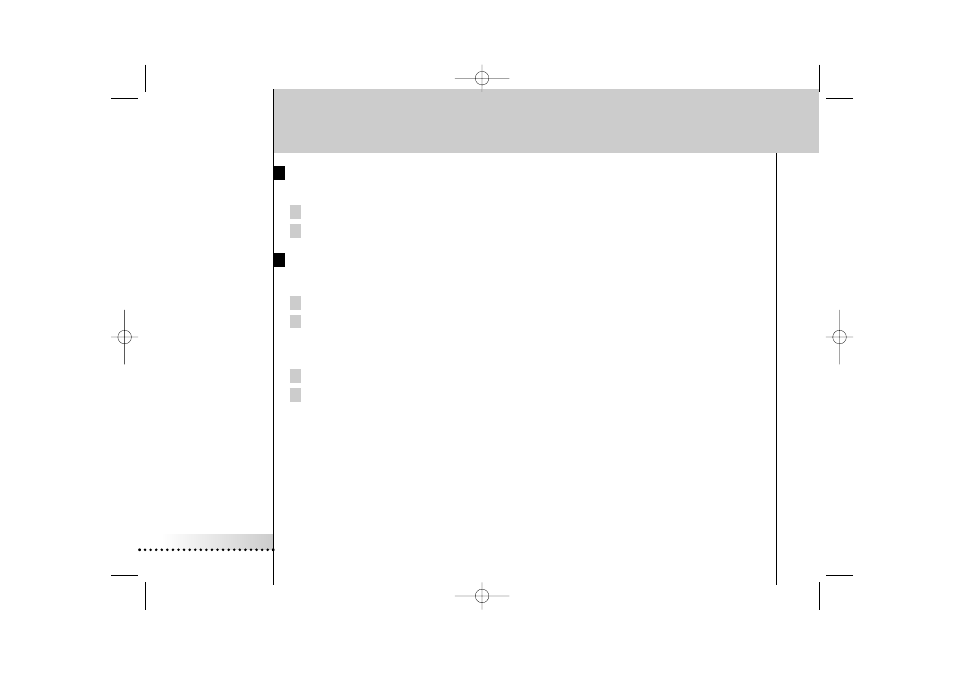
iPronto
User Guide
18
Getting the iPronto Up and Running
Adjusting the Brightness
You can set the brightness of the touch screen in 16 intervals.
1 Select the General tab in the System Settings.
2 In the LCD Brightness section, use the + and – buttons to set the brightness.
Adjusting the Power off Time Out
Time Out when iPronto is running on the battery
1 Select the General tab in the System Settings.
2 In the LCD power off when running on batteries section, use the + and – buttons to set the LCD time out.
You can choose a time out between 30 seconds and 15 minutes.
Time Out when iPronto is plugged into the power adapter
1 Select the General tab in the System Settings.
2 In the LCD power off when plugged in section, use the + and – buttons to set the LCD time out.
You can choose a time out between 30 seconds and 15 minutes, or you can choose to always leave the display on.
iPronto.qxd 01-08-2002 08:44 Pagina 18
- HDMI Cable SWV6434D (2 pages)
- LV212 (2 pages)
- PAL SWV2920W/10 (2 pages)
- DSR2000 (27 pages)
- DVI Cable SWV3412W/10 (2 pages)
- DCR 9001/22 (65 pages)
- SQM5232/27 (23 pages)
- F-Type SWV2001W/27 (2 pages)
- SWA2426W (2 pages)
- SWA2105T/10 (2 pages)
- SQM5562/27 (24 pages)
- SWA2521T/10 (2 pages)
- SWV7543W (2 pages)
- SQM5222 (2 pages)
- SWA2155/17 (2 pages)
- SQM5312 (2 pages)
- HDMI Cable SWV3534 (2 pages)
- Flavors SWV7602F/10 (2 pages)
- SDV7225T/27 (12 pages)
- SWV7164W (2 pages)
- SWA2162W/27 (2 pages)
- SDV7120 (10 pages)
- 5 m SWV4154W/10 (2 pages)
- SWA2521W (2 pages)
- HDMI Cable SWV3809NZ (2 pages)
- SWA2105W/10 (2 pages)
- 5-Way SWS2827T (2 pages)
- AZT9240 (24 pages)
- SWA2522T (2 pages)
- SWA2086/37 (2 pages)
- SDV2510/27 (7 pages)
- ST327000P (2 pages)
- HDMI SWV4432W (2 pages)
- SVC2541W (2 pages)
- RG6 SWV2028W (2 pages)
- SWA2107NB (2 pages)
- HD Ready SWV3911W (2 pages)
- MNT510F (14 pages)
- SDV5122 (14 pages)
- SWA2138 (2 pages)
- SWX1237 (2 pages)
- HDMI Cable SWV3435 (2 pages)
- PAL SWV2919W/10 (2 pages)
- SGP9101 (2 pages)
- SQM5822 (10 pages)
