Getting the ipronto up and running – Philips Wireless Equipment Box User Manual
Page 22
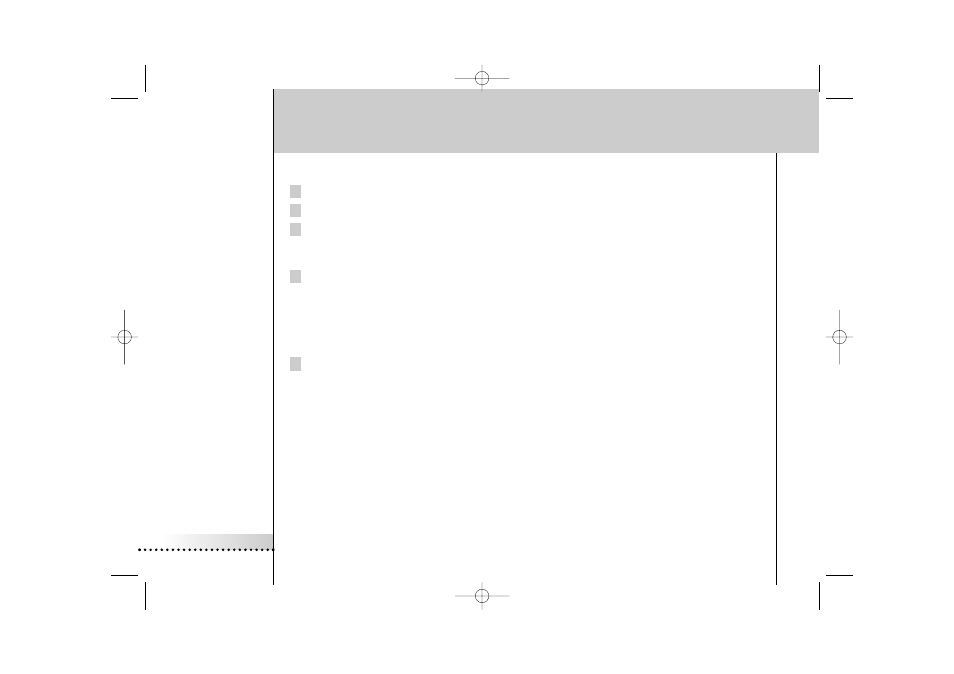
iPronto
User Guide
22
Getting the iPronto Up and Running
Follow these steps to set your wireless network settings.
1 Press and hold the scroll wheel for 5 seconds to display the System Settings.
2 Select the Wireless tab in the System Settings.
3 To change the default name of the Service Set Identifier, enter the new name in the Service Set
Identifier text box.
To obtain information on this, consult your WAP manual or the WAP configuration on your PC.
4 If encryption is enabled in your wireless network, select the correct encryption in the Wireless Network
Encryption section:
■
none;
■
64 bit;
■
128 bit.
To obtain information on this, consult your WAP manual or the WAP configuration on your PC.
5 If encryption is enabled in your wireless network, enter your Encryption pass phrase in the Encryption
pass phrase text box.
The Encryption key text box is automatically filled in.
iPronto.qxd 01-08-2002 08:44 Pagina 22
- HDMI Cable SWV6434D (2 pages)
- LV212 (2 pages)
- PAL SWV2920W/10 (2 pages)
- DSR2000 (27 pages)
- DVI Cable SWV3412W/10 (2 pages)
- DCR 9001/22 (65 pages)
- SQM5232/27 (23 pages)
- F-Type SWV2001W/27 (2 pages)
- SWA2426W (2 pages)
- SWA2105T/10 (2 pages)
- SQM5562/27 (24 pages)
- SWA2521T/10 (2 pages)
- SWV7543W (2 pages)
- SQM5222 (2 pages)
- SWA2155/17 (2 pages)
- SQM5312 (2 pages)
- HDMI Cable SWV3534 (2 pages)
- Flavors SWV7602F/10 (2 pages)
- SDV7225T/27 (12 pages)
- SWV7164W (2 pages)
- SWA2162W/27 (2 pages)
- SDV7120 (10 pages)
- 5 m SWV4154W/10 (2 pages)
- SWA2521W (2 pages)
- HDMI Cable SWV3809NZ (2 pages)
- SWA2105W/10 (2 pages)
- 5-Way SWS2827T (2 pages)
- AZT9240 (24 pages)
- SWA2522T (2 pages)
- SWA2086/37 (2 pages)
- SDV2510/27 (7 pages)
- ST327000P (2 pages)
- HDMI SWV4432W (2 pages)
- SVC2541W (2 pages)
- RG6 SWV2028W (2 pages)
- SWA2107NB (2 pages)
- HD Ready SWV3911W (2 pages)
- MNT510F (14 pages)
- SDV5122 (14 pages)
- SWA2138 (2 pages)
- SWX1237 (2 pages)
- HDMI Cable SWV3435 (2 pages)
- PAL SWV2919W/10 (2 pages)
- SGP9101 (2 pages)
- SQM5822 (10 pages)
