Installing and recharging the battery, Installing – Philips Wireless Equipment Box User Manual
Page 10
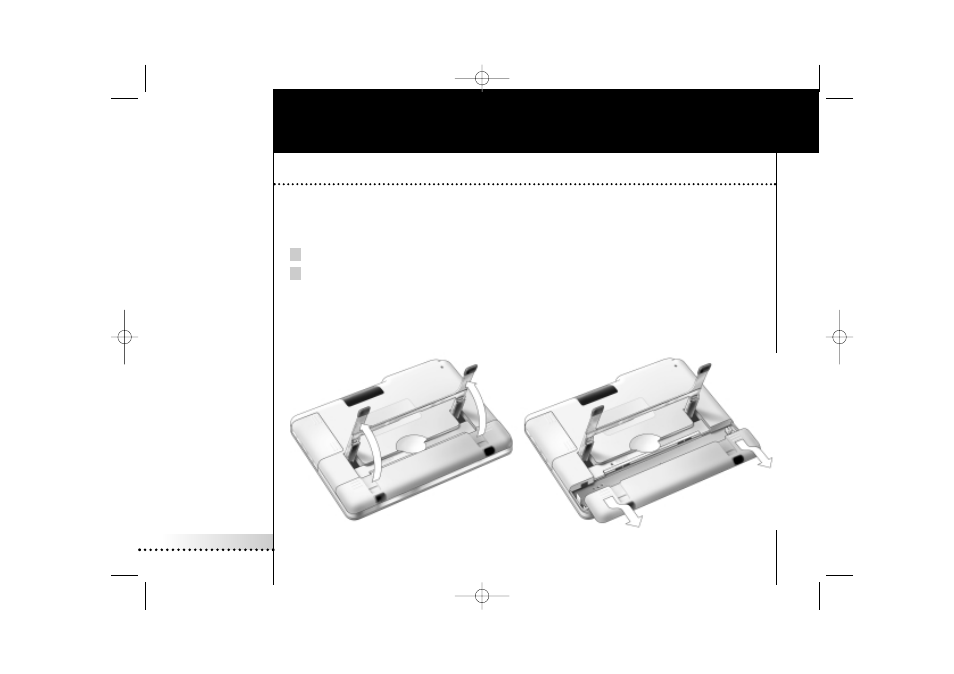
iPronto
User Guide
10
Installing and Recharging the Battery
Installing
After installing the Wireless LAN Adapter, you install the battery. The battery is precharged, but it is advisable to
charge the battery for three hours when you start using the iPronto. See Recharging on page 13.
Insert the battery as follows:
1 Lift the stand (figure 1).
2 Open the battery cover by pushing the grips and sliding off the cover in the direction indicated below
(figure 2).
Figure 1
Figure 2
iPronto.qxd 01-08-2002 08:44 Pagina 10
See also other documents in the category Philips TV Accessories:
- HDMI Cable SWV6434D (2 pages)
- LV212 (2 pages)
- PAL SWV2920W/10 (2 pages)
- DSR2000 (27 pages)
- DVI Cable SWV3412W/10 (2 pages)
- DCR 9001/22 (65 pages)
- SQM5232/27 (23 pages)
- F-Type SWV2001W/27 (2 pages)
- SWA2426W (2 pages)
- SWA2105T/10 (2 pages)
- SQM5562/27 (24 pages)
- SWA2521T/10 (2 pages)
- SWV7543W (2 pages)
- SQM5222 (2 pages)
- SWA2155/17 (2 pages)
- SQM5312 (2 pages)
- HDMI Cable SWV3534 (2 pages)
- Flavors SWV7602F/10 (2 pages)
- SDV7225T/27 (12 pages)
- SWV7164W (2 pages)
- SWA2162W/27 (2 pages)
- SDV7120 (10 pages)
- 5 m SWV4154W/10 (2 pages)
- SWA2521W (2 pages)
- HDMI Cable SWV3809NZ (2 pages)
- SWA2105W/10 (2 pages)
- 5-Way SWS2827T (2 pages)
- AZT9240 (24 pages)
- SWA2522T (2 pages)
- SWA2086/37 (2 pages)
- SDV2510/27 (7 pages)
- ST327000P (2 pages)
- HDMI SWV4432W (2 pages)
- SVC2541W (2 pages)
- RG6 SWV2028W (2 pages)
- SWA2107NB (2 pages)
- HD Ready SWV3911W (2 pages)
- MNT510F (14 pages)
- SDV5122 (14 pages)
- SWA2138 (2 pages)
- SWX1237 (2 pages)
- HDMI Cable SWV3435 (2 pages)
- PAL SWV2919W/10 (2 pages)
- SGP9101 (2 pages)
- SQM5822 (10 pages)
