The remote control, Learning ir codes – Philips Wireless Equipment Box User Manual
Page 38
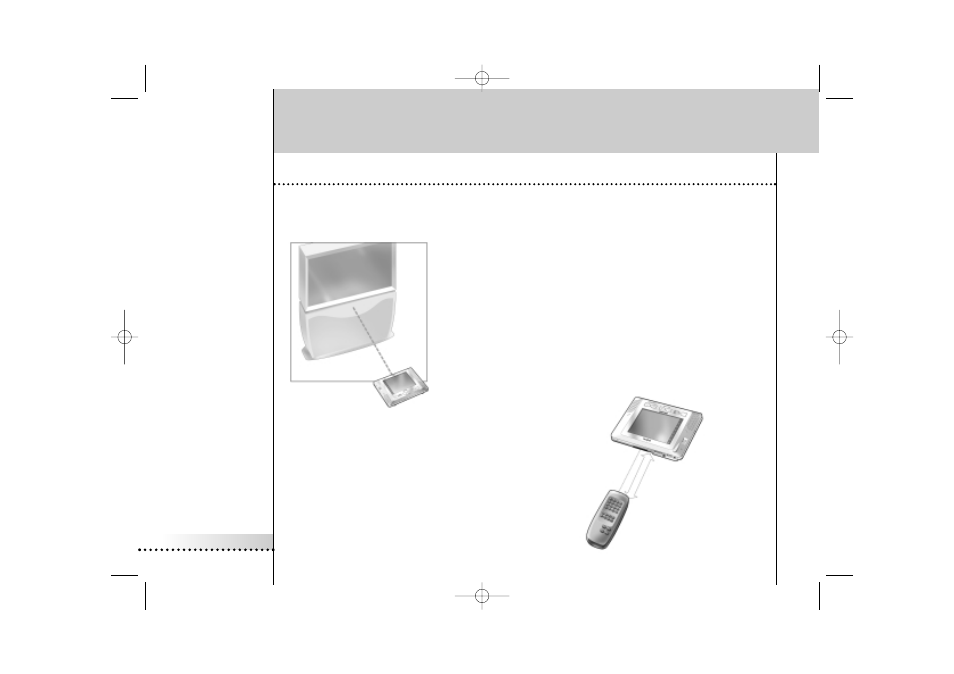
iPronto
User Guide
38
The Remote Control
Learning IR Codes
The iPronto RC sends out infrared (IR) signals to your devices, which will execute an action, for example “TV On” or
“VCR Start Recording”.
For every action the iPronto sends out a specific IR signal, called an “IR code”.
The iPronto RC contains a huge database that contains numerous IR codes for all
kinds of devices.
The iPronto RC is set up by default to operate Philips and compatible
devices. If you have other brands, the iPronto has to “learn” the
specific IR codes for your device from the conventional RC that
accompanies the device. This means that you press the button on the
conventional RC and point it at the iPronto’s learning eye:
distance: 4-8 inches
iPronto.qxd 01-08-2002 08:44 Pagina 38
- HDMI Cable SWV6434D (2 pages)
- LV212 (2 pages)
- PAL SWV2920W/10 (2 pages)
- DSR2000 (27 pages)
- DVI Cable SWV3412W/10 (2 pages)
- DCR 9001/22 (65 pages)
- SQM5232/27 (23 pages)
- F-Type SWV2001W/27 (2 pages)
- SWA2426W (2 pages)
- SWA2105T/10 (2 pages)
- SQM5562/27 (24 pages)
- SWA2521T/10 (2 pages)
- SWV7543W (2 pages)
- SQM5222 (2 pages)
- SWA2155/17 (2 pages)
- SQM5312 (2 pages)
- HDMI Cable SWV3534 (2 pages)
- Flavors SWV7602F/10 (2 pages)
- SDV7225T/27 (12 pages)
- SWV7164W (2 pages)
- SWA2162W/27 (2 pages)
- SDV7120 (10 pages)
- 5 m SWV4154W/10 (2 pages)
- SWA2521W (2 pages)
- HDMI Cable SWV3809NZ (2 pages)
- SWA2105W/10 (2 pages)
- 5-Way SWS2827T (2 pages)
- AZT9240 (24 pages)
- SWA2522T (2 pages)
- SWA2086/37 (2 pages)
- SDV2510/27 (7 pages)
- ST327000P (2 pages)
- HDMI SWV4432W (2 pages)
- SVC2541W (2 pages)
- RG6 SWV2028W (2 pages)
- SWA2107NB (2 pages)
- HD Ready SWV3911W (2 pages)
- MNT510F (14 pages)
- SDV5122 (14 pages)
- SWA2138 (2 pages)
- SWX1237 (2 pages)
- HDMI Cable SWV3435 (2 pages)
- PAL SWV2919W/10 (2 pages)
- SGP9101 (2 pages)
- SQM5822 (10 pages)
